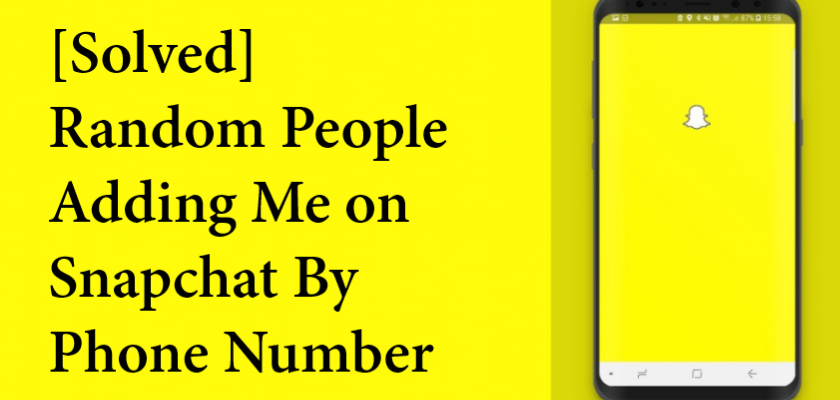Snapchat is a great platform to share your special moments through a lens. Hence, many users prefer adding only their closed ones to their accounts. This way, they keep their pictures and videos private.
But like any other social media application, your Snapchat account gains engagement by adding as many people and exchanging snaps with them. The application also provides suggestions of people to add, highlighting the ones that you share mutuals with or that may be in your phone’s contact book.
Consequently, you may start receiving requests from people you’ve never interacted with in real life. Undoubtedly, this can become pretty annoying when it reaches a limit. So if you’re wondering why are so many random people adding me on Snapchat by phone number and want to know the solution for it, you’ve landed on the right page.
So without further ado, let’s dive straight in!
Who Can Add Me On Snapchat?
Snapchat is more of a private platform to share the best moments with your close ones. But that doesn’t mean you can’t have a public profile to promote your content and gain subscribers. Private profiles also appear in suggestions on other users’ accounts to increase your friend list, just like any other social media platform.
By default, you give permission to Snapchat to display your username as suggestions to other user accounts. This will result in you receiving requests from random people as well. There’s also a setting to allow the application to display your profile upon search. That way, people that know your username can search you up and add you from the results.
Moreover, those you’ve shared your Snapcode with can also add you to Snapchat. Other than that, if you’ve synced your contacts with Snapchat, people that have your number saved will see you in their suggestions and can add you.
Why Are Random People Adding Me On Snapchat By Phone Number?
If you regularly use Snapchat, you may have noticed a good amount of people adding you with your phone number. These people shouldn’t have access to your phone number in the first place yet are adding you to your personal Snapchat account.
You don’t have them added to your contacts nor know them in any way possible. So how are they sending you a friend request on Snapchat? If you’re asking yourself similar questions, here’s a detailed answer for you.
Snapchat has a Quick Add feature that lets you discover people you may know. It uses your phone contacts, the friend list of people already added to your account, and more. So the reason why you could be receiving so many requests from unknown users is that you might be appearing on their Quick Add because of mutuals, shared interests, reach, etc.
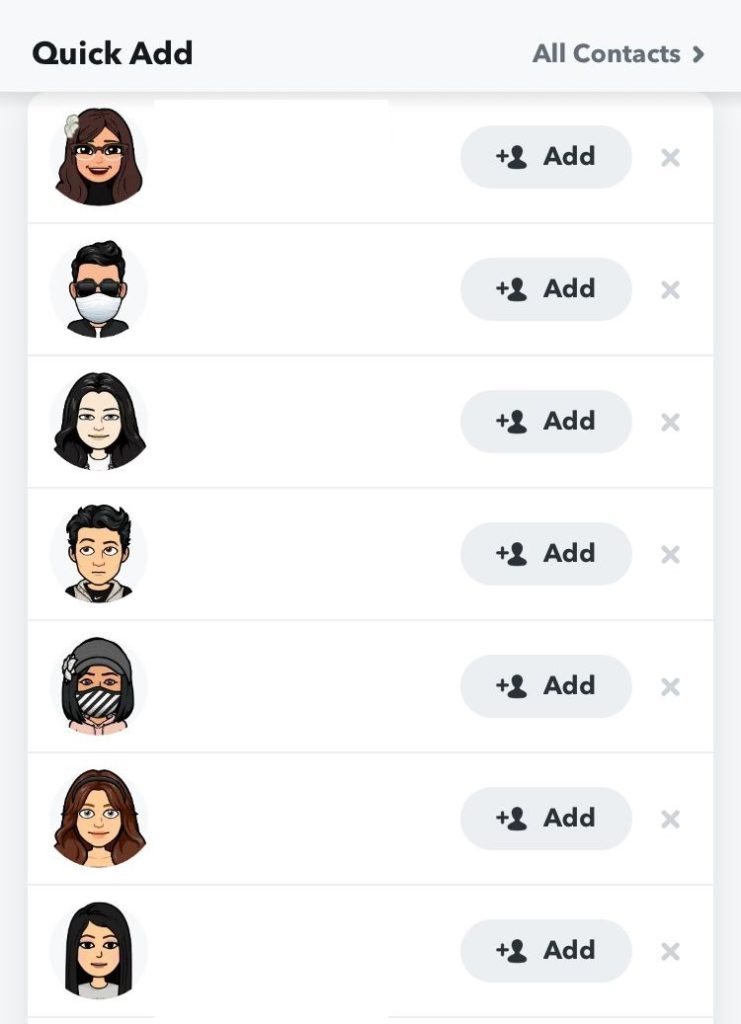
When you notice a request from someone unknown, but it’s mentioned that they’ve found you through your phone number, it means your number has been saved in their contacts. So if you’ve enabled access to your contacts on Snapchat, people may easily find you through your phone number.
In addition, if you’ve synced your Facebook friends with your phone’s contact book and also allowed its access to Snapchat, you could be receiving requests from mutuals on your social accounts.
Its also possible that your personal information, including your phone number, is public on your other social media accounts. The random people that are adding you could be getting your phone number from those accounts, adding it as a contact, syncing their contacts with Snapchat, and then adding you on the platform.
Eventually, numerous requests from unknown people may become irritating. In that case, you would be looking for ways to stop random adding me on Snapchat by phone number. Well, continue reading to find out!
How To Prevent Random People From Contacting You On Snapchat?
When you start receiving messages and snaps from individuals you don’t know, it may be rather frustrating. Fortunately, you can prevent random strangers from messaging or adding you on Snapchat.
This can be easily done by changing some of the account settings and preventing unknown users from sending you a request on Snapchat. Follow the steps mentioned below to do it:
- Begin by launching the Snapchat application on your device.
- If not already, enter your credentials and log in.
- Now, tap on your Bitmoji icon in the upper left corner of your screen.
- Then, tap on the Gear icon to enter Snapchat settings.
- From there, scroll down to the Who Can section and tap on Contact Me.
- Finally, select My Friends from the options to only allow your friends to send you messages and snaps.
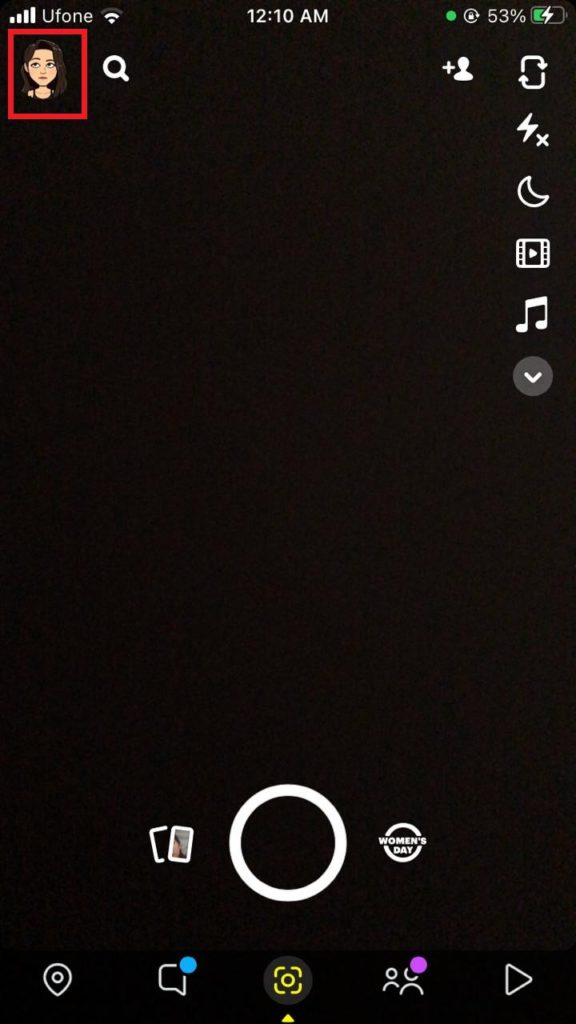



How To Prevent Strangers From Adding You On Snapchat
The Quick Add feature was added to the platform recently as an attempt to let you connect with more people. It uses information such as your mutuals, contacts, interests, and more. However, this suggestion feature can quickly become a pain when a lot of unknown people start adding you.
Since most strangers find you through Snapchat suggestions, one way to stop receiving requests from them is to forbid your profile from appearing in Quick Add. To do so, follow these steps:
- Open the Snapchat app and go to your profile by tapping on the Bitmoji icon at the top left corner.
- Now, go to settings by tapping on the Gear icon at the top right corner.
- Next, scroll down to the See Me in Quick Add under Who Can and tap on it.
- Lastly, turn the toggle off for Show me in Quick Add.


Now, your profile will not appear in Quick Add, and you will only receive requests from people who have your username or Snapcode.
Block Users That Are Continuously Trying To Add You on Snapchat
Snapchat lets you not only block users that are on your Friends list but also strangers. So if you’ve also been complaining about random people adding me on Snapchat by phone number, a simple solution is to block them.
Here’s how:
- To start, open the Snapchat app on your phone.
- Next, go to their profile. If they’ve tried adding you, you can find them in the Add Friends section by tapping on your Bitmoji icon and tapping on Add Friends. Alternatively, you may tap on the Add Friend icon while on the Camera screen.
- Then, tap on the profile picture of the user you wish to block to open their profile.
- From there, tap on the three horizontal dots icon at the top right corner.
- Finally, from the pop-up menu, choose Block.
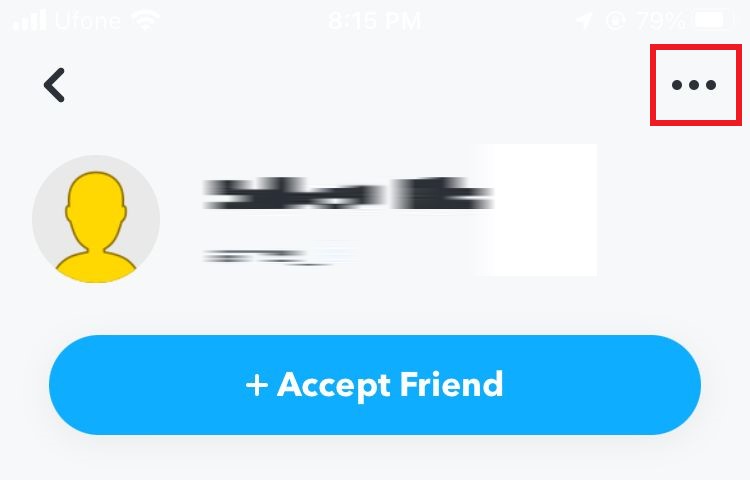

This way, the user will no longer be able to locate your Snapchat profile.
Frequently Asked Questions (FAQs):
Who are the random people on my Snapchat?
Recently many Snapchatters have started using bots to increase their reach and followers. These bot accounts first add you on Snapchat, and once you add them back, they remove you from their friends. This way, they attract a larger audience to promote their content on the platform.
Can you become unreachable on Snapchat?
Yes, Snapchat lets you become unreachable on the platform but not entirely. The users that have your username and Snapcode can still add you. To do so, go to your Snapchat settings > “See Me in Quick Add” under “Who Can” > toggle off “Show me in Quick Add.”
Wrapping Up: Random People Adding Me On Snapchat
The random people adding me on Snapchat by phone number is quite a troubling issue, but luckily, Snapchat has certain features through which you can prevent it from happening in the future.
To deal with the unknown people that are already added to your account, there’s always a block option for them. For further queries, head to the comment section below. We’ll respond to you as soon as possible.
Similar Topics:
Further reading:
Similar Posts:
- What Does In My Contacts Mean on Snapchat
- Can Someone Hack Your Snapchat By Adding You As a Friend
- What Does Added Me Back Mean on Snapchat
- Can Your Snapchat Score Go Up Without Opening Snaps
- Why Won’t Snapchat Let Me Add Someone