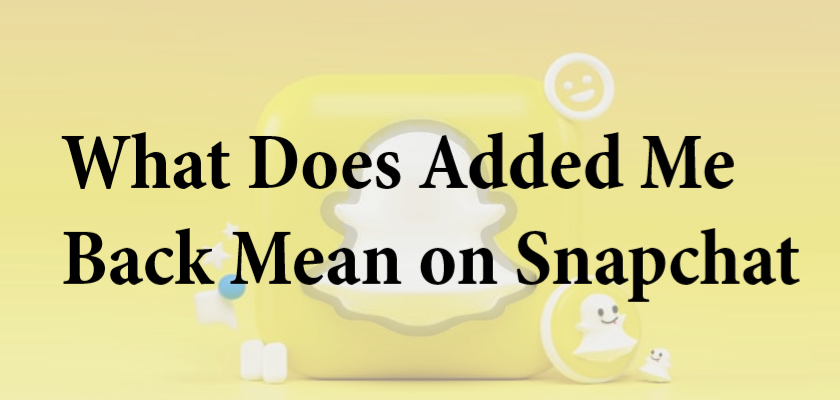Want to know what does Added Me Back mean on Snapchat?
Snapchat is a popular app that is used by millions of users daily to socialize with others. It differs from Facebook, Instagram, etc., in the sense that it keeps your matters private. From deleting snaps right after the other person sees it to not displaying your list of followers and friends, the app is bound to let you focus entirely on sharing just the important moments with others.
However, one similarity that is seen between Snapchat and other social media platforms is the ability to add friends. Snapchat allows you to add friends through their username, contact list, Snapcode, and the Quick Add feature.
The people you add have the option to either accept or decline your friend request. Sometimes, you may also receive an Added Me Back notification on Snapchat. If you want to find out what it means, keep on reading this guide. Furthermore, learn how to find out who adds you back on Snapchat.
So, let’s dive right into it!
When Do You Get the Added You Back Notification on Snapchat
If you happen to receive the “Added you Back. Say hi!” notification on Snapchat, it means that the person you added as a friend has accepted your friend request and added you back. As a result, you can both send snaps and messages to each other within the network.
On the other hand, if you add someone on Snapchat but they don’t respond or decline your request, you won’t receive the Added Me Back message. So, the message only appears when the person you’ve previously added on Snapchat decides to accept your friend request.
How to Know When Someone Adds You Back on Snapchat
There are several ways through which you can easily figure out when a user that you’ve added decides to add you back on Snapchat. These methods are simple, easy to follow, and get the work done fast. So, keep on reading to find out.
1. Use Your Snapchat Friend List.
If you’re someone who uses Snapchat regularly, you must be aware that there’s no direct way to know when a user adds you back. In cases when you don’t receive the “Added you back. Say hi!” notification, you can check your friend list to find out when someone added you back on Snapchat.
Here’s what you need to do:
- To begin, open the Snapchat app on your device.
- Next, select your Bitmoji from the top-left corner of your screen.
- After that, scroll down and tap My friends under the Friends section.
- Now, type in the username of the person you’re looking for in the Search bar on the top. You can also scroll down and look for them on your list.


If you find the person in your Friends list on Snapchat, it means that they’ve also added you back.
2. Check Their Snap Score.
Another way to discover when someone has added you back on Snapchat is through their Snap Score. Snapchat only allows you to see other people’s Snap Score if you two are friends. So a quick and easy way to determine when someone follows you back is by checking to see if you can view their Snapchat score.
To do so, follow these steps below:
- Firstly, head to the Snapchat app from your phone.
- Then, swipe left to head to the Chat screen or go to My Friends. Either way, you should open the person’s profile by tapping on their Bitmoji icon.
- After that, check under their Bitmoji icon to see if you can view their Snapchat Score. If you can, it means that they’ve also added you back on Snapchat. If you are unable to do so, it will tell you that the individual has not yet followed you back.


Frequently Asked Questions (FAQs):
1. What does it mean if someone added me back on Snapchat, but I can’t see their score?
Snapchat only allows users to view other users’ Snap Score if you’re both friends. Nut, if you’re friends with them but still can’t see their score, it means that there may be a glitch in the app. To get rid of it, close the app and then try again.
It’s also possible that the user that added you back, later on, blocked or removed you from their account. In that case, as well, you will not be able to view their Snap Score.
2. Does Snapchat automatically accept friend requests now when you add someone?
Regardless of whether someone adds you through your username or the Quick Add feature, Snapchat gives you the option to accept or decline their request. Snapchat doesn’t automatically accept friend requests that someone sends you or vice versa. Only once you become friends with another user will you be able to see their stories, snaps, messages, etc.
However, if you add someone with a public account on Snapchat, they don’t have to accept your request for you to access their stories. In such cases, you will be subscribed to them and be able to check out their stories in the Subscriptions panel on Snapchat.
Wrapping Up: What Does Added Me Back Mean on Snapchat
This concludes our guide on what Added Me Back means on Snapchat. To sum up, it is a pop-up notification that you receive from Snapchat when a user you’ve added decides to add you back as well. After that, you will be able to send each other snaps and messages and view their stories.
If you have further queries regarding this topic, feel free to reach out to us in the comments section below. We will try our best to provide assistance. Moreover, bookmark favtechie so you can stay updated on the latest tech guides.
Similar Topics:
Further reading:
Similar Posts:
- How to See Who Hasn’t Added You Back on Snapchat
- What Does In My Contacts Mean on Snapchat
- Red Heart Vs Yellow Heart on Snapchat
- How to Find Deleted Friends on Snapchat Without Username
- [Fixed] Random People Adding Me on Snapchat By Phone Number