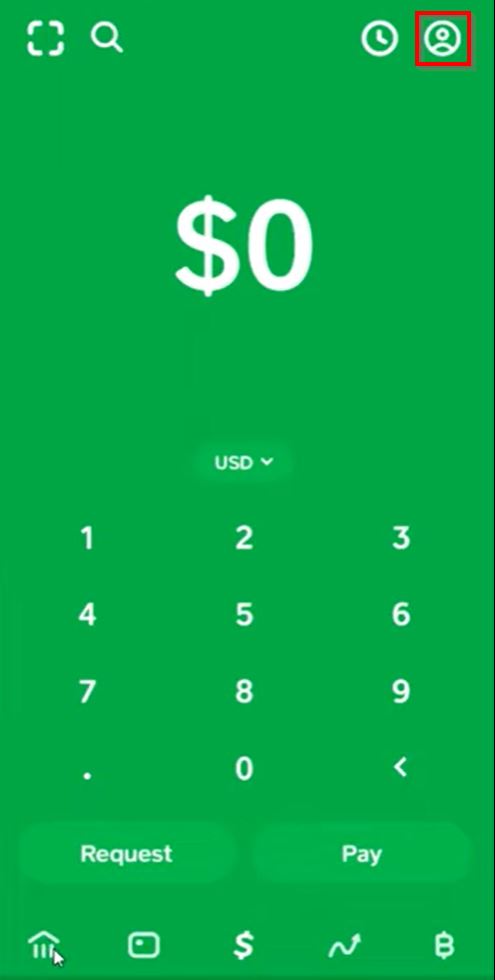Ever wondered, Can you send money to yourself on Cash App? Here is the answer.
A need to transfer money to yourself isn’t an unusual sight. It might hit as a strange entity to many, but t least for myself, self-transfer has always been a common practice. However, the question isn’t about being usual or not; rather, it sits around Cash App.
Can you send money to yourself on Cash App? The article is structured to discuss exactly that and put an end to the query once and for all.
Can You Send Money to Yourself on Cash App?
Sending money to yourself via Cash App is a genuine possibility. The only thing you’ll need, though, is a separate Cash App account. The process is not like the usual self transfers and might need a minute or two to get hold of. Stay tuned.
Contrary to what the name suggests, the Cash App makes it too easy for you to become a cashless individual. You can pay anyone in the U.S., provided they have a $Cashtag. But can you send money to yourself on Cash App? Yes, actually. How? Let’s find out.
How Does Cash App Work?

With Cash App, you’re looking at a mobile payment gateway with limited operations within the U.S. and U.K.
The app doesn’t allow you to make any kind of international payment. If you’re a U.S. citizen, you can only pay a shop or a friend who is inside the country. The same applies to bank transfers. However, you do have a number of benefits within the country, where the services are made available.
Namely, it’s an app where you can directly invest in stock and bitcoins. It does away with commissions, so stocks can be bought at a low rate. For bitcoins, you can even transfer yours to another blockchain wallet.
There appears to be hardly anything you can’t do with the app. But, can you Cash App yourself?
Can You Send Money to Yourself on Cash App via Cash App?
As already mentioned, the answer to can I use Cash App to transfer money to myself is a resounding yes.
However, you need to keep in mind that it’s not possible to do so with a single account. It doesn’t work the way texting yourself to your own number does.
If you go to the Cash Tab and try to send any amount, say $1, to your linked number, email, or $Cashtag on the Cash App, you will receive an error code each time. I guess you’re already familiar with that.
What you can do instead is send money to a second, unverified Cash App account.
That basically explains, Can you send money to yourself on Cash App. Now that you’re aware of the possibility, it is the perfect time to learn how. The task is simple; just follow the steps below:
- Before getting started, have the resources ready by your side. You’re going to need another phone in order to conclude the transaction.
- Once you’ve it, download the Cash App from Playstore or App Store, depending on whether you have an Android or iOS system. If you have a Samsung smartphone with Knox security, you can also download the Cash App separately on the Secure Folder.
- Sign-up with a different phone number or email on that particular app.
Remember not to link your credit or debit card as you did for your first Cash App account. If you verify your debit, credit, or bank account, it can’t be any of the ones linked to your original Cash App account. Your original number shouldn’t be linked to the debit or credit card either.
- You can now send money to your new Cash App account. You’re only allowed to receive $1,000 in a month in an unverified Cash App account.
- More than $250 can’t be transferred to another account within 7 days either.
- Click on the Cash tab. Alternatively, tap the $ button at the bottom of the screen.
- Type the amount you want to send and hit Pay.
- Fill out your second Cash App email or number in the To section.
- Press Pay in the top right corner of the page.
Can you send money to yourself on Cash App? Yes, and that’s exactly how.
A fair warning: You can do this, but it’s best not to. If you exchange money between your two Cash App accounts too much, the AI will mark it down as suspicious activity. This could lead to your account getting flagged or banned.
A flagged account will mean restricted privileges. If you continue to follow the rules, it will lift in no time. Getting yourself banned, though, could mean you would never get your Cash App account back. So, be careful about making any of these transactions.
Can You Send Money to Yourself on Cash App via Your Bank Account?

A piece of good news is that the answer to “can you send money to yourself on Cash App via bank account” rests on the positive end, but with an underlying catch.
This works the same way sending money from your primary Cash App account to your extra account does. You send a payment from the Cash tab to the linked number of your second account.
If you don’t have some funds in your Cash App balance already, the money will be transferred directly from your bank to the second account. You will have to set your bank account as the default transfer method for that.
It’s a different matter if you want to send money from your bank account to your primary Cash App account. Then, it’s not sending money as much as it is adding to the balance.
- Tap on the $2 icon at the bottom left of the Cash App screen.
- If you don’t have your bank account linked,tap on profile icon on Home page

- tap on the Linked Accounts option.

- You’ll get three options for linking your debit, credit, or bank. Press on Link Bank.
- Fill out your bank details accordingly.
- Now, switch back to the banking or the $2 tab. This time, select Add Cash.

- You can enter any amount of balance you want from your bank by using your pin code.
As you see, the answer to can I Cash App myself is actually a yes in a roundabout way.
Can You Send Money to Yourself on Cash App via Your Credit Card?

Can you send money to yourself on Cash App with your credit card? Again the answer is something that won’t disappoint. Yes, the same way you can self-transfer with your bank account and debit card.
The formula is simple as long as you have a second Cash App account. You use your credit card to send funds through the cash tab. To perform the transaction, you need to insert the number of the second Cash App account.
Cash App Self Transactions: Free or Chargeable?
Having got the answer to “can you send money to yourself on Cash App,” you probably might be already wondering, Would the transaction be free? Allow me to help resolve that for you as well.
It is Free, Although Not Always.
The Cash App doesn’t charge any value for regular transactions. Whether you’re making direct deposits via your bank or debit card to another Cash App account or adding to your balance, there are no hidden charges.
If you send money from your Cash App balance to another $Cashtag, there are no charges either. There’s no cost involved when you receive money from others too.
Unless you are making payments with a credit card, then a 3% charge is added for each transaction.
- You want to open the $2 tab.
- Select Linked Accounts, and this time, press Add Credit Card.
- Verify your credit card credentials.
- Either add balance to your primary Cash App profile or transfer money to your second Cash App account.
Can I Use Cash App to Transfer Money to Myself?
If you want to know, “Can I Cash App myself?” We’ve already explored how it’s only possible if you have another Cash App account. Otherwise, it is about adding a balance to your existing account.
However, you could be curious if you can transfer funds from your Cash App to your bank account. This one’s definitely possible and doesn’t need you to learn extra tricks.
- Go back to the banking tab.
- Select Cash Out on the right center of the screen.
- Your balance will appear along with a slider.
- Pull the green slider to the left to adjust the amount you want to transfer to your bank. If you want to transfer the entire amount, keep the slider on the far right.
- Tap on Cash out again.
- You can choose between standard and instant transfer.
The standard transfer would take 1-2 business days, depending on the day of the week you’re confirming the transaction.
- The instant transfer would charge you an extra $0.15 cents. However, money will be deposited into your bank account immediately.
- Click on whichever you like.
- Cash App would ask for your pin or fingerprint as the last security measure. Follow the instructions.
Can I use Cash App to transfer money to myself? Specifically to your bank account? You might have understood that you can.
Frequently Asked Questions Other than Can You Send Money to Yourself on Cash App?
1. Can I Cash App Myself?
Yes, you can, as long as adding balance to your Cash App account via your debit, credit, or bank account is a possibility. Or you can create new unverified Cash App accounts and send money to yourself.
2. How Do I Get a Bonus on the Cash App?
Every Cash App account comes with a unique invite code. Send one to your friends and ask them to sign up with it. Once your friend links their bank account and sends a $5 with it, you will receive a bonus of $15 for your efforts.
3. How Many Bank Accounts Can I Link to Cash App?
You can only link one bank account, credit card, and debit card to your Cash App account. If you want to link more than one, you will have to create another Cash App account and link your separate bank account there.
4. How Do I Get a Cash Card?
The Cash Card is a Visa debit card available to anyone who uses the Cash App. Only, you should be over 18 years of age. To get the card:
- Press on the second tab from the left at the bottom of your Cash App screen. This is called the Cash Card tab.
- A pop-up will appear with Get Free Cash Card written on it.
- Confirm and then tap on Continue.
- Follow the instructions, and you will have your Cash Card ready in no time.
Do I Need a Bank Account to Use Cash App?
No, a bank account isn’t necessary to use the Cash App. However, there would be a cap on the amount of funds you can transfer or receive without a bank account or a debit card. You can also link your credit card if you prefer.
[Answered] Can You Send Money to Yourself on Cash App
The answer to can you send money to yourself on Cash App is straightforward, and the steps involved are simple if a bit time-consuming. But scenes won’t be troubling for you if you’ve dedicated minutes of your life reading this piece.
The prime thing to keep in mind while dealing with self-transfers is that you will need to transfer funds between two or multiple accounts. So, working around multiple email ids and passwords will be something to take care of; rest reading this article ensures you know how to get the job done.
Further reading:
That’s everything about the query, Can you send money to yourself on Cash App.
Similar Posts:
- [6 Easy Steps] Can You Transfer Money from Cash App to Netspend Card
- Why Is Cash App Charging Me a Fee to Receive Money?
- Can You Add Cash App to Mint in 2022?
- [Answered] Can I Use Venmo Without a Bank Account
- Do You Need a Bank Account for Cash App?