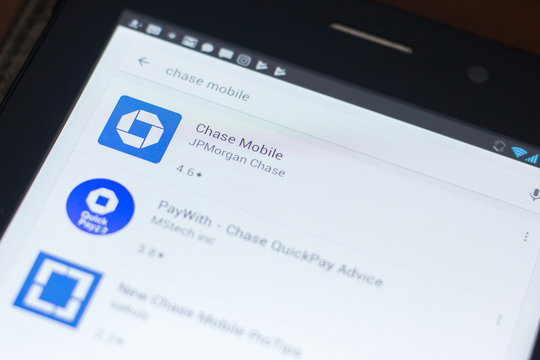What does chase QuickPay pending review mean, and how to solve the issue? If you have ever wondered about anything similar, trust me, you are at the right destination.
The scenes around chase QuickPay pending review and the query about how to solve the chase Zelle pending review issue are among the common questions that 9 out of 10 Chase QuickPay users are found seeking answers to every now and then. Get ready to bid farewell to all these questions and many more by simply awarding only a few minutes of your busy day to reading this article.
What is Chase QuickPay Pending Review All About?
Chase QuickPay Pending Review refers to a situation when a payment or transaction goes into the “delayed” mode. Most of the time, the chase QuickPay pending review issue occurs if and when the concerned recipient hasn’t enrolled properly in a Zelle-backed account or QuickPay. However, there is more to it. Keep reading, and you’ll learn exactly those.

Chase QuickPay: A Quick Overview
Chase QuickPay is a person-to-person payment service that allows you to send and receive money through Zelle without any fee and that too securely. This service is available for almost everyone with an account at participating credit unions and banks.
When we talk about the Chase QuickPay or the Chase QuickPay with Zelle, these are the same thing— Zelle is simply the company’s name that partners with Chase to provide the concerned services.
With the Chase QuickPay, customers at Chase are able to send and receive money from family and friends using only the email address or mobile number of the recipient — even if they do not own a Chase account. The recipient only needs to own a saving account or checking account at a participating bank with the Zelle network.
You must have a Chase liquid card or Chase checking account to send money through Chase QuickPay with Zelle. You can access this service through Chase.com, Chase mobile app, and Chase Pay app.
Pros of Chase QuickPay
Fast
Send and receive the money within moments. Plus, access your money instantly – no fees.
Convenient
Pay almost everyone you know who has a U.S bank account.
Safe and Secure
Your account info remains protected. You will not see the bank account info of the other, and neither do they see yours.
How to Enroll in Chase Quickpay
You can set up Chase QuickPay within five minutes. Just follow the steps right here.
- You need to own a Chase checking account and a valid chase login for using Chase QuickPay. If you have these, you can enroll in the platform.
- Go to Chase.com, Chase Pay App, or Chase Mobile App and log in. Look over the sidebar to find the “QuickPay with Zelle” button. Now, Tap on it, agree with the Chase QuickPay Agreement, and start setting up your account.
- Select primary account and contact info. The primary account selection is where the amounts transferred through Chase QuickPay are sent and received. The contact info will help your family and friends find your account to transfer payments. You can also add more than one contact detail (e.g., your phone number and email address.)
- Type in the one-time verification code Chase has texted or emailed you.
- That’s it! Tap “send or request money” to start using the platform instantly, or tap “done” for using it later.
Chase QuickPay Transfer Limits
Chase QuickPay is not the best choice if you want to make bulk purchases. However, the transfer limits are enough for covering bills between family and friends.
Below, I have mentioned Chase QuickPay transfer limits for each day or month.
- Chase Private Client or Private Banks accounts: Up to $5,000 a day and $40,000 per month
- Personal checking accounts and Chase Liquid cards: Up to $2,000 a day and $16,000 per month
- Chase business checking accounts: Up to $5,000 a day and $40,000 per month
There are no receiving limits – you can receive as much as you want every day or month.
What Does Chase QuickPay Pending Review Mean?

As already mentioned, Chase QuickPay Pending Review is nothing but a delayed payment status. Chase QuickPay transactions are usually processed within minutes. However, sometimes, a transaction might be postponed and labeled as the “pending review.” There are a few possible reasons for the chase QuickPay pending review status.
For most cases, the chase QuickPay pending review issue occurs when the recipient is not enrolled properly in a Zelle-backed account or QuickPay. Suppose the recipient doesn’t create their account within 10 days of the transaction date. In that case, the QuickPay transaction will get expired and be refunded back.
For further information regarding QuickPay, Chase offers FAQ documentation. For the recipients not enrolled with Chase, the transactions process may take around 1-2 business days, and until the transaction is completed, they will be shown the status as “chase QuickPay pending review.” In case the “chase QuickPay pending review” status lasts more than 3 days, you should directly reach out to Chase Bank for assistance.
There are some other reasons too for the “chase QuickPay pending review.” When a transaction looks potentially illegitimate or suspicious, it will not go through instantly. The company might take some days to resolve this issue. If you think your transaction is “pending” because it’s marked as suspicious, then you should contact Chase and clear up concerns.
Canceling or Changing QuickPay Pending Review
If you have initiated a transaction on Chase QuickPay, and it’s under chase QuickPay pending review, it means that the funds haven’t been transferred from your account; hence you can cancel or edit the payment.
When a transaction is pending, depending on delay reasons, you might be allowed to edit it and cancel it until it’s pending. In case your payment doesn’t have the “Edit” button on top, you should reach out to Chase and ask them to figure out options for you.
Nonetheless, the outcome of chase QuickPay pending review is canceling the payment, QuickPay will automatically do it, hence, refunding funds into your account. If your payments are continuously being canceled or marked “pending” for suspicious reasons, then your account is at the risk of suspension.
Transactions “Pending Acceptance”
If an initiated payment is marked “pending acceptance,” it means that the app has notified the recipient about the payment, but they have not accepted it yet. You can’t edit such payments; however, all you can do is cancel them.
What Does Chase Zelle Pending Review Mean?
As mentioned earlier, Chase QuickPay and Chase QuickPay with Zelle are the same things; hence, the issues “chase QuickPay pending review” and “chase Zelle pending review” are also the same – there’s no difference at all! Yet, I will still describe the issue here in simpler words to help you understand it better.
Chase Zelle pending review means that payment was successfully collected. However, the funds are in review and have not reached the recipient’s account yet. These funds are reviewed by the app to assure security and safety from your end to the recipient’s end.
Once chase Zelle pending review is finished, the status “pending” will be removed from the transaction, and payment will be released to the recipient account.
In case the chase Zelle pending review results in your transaction being canceled, your funds will be refunded.
View more here: [Fixed] Why is My Zelle Payment Pending
What to Do in Case of a Pending Transaction?
Only because payment is under chase QuickPay pending review doesn’t mean it is not working. There can be many reasons behind this. If you have sent or have been sent a transaction, and the amount hasn’t reached its destination, check these:
- Your email receipt for payment details.
- The set date on the payment when it was initiated.
- Any pending payments to the user’s account that was sent the funds.
It’s likely that a transaction will not show as pending. Even if someone has transferred you the amount in front of your eyes, sometimes the transactions don’t catch up immediately. You should always wait until the time and date set for the transfer before you worry about it.
You should’ve been given a transaction receipt after making the payment. If payment has not gone through, see the transaction receipt and check if anything stands out. The first thing you should look for is the time and date of the transaction. Sometimes users mistakenly set these to months in advance; hence, the issue occurs.
Moreover, look over the transaction details on the receipt to see if anything was incorrect. Double-check everything to make sure you are sending the amount to the right person.
Learn more about [Fixed] Zelle Unable to Process Payment
Frequently Asked Questions
1. How Long Does Chase QuickPay Take To Get the Amount?
Funds are made available usually within minutes when the U.S phone number or email address of the recipient is already enrolled with Zelle. (Go to https://register.Zellepay.com to view the participating banks). Select transactions can take around 3 business days.
2. Is Chase QuickPay Free?
There’s no need to worry about fees while using Chase QuickPay with Zelle, whether you are sending money or receiving it. However, restrictions are applied on how much money you can transfer every day and calendar month. The restrictions vary depending on what kind of Chase bank account you are using for transmitting money.
3. Is Chase Having Problems With Zelle?
Some customers can’t currently use Zelle. Chase customers are still able to send and receive money from other Chase customers, but not from the other banks. Chase is working with the Zelle partners to solve the error as soon as possible.
Bottom Line
There are a few reasons why your Chase QuickPay transaction is marked “pending.” I have discussed the reasons above and also provided fixes for the same. Moreover, I tried eliminating the prevailing confusion between other two similar kinds of issues; “chase QuickPay pending review” and “chase Zelle pending review.”
So, now, when you see the “chase QuickPay pending review” message, it’s better to try out these mentioned fixes instead of leaving them be. The Chase support team is helpful, and in case you run into any trouble while fixing the problem, they can walk you through it.
Further reading:
Similar Posts:
- [Answered] How Long Does Zelle Pending Review Take
- How to Cancel Zelle Pending Review: Quick Easy Steps
- Does Zelle Work After Business Hours?
- Why Won’t my Zelle Payment go Through?
- [Fixed] Zelle Payment Funded but Not Received