As more and more users become part of a social media platform, the company starts rolling out new features every now and then to improve the user experience. But we all know that this is also done in competition with their rivals, and Facebook Messenger is no exception to that.
The smartphone application of Messenger offers a diverse range of settings and numerous customization options to appear the best choice for exchanging messages. However, while doing so, multiple unknown issues pop up, such as this person is not receiving messages right now Facebook Messenger.
But don’t worry as this isn’t a problem that can’t be fixed. In this guide, we’ll be covering what causes this person is not receiving messages right now Facebook Messenger and ways you can move past the message.
So, what are you waiting for? Continue reading!
What Does this person is not receiving messages right now Facebook Messenger Mean?
Let’s say you were regularly communicating with a user on Facebook, and out of the blue, when you sent them a text today, you receive this person is not receiving messages right now Facebook Messenger.
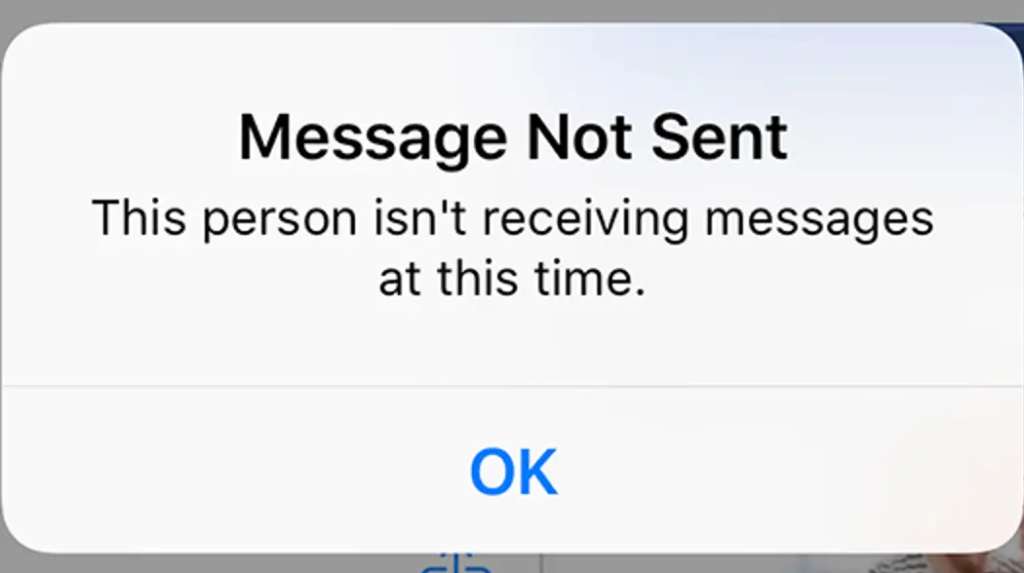
The first reason you should consider in such a situation is that it’s simply a glitch. Sometimes high traffic on Facebook servers results in a vast number of issues, including this person is not receiving messages right now Facebook Messenger.
But the same message pops up when the person you’re trying to contact has blocked your messages or your entire profile. It can also happen when they disable their account. Moreover, if that user is not added to your friend list yet, they may have blocked messages from unknown people hence why your message isn’t being delivered.
Now because there are multiple reasons behind this person is not receiving messages right now Facebook Messenger, you will need to perform a few steps to land on the actual cause. To do that, continue reading and follow the methods we’ll be explaining below.
How to Fix this person is not receiving messages right now Facebook Messenger
When a message you sent fails to deliver due to this person is not receiving messages right now Facebook Messenger, you need to check a few things to resolve the issue. Making things easier for you, we’ve concluded some easy steps for you.
So, without further delay, let’s get started!
1. Check For System Glitches.
Facebook errors can occur anytime due to high user traffic or the occasional server failure. In such cases, you will have to wait for the issues to resolve on their own or take the matter into your own hands. For the latter, try relaunching the application after logging out.
To do so, you’ll need to access the Facebook app. Here’s how to do it:
- Begin by launching the Facebook app on your device.
- Then, tap on the Hamburger menu icon.
- Next, scroll down and tap on Settings & Privacy, then choose Settings.
- This will bring you to a new screen. From there, tap on Password and Security.
- Finally, under the Where you’re logged in section, choose the device that’s logged into Messenger and select Log Out.
- Now, go back to your Home Screen and launch the Multitasking screen on Android or App Launcher on iPhone.
- Swipe up the Messenger app to force close it.
- Open the Messenger app again.



After that, try sending the message again to see whether the issue is fixed. If it doesn’t, and you believe the problem is only on your end, either restart your device or reinstall Facebook Messenger. Every device follows a different mechanism to restart, so check in the manufacturer’s guide for that purpose.
To reinstall the app, follow the steps below:
- First, you’ll need to delete the Messenger app. For that, hold on to the app icon until they start to wiggle. Then choose Uninstall or Remove App.
- Now, open the Play Store on Android or App Store on iPhone.
- Tap on the Search bar, type ‘messenger‘ and hit the search button.
- Finally, tap on Install.
- Once the installation is complete, launch the app and log in to your Facebook account.


2. Check If The User Has Blocked Your Account.
Now, if nothing seems to be wrong with your device or the Messenger application, you may want to consider that the user you’re trying to message has blocked your account. When someone blocks you on Facebook, you won’t be able to see their account, let alone send a message.
So, in order to find out whether the user blocked you, simply search them from your Facebook. If you’re unable to find their profile, try it from another person’s account. This will help you determine whether the reason behind this person is not receiving messages right now Facebook Messenger is your account being blocked.
One way to have the user unblock you is to talk to them and resolve any issues you may have. Or you can always send them a message on any other social media platform.
3. Check If They Blocked Your Messages.
If you’re confused about whether you’re encountering this person is not receiving messages right now Facebook Messenger due to a glitch or any other reason, then this method is for you. Most frequently, the cause behind the error is reported to be users blocking your messages and calls on the application.
This is extremely difficult to verify as your entire profile isn’t blocked. That means you will be able to search and view the user’s account you’re assuming has blocked your messages. Then, how will you possibly determine whether this is the main cause of your messages not being delivered. Don’t fret, as we have you covered on that.
When someone blocks your messages on Messenger, their active status will no longer be visible to you. You will also stop seeing how long ago they were active. Additionally, you won’t be able to call the person as well, both voice and video.
You can further confirm the assumption if you and the suspected user are part of the same group chat on Messenger. While you both will be able to send messages to the group, joining the room will not be possible. This will ensure that the reason behind this person is not receiving messages right now Facebook Messenger is your messages being blocked.
4. Ensure You’re Friends With The User.
When Messenger became a popular platform for people to communicate with one another, many users took advantage and started hacking Facebook accounts through it. This put the users’ data at risk. To prevent such happening, the company released features for optimum security. Choosing who can message you was one of them.

Therefore, if you don’t have someone added to your friend list, and they’ve blocked strangers from sending them a message, you’ll receive this person is not receiving messages right now Facebook Messenger pop-up every time you do so. In this case, all you can do is wait for them to accept your friend request or reach out to them on another platform.
5. Find Out If They Deactivated Their Account.
Messages on Messenger may be failing to deliver to a user due to their account being disabled. When they’re away from the platform, you will receive this person is not receiving messages right now Facebook Messenger pop-up.
You can make sure that the user has gone by searching for their profile. It’s always a good idea to ask a few mutual friends to do the same just to verify the assumption. If their profile picture is removed, this further proves that their account has been disabled.

Frequently Asked Questions (FAQs):
Does blocking someone’s messages and calls on Facebook Messenger delete their chat?
No, if you block someone’s messages or calls on Messenger, it will not cause the conversation you had with them to disappear. It will be visible in your Chats unless you decide to archive, hide or delete it.
What happens when you ignore someone on Facebook Messenger?
Unlike blocking a user, ignoring is rather a harmless option. It is similar to muting a conversation on other platforms. When you do it, you will no longer be notified about their messages, and the conversation will move to connection requests. The other person will never be able to know about it.
Wrapping Up: this person is not receiving messages right now Facebook Messenger
this person is not receiving messages right now Facebook Messenger pop-up often leaves people wondering what the cause behind it could be. Fortunately, this guide will help you determine and solve the issue.
This ends our guide. We hope we were successful in answering your query. But if you still have any questions, do not hesitate to deliver them to us using the comment section below. We’ll respond to you as soon as possible.
Related Topics:
Further reading:
Similar Posts:
- Someone Disappeared From My Blocked List on Facebook -[Fixed]
- Facebook When This Happens It’s Usually Because The Owner
- This Page Isn’t Available Right Now on Facebook
- [Fixed] Why Does a Person Disappear From People You May Know on Facebook?
- You are trying too often. Please try again later. Facebook


