“Can You See Who Reported You On Instagram?” is a very common question among Instagram users.
Instagram is a worldwide platform that connects people across different regions and lets them share content with one another. While most of it is entertaining and productive, the platform inevitably falls prey to uncensored and misleading content.
To safeguard its users’ community and prevent such posts from reaching a wider audience, Instagram has a set of rules that users have to abide by. Although the application’s algorithms are designed to detect any violations of these terms and conditions, Instagram rolled out a “Report” feature that people may utilize in case the codes miss any.
While the feature is extremely helpful in creating a safe environment, sometimes innocent users become a target. You may always stick by the rules and still get an action block or a warning. In such a case, it’s best to sort the matter out with the person unnecessarily reporting you. But how would you know who has done it?
To look deeper into the matter, we have concluded this article. It contains all the information you may need and more.
So without further delay, let’s get started!
Why Would Someone Report You On Instagram?
If another user finds your account or the content you posted offensive or inappropriate, they have the authority to report it to Instagram. This tool can be used whenever you notice any inappropriate comments, unsolicited posts, false news, violence, and even fake accounts.
However, sending a report to Instagram does not necessarily mean that the person will be immediately taken down from the platform. The support team will check for the truthfulness of your claim and act accordingly. Then, depending upon the intensity of the violation of terms, the account may be suspended or ultimately terminated from the platform.
If unfortunately, you have posted something illegal or unsettling to the viewers, you’ll be notified about the post being taken down. The user that has reported you will also get a notification of the consequences.

Inappropriate comments or threats in the comment section are also something you should avoid. When found guilty, you will get the action blocked message pop-up on your screen every time you leave a comment under any post. This ban is temporary and usually lasts between 24 to 48 hours maximum.

At times, people may even report your entire account, which will result in your account getting banned temporarily. Meanwhile, the company officials will look deeper into the matter and resolve it in the best way possible. In severe cases, your account may get permanently deleted.

Can You See Who Reported You On Instagram?
Imagine you followed all of the company’s guidelines and never engaged in any abusive activities or poor behavior on the site. Nonetheless, you were issued a warning or were suspended on unspecified grounds.
Most probably, the cause behind it is a user report. A rush of curiosity will grow as to why someone would take such action, as well as what caused Instagram to ban your account. As a response, you’d want to know who reported you and why.
Well, for privacy concerns, Instagram reports stay anonymous even if the account reported gets taken off from the platform. The company makes sure never to disclose the information of the sender of the report, knowing that it may lead to some extreme outcomes in actual life.
Whether this rule is beneficial depends on what side of the situation you’re on. Hence, it becomes impossible for you to find out who reported your Instagram. However, there are a few tips you may follow that will help you rest your suspicions on a probable case.
But before we move forward, you must know that there is one exception to the rule of keeping the identity of the reporter. If a user reports an account for copyright infringement or stealing intellectual property. In that case, Instagram will have no other option but to reveal the person’s name alongside their email for obvious reasons.
Tips On How To Check Who Reported You On Instagram.
Following tips don’t identify the actual user who has reported your account but rather help you spot a close suspicion of who could have possibly done it.
1. Check The Comments.
The first method to track down the person who reported your post or account is to review all the comments under your recent post. Your focus should be on any offensive statements or harsh criticism that may have led a person to take such an action.
This way, you can not only identify the person who made the complaint to the company but also the reason behind its origination. To make it simpler for you, follow the step-by-step instructions below:
- To start, either launch the Instagram app on your phone or head over to the Instagram Official Login Page from your computer.
- Then, use your credentials to log in to your account.
- After that, tap on your profile thumbnail located at the bottom-right corner on your phone and at the top-right corner on the web version.
- Once there, go to your recent post and tap on the comment icon to open the comment section.
- Finally, review all the comments posted under your picture or video.

2. Check Private Messages.
Next, you have to head over to your direct messages and check whether any user has threatened you or showcased their disliking towards your content through negative messages. To do so, follow the steps below:
- First, open the Instagram app and log in to your account.
- Launch your DM from the Home page by tapping on the messenger icon at the top-right corner of your screen.
- If you notice an unusual chat, open it and go through some of the recent messages exchanged.
- Also, tap on the Requests section. This is where all the messages will land when you’re not following the user. Tap on the chats to review them.

3. Review The List Of Followers.
Reviewing all your followers can be quite a difficult task, especially for users who have many people added. However, you can cut short your efforts by taking a look at any close friends or family members that may have recently unfollowed you.
You should also ponder upon the fact that people who reported you may also block you at the same time. So the culprit who would’ve reported you might not appear in the followers’ list at all.
To get this information, here’s what you need to do:
- As always, log in to your Instagram after launching the app. Alternatively, you may log in to Instagram web from Instagram’s official page.
- Then, go to your profile tab.
- Tap on Followers to open the list and review it.
- If you suspect a user is not following you, utilize the search bar at the top to look for them.
- For further investigation, search for that user from the Explore tab’s search bar. If the account fails to appear there as well, chances are they may have blocked you after submitting the report. This increases the likelihood of them being the real suspect you’ve been looking for.
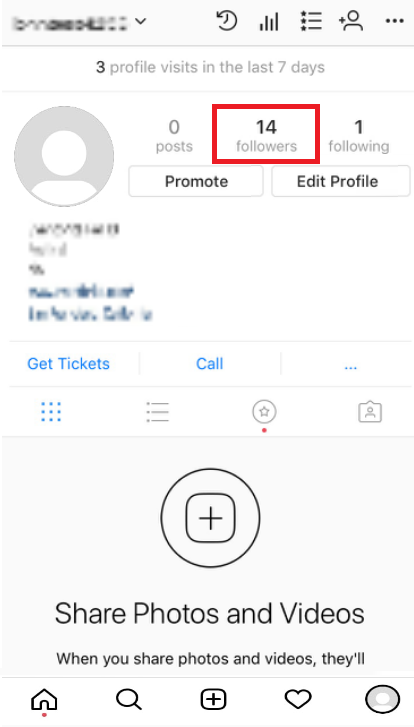
If you are sure you have figured out the real person behind the report of your account, you can approach them and resolve the issue by rational discussion, unless of course, the user has blocked you.
What Should You Do If Your Instagram Account Has Been Reported?
If your account or activity on Instagram has been reported and consequently blocked for fair reasons, there is nothing you can do other than patiently wait for the ban to lift. Usually, it may take anywhere between a few hours to a month.
But, understandably, you may have violated the terms and guidelines of the platform unintentionally. In that case, you should take this as a lesson and try not to make the same mistakes in the future as now there are higher chances of you losing your account.
However, if you believe that you abided by the rules and the report is merely a mistake, you can let Instagram know that they have taken extreme action without adequately investigating the matter. The authorities will make sure to provide you with all the support in getting your post or account back.
Frequently Asked Questions (FAQs):
How long does it take for Instagram to review a report?
Once a report is submitted to Instagram, the team will investigate the authenticity of the complaint. Generally, it takes around 24 hours for them to review the decision.
Will I stay anonymous if I report someone on Instagram?
Instagram cares about your personal details and does not disclose them in such sensitive cases. Therefore, it does not reveal your identity to the users you report. One exception is when you report a user for copyright infringement or stealing your intellectual property.
Can an Instagram account get deleted after receiving multiple reports?
Submitting a significant number of reports against a single user does not improve the likelihood of Instagram taking severe action against the person but somewhat speeds up the review process. However, if you provide enough evidence, Instagram will surely delete the reported account to create a safer environment for its community.
How to report an account on Instagram?
To report an Instagram user, simply go to their profile and locate the three dots at the top right corner of your screen. Tap on it, and you’ll come across multiple options. Choose Report, then tap on Report Account. Now, select the reason you want to report the profile. A “Thank You” message will appear on your screen indicating that Instagram has received your report.
Wrapping Up: Can You See Who Reported You On Instagram
And with that, we come to the end of our guide. In this, we exclusively discuss Instagram report-related queries like “Can you see who reported you on Instagram”? As Instagram is conscious of its users’ safety, all reports are submitted anonymously.
However, you may guess the user that may have reported your profile based on what we’ve mentioned above. If you have more tips for our readers, add them to the comments section below.
If you want to learn more about related topics, here are some useful links:
Why Won’t Instagram Let Me Like Posts?
Does Instagram Delete Inactive Accounts
Remember to bookmark favtechie so that you stay updated with regular content posted.
Similar Posts:
- What Does It Mean When Someone Mentions You on Instagram Live
- How to Tell If Someone Deleted Their Instagram
- Instagram Comments on this post have been limited
- How to Hide Comments From Someone on Instagram
- How to Hide Last Seen From One Person on Instagram


