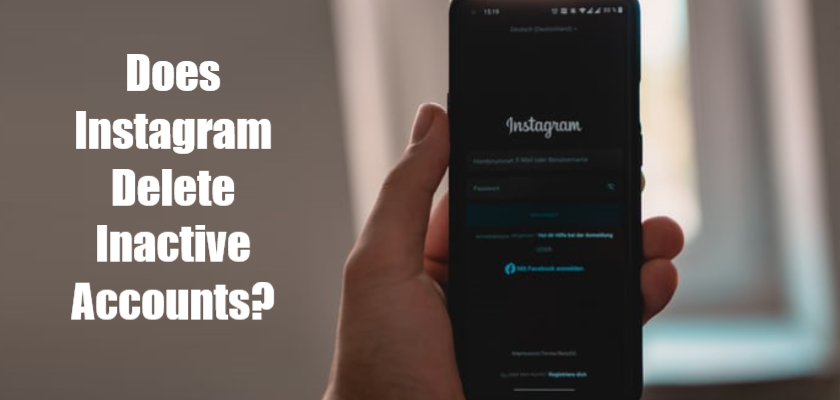Do you wonder if Instagram deletes inactive accounts and are concerned that yours might be next?
With so many active Instagram users and a growing number of new people joining the platform every day, the app has grown in popularity. While the majority of them are actively engaged in activities, some may never return to their accounts after leaving their pages inactive.
So, to keep the network busy, Instagram has preset criteria to delete accounts that are not in use anymore. This means that if you want to protect all your content posted, you must frequently use your account.
These rules apply to all users, regardless of their level of popularity on the network. Then what exactly do they consider when determining if an account is inactive or not? And what’s the time limit before which you need to log in to your account for it to be not deleted?
To answer all these questions, we have concluded this detailed guide for you. So without waiting any longer, continue reading to find out!
What Accounts Are at Risk of Deletion
The number one rule to bring your account out of the threat for deletion is to keep it active. You may do so by logging in to the account frequently and engaging in activities such as liking posts, commenting, adding stories, sending DMs, and posting on your feed.
Whenever this social media platform notices about 30 days of inactivity from your side, it will first mark your account as deactivated. In the next five to ten business days, your account will be removed entirely from their database.

However, this time limit is not guaranteed as Instagram has never released an official statement, and some accounts survive even after that. In rare cases, your account would still exist even after one to two years of inactivity.
Other factors they consider include the date of your account creation, the number of posts shared, and your likes and comments on other accounts. Furthermore, if you don’t add people and have 0 followers, this puts your account at risk of deletion as well.
If Instagram flags your account as inactive, it won’t take into consideration the number of followers or how many posts you have. The reason behind it is to encourage users to stay active and maintain their user base busy.
Instagram Delete Inactive Accounts – How to Recover
Instagram sends regular reminders to people who don’t use their accounts very often. It also sends a notification if it deactivates your account. The email contains information such as how to keep your account active and what measures you may take if your account gets suspended.
You may find out if your account is no longer available for use if you fail to log in and view media posted on your feed. You’ll also stop receiving notification alerts through emails if you have them enabled.
If your account has been inactive for quite a while, you can regain its access by logging into your Facebook from the web and then to Instagram using the same username and password.

Unfortunately, there is no possible way for you to recover the account once Instagram has deactivated it. However, you can use the same email id to create another account, but you probably won’t get the same username again.
How Does Instagram Delete Inactive Accounts Benefit Other Users
As irritating as the Instagram deactivating policy may seem to some users, it is beneficial to keep the environment clean and free of unnecessary accounts. This is especially true at times when you want to create an account with a name that is already in use.
In such circumstances, you can simply request a claim. However, certain requirements must be satisfied for Instagram to approve your request. For example, the account that you wish to snatch the username of must be inactive for over a year, with zero activity recorded.
Here’s what you need to do:
- Search the username you’d like to snatch and open the account.
- Check if that account has a profile picture.
- Check the number of followers and posts on that account.
- If the account is public, you can also check any tagged photos.
- If the account doesn’t have many followers and posts, head to your email account.
- Compose an email requesting that username and send it to [email protected].
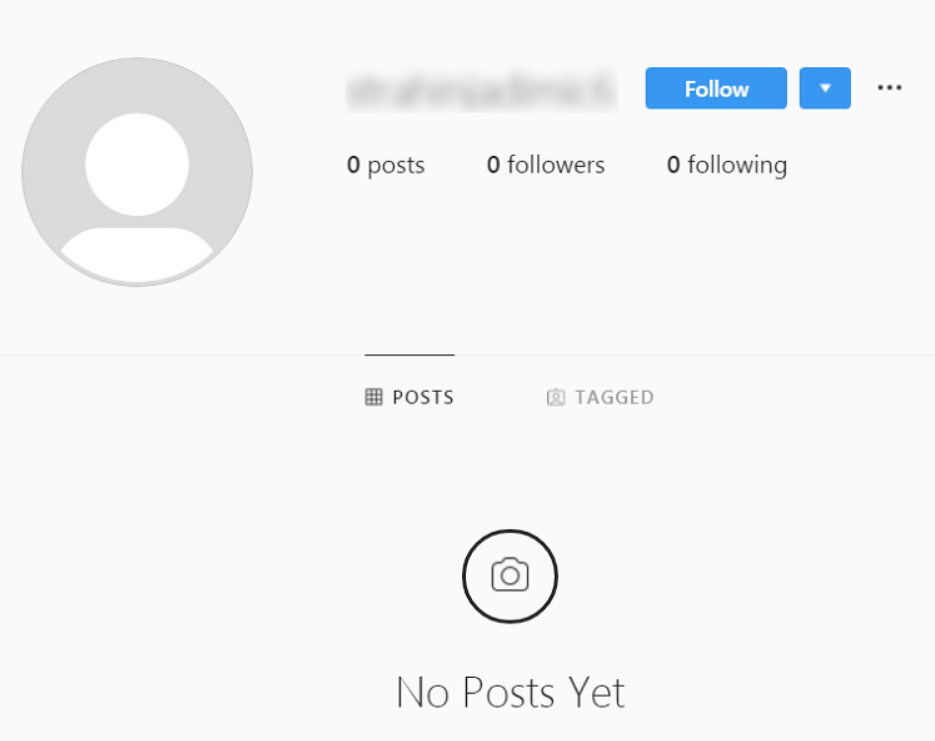
Finally, wait and hope for a positive reply from Instagram.
Ways to Avoid Getting Your Instagram Account Deleted
Some users are not very addicted to the platform and hence don’t like using it every single day. Although it puts your account in danger of being marked inactive, there are several precautions you may take to prevent Instagram to delete inactive accounts.
The most straightforward way is to log in to your account every other week, if not daily. Follow different accounts and pages and like posts that appear on your feed. Commenting on them would further increase your engagement.
If you don’t prefer posting media on your feed, Instagram stories are a great way to go. Not only does it disappear after 24 hours, but you can also decide who gets to view your stories. If you want to permanently feature them on your profile, you can also add them to your story highlights.
For those who use Instagram for business, regularly sharing media and engaging with followers is a must in order to appear as an active user. Doing so will also benefit your business by putting your posts on the “Explore” tab and promoting your page as per Instagram’s algorithms.
But wait, it doesn’t just end here. There are several other rules you need to follow in order to protect your account from getting deleted. These include refraining from posting content that goes against the community guidelines, inappropriate comments, harassing/bullying people, spreading hateful content, and so on.
Breaking any of the rules above will initially block certain features such as your Users Not Loading. When you make the same mistake repeatedly, Instagram Disables Your Account For Violating Terms And Policy.

Can’t Log In to Instagram?
Sometimes, users have complained about being unable to log in to their accounts. This can undoubtedly be because Instagram delete inactive accounts, but it may also result from various other factors.
Whatever the reason, you can get back into your account by following the steps below:
- First, open Instagram, which will launch the login page.
- Then, tap on the Get Help Signing In link.
- From there, select any of the methods most convenient for you.
- This will send you a link through the method you’ve chosen. Simply tap on the link to open your Instagram.

You can also try logging in through your Facebook if it was already linked with your Instagram account and have a friend or a family member search up your username to ensure it still exists.
Frequently Asked Questions (FAQs):
How do you deactivate your Instagram account temporarily?
If you want to temporarily deactivate your account, log in from the Instagram web version. Then click on your profile at the top-right corner of the screen and choose Edit Profile. Lastly, scroll down and click on the Temporarily disable my account option.
Why does Instagram delete accounts?
There are many reasons why your account may get deleted, but all of them fall under the platform’s terms and policies. Whenever any user violates them, Instagram will first notify them about the risk of deletion of their account and ban certain activities.
Upon repeatedly making the same mistake, your account will get deleted. However, if it’s a mistake from their end, there are ways you can reclaim your account.
Why should I remove inactive or ghost followers from my Instagram?
Keeping ghost/inactive followers on Instagram will inevitably affect your engagement rate. For this reason, it is advisable to remove them from your account. To do so, you can either search through your list of followers either manually or by using a third-party app. Then, use the “Remove” option in your following to get your account free from such users.
Can you get an Instagram account deleted by reporting it?
Instagram is very strict about its guidelines and policies. So whenever you report an account, the team members will check whether it’s valid and take action accordingly. Usually, it takes around 3 to 4 reports to highlight the issue in their system.
Final Words
This wraps up our guide. Hopefully, all the confusion regarding whether Instagram deletes inactive accounts has been cleared by now. Feel free to contact us through the comment section below if you have any questions left. We’ll be happy to guide you through it.
Similar Posts:
- How to Tell If Someone Deleted Their Instagram
- What Happens When You Unarchive A Post On Instagram
- How to Remove Ghost Followers on Instagram
- What Happens When You Remove a Follower on Instagram? Everything You Need to Know
- [Fixed] Business Accounts Can’t Be Private On Instagram