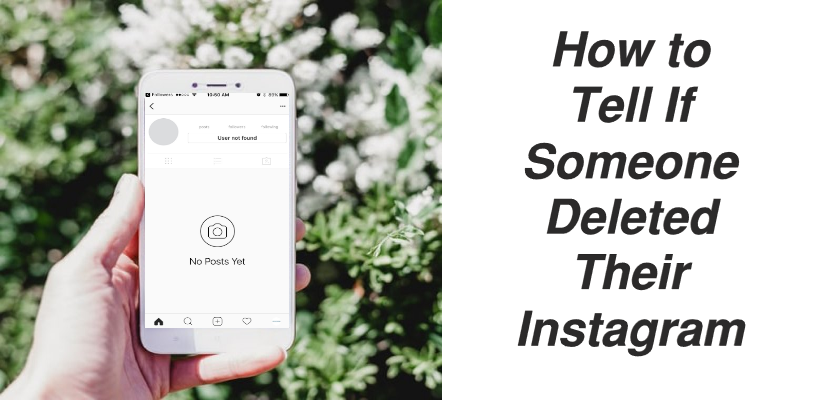Once social media platforms start to take a toll on users’ mental health, they prefer to take a break. Sometimes this break can be temporary while other times it becomes permanent, leading people to delete their accounts. But how would you know if it’s one of your followers?
As Instagram does not provide a particular notification when a person deletes their account, it can be difficult to identify whether a user has deleted or just blocked you. Furthermore, blocking, deactivating, and deleting on Instagram appears the same, which may cause more uncertainty about what action they took.
So, if you’re trying to figure out whether a user has deleted or deactivated their account, keep on reading this guide. Also, find out different ways you can employ how to tell if someone has deleted their Instagram.
So, let’s get right into it!
Difference Between Blocked, Deactivated, And Deleted Account
Instagram, like many other social apps, doesn’t notify you when a user restricts, deactivates, or blocks their account. Moreover, you will not find out if someone has deleted their account if you don’t communicate with them via direct messages. Their profile will almost look the same.
However, there are a few approaches to tell the difference between each. You can see if someone has blocked you on Instagram by heading to their profile. It won’t load and will show a completely blank page.

This may also be the case if someone has deleted their Instagram. You can confirm this by searching for their profile from another account, if their profile shows up, it’s most likely that you have been blocked.
On the other hand, if a profile is deactivated or deleted, searching on them from a different account will not show their account. Deactivated accounts can reactivate and all their likes, comments, posts, and direct messages will be restored. However, if a user deletes their account, all their personal data will be permanently deleted.
Ways to Find Out If Someone Has Deleted Their Instagram
When someone has deleted their Instagram, going to their profile will show you a ‘Page Not Available’ error. Although there’s no accurate way to differentiate between a user account that’s been deactivated or deleted, you can still figure out whether any of these two actions have been taken. Here are some ways you can tell if someone deleted their Instagram:
1. Check Your DM With The Deleted Instagram Account
If you have been exchanging messages with a user you suspect has gotten off the platform, you can easily confirm it by going to your DMs. Here’s what you need to do:
- To begin, open the Instagram app from your device.
- Then, tap on the Messenger icon located at the top-right corner.
- After that, find the chat you had with the user that you think may have deleted their Instagram. To make it short, use the search bar to search for their handle.
- Searching for their handle will not show you any results. However, if you can find it in your messages list, it will simply say Instagram user instead of their username. This is a confirmation that the user has deleted their account.


2. Use Another Profile to Check
If a user profile is not showing up when you search, it may be confusing whether they have blocked you or deleted their account altogether. But you can clear this confusion by looking up their profile through another account. If their account still isn’t visible, it means that the user has deleted his/her Instagram.
Below are the steps you need to follow:
- Firstly, Log out of your current Instagram account from Settings or simply tap on Add Account.
- If you already have another Instagram profile logged in, tap on Log In to Existing Account. However, if you wish to create a new account, select Create New Account.
- Once you’re logged into the other account, search for their handle. If their profile appears, this means that they have blocked your main Instagram. But if their profile fails to show, the user has deleted their Instagram account.



3. Ask A Friend to Search Their Handle
Another way to check if a person has deleted their Instagram is by getting a friend to help you out, especially if you don’t want to invest time in creating another ID. Ask them to search for the person’s user. If their profile isn’t showing, they’ve most probably deleted or deactivated their Instagram account.
4. Check On Instagram From Web Browser
You can also find out if someone has permanently deleted their account by opening Instagram from a web browser. To follow this method, you only need to remember the user’s handle and don’t need to log in.
Here’s how to do it:
- To start, open Google Chrome, or any other browser from your device.
- Now, in the URL space, copy and paste https://www.instagram.com/.
- Once you’ve pasted the URL in the address bar, type their username after the slash.
- If the person has deleted their account, hitting the Enter key will lead you to a page saying ‘Sorry, this page isn’t available.’

5. Search For Their Username On Your Posts
If you’re searching for an Instagram user that used to like or comment on your posts, one way to confirm if they’ve deleted their account is by checking your posts. Look for their username in your likes and comments. If you can’t find their handle, it’s most likely that they have been off from the platform.
Frequently Asked Questions (FAQs):
1. Can you message a person that has deleted their Instagram account?
Once a person deletes their Instagram account, their entire personal data is removed from the app. This means, even if you send them a message, there’s no way they can see it if they have permanently deleted their Instagram.
However, if the user has deactivated their Instagram but reactivated it later, they can view your messages that were sent when their account was deactivated. This is because likes, comments, posts, and messages can be restored once a person reactivates their Instagram.
2. How do you recover a deleted Instagram account?
After you have deleted your Instagram account, there’s no way you can recover it. The reason is that once you delete, all your data is permanently deleted. So, if you wish to get back on Instagram, you may need to create a new account.
Furthermore, you can use the same email address that was associated with your previous Instagram account. However, your handle may be taken by some other user so you may have to come up with a new one.
Wrapping Up: How to Tell If Someone Deleted Their Instagram
We’ve mentioned some of the most common ways you can use if you wish to know if someone has deleted their Instagram account. Sometimes, an Instagram glitch may even show you the person’s profile but the posts counter will indicate ‘zero’. This glitch may also occur if someone has blocked your account.
In such cases, always try more than one method listed in this article to see whether you’ve been blocked or the account has been deleted.
If you have any confusion or query regarding this guide, let us know in the comments below. We’ll try our best to assist you further.
Similar Topics:
Further reading:
Similar Posts:
- How to Tell if Someone Removed You on Instagram: 3 Best Methods
- How to Hide Last Seen From One Person on Instagram
- Does Instagram Delete Inactive Accounts
- Can You Hide Your Instagram Highlights From Someone
- Can You Block People From Seeing Your Instagram Posts