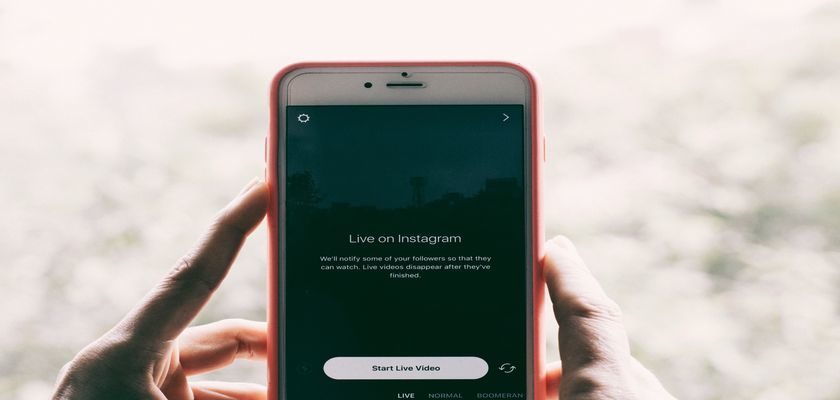Similar to Facebook and Youtube, Instagram also incorporated the Live feature to allow users to broadcast videos to followers. This feature gives content creators and businesses a chance to interact with their followers and answer any queries that they may have.
Moreover, users have the option to comment during Instagram Live stream and even mention others to keep them updated with the latest trends, products, and much more. This is beneficial not only for the audience but also for the host as it helps in increasing their engagement.
So, if you’ve been in this situation and are wondering what does it mean when someone mentions you on Instagram Live, you’re on the right page. We will go into detail about the answer to your query along with the steps you may take if you want to stop someone from mentioning you on Instagram Live.
So, without further ado, let’s get started!
How Do You Know If Someone Mentions You on Instagram Live
Whenever another Instagram account tags you on Instagram Live, you will receive a notification in the Activity tab informing you that you’ve been mentioned.
Tapping on the notification will take you to that Instagram Live’s comments section, where you will be able to see everyone’s comments, including the one where they mentioned you.
What Does It Mean When Someone Mentions You on Instagram Live
When another user mentions you on Instagram Live, it means that they’re tagging your Instagram username on that Live Story. This can be done in various ways by different people. Either your friends mentioned you in their Live video, your friends tagged you on someone else’s Live, or an Instagram influencer mentioned you in their own Live.
Users may also mention you on Instagram Live if they believe that you might be interested in the content that’s being shown. Moreover, if they’re the one hosting the Live, they might be talking about you.
Regardless of how and why it happens, being mentioned by someone on Instagram Live is a great way to gain exposure and followers, as well as to connect with other Instagrammers. This should answer your question, What does it mean when someone mentions you on Instagram Live.
How to Mention Someone on Instagram Live
If you’re broadcasting an Instagram Live or you’re watching someone else’s Live video and wish to mention another user, you may easily do so by using the comments section. The person mentioned will be able to view the notification from their Activity tab.
Here’s how to mention someone on Instagram Live:
- Head to the Instagram app from your device.
- Either start an Instagram Live or tap on a Live video from the Story section at the top.
- Now, tap on the comment bar and type in the username of the person you wish to tag. Make sure to type ‘@’ before their username.
How to Stop Someone From Mentioning You on Instagram Live
Getting mentioned on Instagram Live by random people may not be something that every user would want. If you want to stop someone from mentioning you on Instagram Live, you may either change your privacy settings, block, or report the Instagram account.
Continue reading to find out how to perform each action to prevent users from tagging you on Live:
1. Change Your Privacy Settings.
Instagram has set the Mention settings to Everyone by default. So, if you want to change the audience who can mention you on Instagram, you may easily do so through Instagram Settings.
If you want to limit who may mention you on Live, you can alter the Mention settings to People You Follow, or you can select No One to completely prevent mentions of your username.
Follow these steps below to do it:
- First, launch the Instagram app on your phone.
- From the bottom right corner, tap on your profile image to go to your profile.
- Then, tap on the hamburger menu icon on the top right corner of your profile.
- From there, select Settings.
- Then, go to Privacy and tap on Mentions.
- Under the Allow @mentions From section, you may either select People You Follow to allow only your followings to mention you. Or, enable No One to stop people from mentioning you on Instagram Live.

2. Block the User.
If there is a particular person you don’t want mentioning you on Instagram Live, you may simply block their account. This will enable everyone but that specific user to mention you on Instagram. Furthermore, you won’t be able to find each other on Instagram or view each other’s posts.
In order to block a specific account, follow the procedure below:
- Go to the user’s profile.
- On the top right corner of the screen, tap on the menu icon.
- From the pop-up options, select Block.

You have now successfully blocked the user, and they will no longer be able to mention you on Instagram Live.
3. Report to Instagram
If someone mentions you on Instagram Live without your consent, you also have the option to report the live broadcast to Instagram or report the user individually. Instagram will look into your report and take necessary action against it.
In order to report a live on Instagram, follow the steps below:
- At the bottom of the live broadcast, tap on the three dots menu next to the label Comment.
- Then, select Report or Report inappropriate.
- After following the on-screen instructions, tap on Done.
Moreover, you can also report a user’s account if they have mentioned you in any unwanted comments on Instagram Live.
To report an account, perform the following steps:
- Go to the user’s profile by either tapping on their username from your feed or searching their name through the search bar icon.
- Then, tap on the three dots icon on the top right corner of their profile page.
- Select Report and follow the on-screen instructions.

Frequently Asked Questions (FAQs):
1. Can you go live if your account is private?
The Live feature on Instagram is available for both private and public accounts. However, if you own a private Instagram account and you wish to go live, only the people who follow you will be able to watch your Live. You can change the audience at any time from the Instagram settings.
When you comment or mention someone on a Live broadcast or under a post from a public account, everyone following that account will be able to view your comment. However, if the account is private, only the users who follow that account will be able to see it.
If you’re on the receiving end and another user mentions you under any post from a public account, everyone can view it, but only you will receive a notification regarding it.
3. Why can’t I go live on Instagram?
If you’re unable to go live on Instagram, the culprit most often is your internet connection. Since you’re broadcasting live, you need to have a stable internet connection with strong signals.
This is why if you can’t go live, the most important thing is to check and ensure that your internet is running smoothly. If not, you may experience lagging or freezing while broadcasting a live, or may altogether not be able to go live until the issue is sorted.
Wrapping Up: What Does It Mean When Someone Mentions You on Instagram Live
When someone mentions you on Instagram Live, it means that they think you may be interested in the content. Your followers may even want to interact more with you, resulting in them mentioning you in different broadcasted Instagram Live in hopes of starting a conversation. Furthermore, you will always get notified when someone mentions you.
This concludes our guide on what does it mean when someone mentions you on Instagram Live. If you have further questions or concerns, feel free to use the comments section below. Moreover, if you think this guide helped you, be sure to share it with your family and friends so they can benefit from this information as well.
Related Posts:
Further reading:
Similar Posts:
- How to Hide Comments From Someone on Instagram
- Instagram Comments on this post have been limited
- How to Tell If Someone Deleted Their Instagram
- [Answered] How to Hide Posts From Someone On Instagram
- Can You Block People From Seeing Your Instagram Posts