If you consider yourself to be the only out who is worried and is continuously thinking, does Zelle show your name when you send money, then you should know that your assumptions are wrong. The scenes are not at all unusual. In fact, every 9 out of 10 user who employs Zelle on a regular basis are seen posting similar questions now and then.
The reason I’m saying that with confidence is because I have lived under the same roof.
To help users deal with that, I am here with the most piece on Zelle username problems that you can probably find elsewhere today on the internet. Answering “does Zelle show your name when you send money?” is not just what I plan to offer; rather, you’ll learn about how to change your name on Zelle, the issues related, and much more.
Does Zelle Show Your Name When You Send Money?
Yes, Zelle shows your name when you send money. Unlike a number of platforms, Zelle is less concerned about your username. In fact, you don’t even need to have one to proceed with all the payments and related kinds of stuff. However, you can still play around with your profile info and bring desired alterations in the username section.
Not just the concern about username, I’ve got a lot to unfold. Do make sure to stick till the end. I assure you, by the time you complete reading, you’ll find yourself with loads of information about Zelle. So, let’s start with a quick overview of Zelle.
Quick Introduction of Zelle The Modern Day FinTech Platform
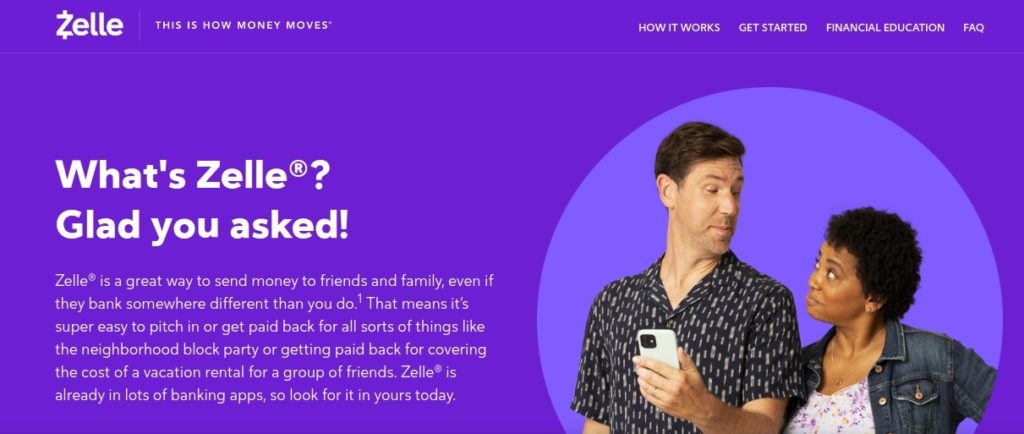
Zelle is a free peer-to-peer payment app that helps its users send money easily, swiftly, and safely from their bank account to anyone they choose. It’s an excellent method of sending money to someone you know and trust.
Zelle transfers directly from one bank account to another. Most of the bank transfers between accounts need account numbers for initiating transactions, and the transactions can take some days. Zelle has eliminated this need by allowing users to move funds from account to account within minutes.
Zelle transactions are usually processed within minutes. However, when you send money to someone not enrolled with Zelle, the transaction may take around 1-3 days.
Why to Use Zelle?
- It’s free to use
- It offers fast and secure transactions
- It has no receiving limits
- It integrates with a lot of banking apps
- You don’t need to have the recipient’s banking info
Why Might you Avoid Zelle?
- There is no scam protection
- You cannot cancel certain payments
- It only supports US bank accounts
- You cannot transfer funds from a credit card
- It has payment limits
Zelle Android App Rating : 4.3/5 stars
Zelle iOS app ratinng : 4.8/5 stars
[Answered] Does Zelle Show Your Name When You Send Money?

Sending money is all easy and simple, but the question that still remains is, does Zelle show your name when you send money?
Your Zelle display name is much less relevant info than things like your phone number and email address. In fact, Zelle doesn’t require your name at all. It is provided already with your bank account info.
Updating Your Zelle Profile: 3 Easy Steps
You’ve received the answer to does Zelle show your name when you send money, and after receiving the answer, in case you’ve made up your mind to change your Zelle profile information, here’s how to do it.
- Open the Zelle mobile app and go to settings from the top left corner of your phone screen.
- Tap “My Info.”
- Update relevant info you want, including your Zelle display name.
That’s everything you need to do. Now, if someone transfers you some amount, it’ll arrive with the name you have chosen. You can update your Account info too. If your card is expired, you can remove it. You are also able to change the associated email and other contact info.
Sending Money With Zelle: Step-by-Step Guide

The answer to does Zelle shows your name when you send money is simple, but sending money with Zelle is even more straightforward. I have arranged the following three-step guide to help you learn this even simpler thing.
Step 1: Access Zelle
Look for Zelle in the banking app of their partners. You can find all Zelle banking partners here. In case you have your banking app already on your smartphone, there is no need to download it. If your credit or bank doesn’t offer Zelle yet, you’ll have to download the Zelle app to start.
Step 2: Pick the Person You Want to Pay
Once enrolled with Zelle, you’ll need an email address or a US phone number for sending money to family and friends directly from your banking app. From your college bestie to your child’s babysitter, Zelle can send money to almost everyone in the US you know and trust with money.
Step 3: Enter the Amount to Send
Choose the amount you want to pay. If your recipient isn’t enrolled with Zelle, they’ll receive a notification regarding how to receive the among. If enrolled, the money will get to their bank account, usually within a few minutes.
Zelle Money Sending Limit: Everything You Need to Know
Understanding Zelle sending limits before you transfer money is also as important as figuring out “does Zelle show your name when you send money?”
If your credit or bank union offers Zelle, please directly contact them to find out more about their sending limits via Zelle.
In case your credit or bank union doesn’t offer Zelle yet, your weekly sending limit is $500. Please note that you can’t request for increase or decrease in your sending limit.
Now, as you’ve got the complete answer to does Zelle show your name when you send money, let me take you to some most frequently asked queries around Zelle username and Zelle name meaning.
Other Popular Zelle Related Queries
1. Are There Scams on Zelle?
You can safely send and receive money through Zelle, but beware of the scammers. Zelle is secure until you know and trust the person you are transferring money to. Once payment is authorized from your end, it will go through, and there will be no form of fraud protection.
2. Since Zelle Is Free, How Does It Make Money?
Zelle is not making money currently. Instead, its associated banks make revenue when a user pays for a business in exchange for a commodity.
3. Is Zelle International?
Zelle is available only for customers with a US-registered mobile phone number and a US bank account. That means you can’t send international payments to your overseas family and friends.
4. Can I Cancel a Zelle Payment?
You can cancel a payment only if the recipient has not enrolled with Zelle yet. You can open your activity page within the Zelle experience, either within the Zelle app or your mobile banking app, select the payment you want to cancel, and then tap “Cancel This Payment.”
5. What Should I Do if My Zelle Transaction Is Pending?
First, check the payment status inside your payment activity in the mobile or online service of your bank or inside the Zelle app. If the payment status is shown pending, the receiver might not have enrolled their email address or phone number for receiving the payment.
In case the payment status is completed, then the amount is available already in the bank account of the recipient.
6. How to Contact Zelle?
You can contact Zelle support at 844-428-8542 or get in touch through their support page at Zellepay.com/support/contact.
Final Thoughts on Does Zelle Show Your Name When You Send Money
Your Zelle username privacy is something you should care about, especially when sending money to someone. To help you understand this privacy and take good care of it, I presented a detailed answer to does Zelle show your name when you send money.
In this write-up, I have thoroughly answered your query and also guided you about everything around Zelle, including how to send money via Zelle, how to update Zelle profile, and even the Zelle name meaning.
Further reading:
That’s all about, Does Zelle Show Your Name When You Send Money. If you still have any queries left, I urge you to use the comment section below to let us know. We’ll be more than happy to guide you through it.
Similar Posts:
- Can I Zelle Myself?
- Does Zelle Work After Business Hours?
- [Answered] How Long Does Zelle Pending Review Take
- [Answered] Can I Use Zelle Without a Bank Account
- How to Cancel Zelle Pending Review: Quick Easy Steps


