Zelle not sending verification code is tragic but can hurt you little to less when you’re quick to react.
Whether you’re trying to create a new Zelle account or fighting to recover the forgotten password, getting your phone number verified is crucial. Considering that there is no business around it, failing to receive the authentication code can hurt real bad.
Had the issue been hard to treat, the pain would have been unendurable. The piece of good news is that finding a way out is pretty straightforward. The following write-up will tell you how.
Why is Zelle Not Sending Verification Code?
There are indeed a number of elements that prevent Zelle from sending a verification code on your linked phone number. The common one is, in fact, the issues revolving around the cellular network. In other cases, however, outdated app versions, glitches, and bugs sitting on your smartphone and server downtimes fit as the best answer to why is my Zelle not sending verification code?
Best Ways to Fix: Zelle Not Sending Verification Code
Until this point, you’ve probably figured out the possible reasons behind Zelle not sending verification code issues. However, learning the possible causes won’t help as it is crucial to know the fixes that can save your day. Look no further; I’ve got everything sorted for you. But before that, it is always a good idea to verify if the Zelle servers are working fine:
- On your Android or iOS smartphone, launch a web browser
- Visit Downdetector
- Head over to the search bar and input Zelle
- Study the graph and figure out any outages reported in the past 24 hours.
If you see considerable spikes, wait for a day or two as the Zelle not sending verification code is likely to get fixed by then. However, if everything looks fine from Zelle’s end, proceed with the fixes.
1. Unblocking All the Zelle Short Codes and the Text Numbers
As soon as you encounter the issue, Zelle not sending verification code, the very first thing that you need to do is sort out and unblock all the Zelle short codes alongside the text numbers. Doing that is pretty easy, simply type in UNSTOP and forward the message to dedicated numbers (the ones mentioned below). Make sure you message one number at a time. What it will do is unblock all the text numbers and eventually aid in receiving texts from them.
Here is the list of numbers you need to send the UNSTOP message to:
- 1-844-445-9584
- 1-855-589-7541
- 1-844-445-9384
- 58189
2. Getting your Cellular Network Fixed
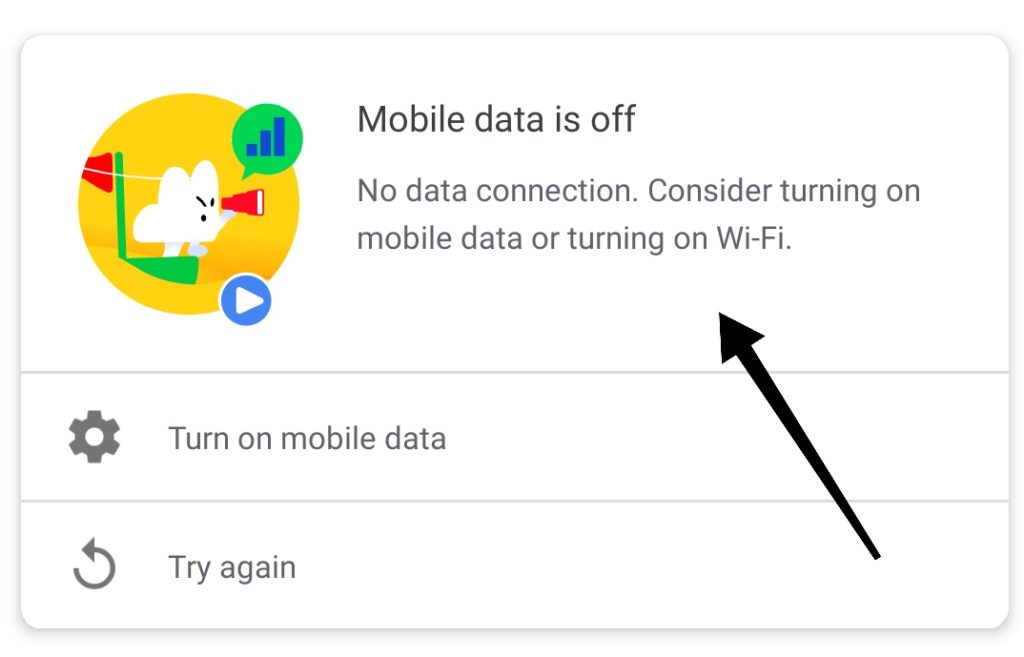
In case unblocking the Zelle short codes doesn’t help get the issue resolved, shift your attention to your device’s cellular network. Look, I don’t think issues related to a glitched cellular network need any form of introduction. The fact that it can also contribute towards Zelle not sending verification code is understandable.
Resolving the cellular network and ensuring that it packs full signal strength has a variety of approaches. Study the points mentioned below and check if anything benefits.
- Turn on the Airplane mode, wait for a minute and turn it back off. Once done, launch the Zelle App and input your mobile number. After that, send a request for the verification code. Hopefully, your inbox will hit up with an OTP from Zelle.
- Contact your cellular service provider and ask him to fix all the existing network-related issues. Soon after, try receiving the Zelle verification code.
Found nothing wrong with your cellular network? It is time to move towards bug-fixing solutions.
3. Attempt a Quick Reboot

Reboots are always helpful, and especially when there are temporary bugs sitting on your device, such a basic action can even bring wonder. In the present scenario, if bugs and glitches have anything to do with Zelle not sending verification code issues, trust me performing a quick restart can help cruise you out of trouble.
Does it sound too good to be true? Well then, why not try out for yourself?
On Android:
- Long-press or hold the dedicated “Power” button and wait until you see the “Options” menu popping up.
- Now select the option that says “Restart,” or else you can also go with the “Power off” option. When you prefer the latter option, you’ll need to turn on the device back.
On iOS:
- Start by long-pressing the volume button alongside the dedicated side button. Do it and wait till you see the power off slider.
- After that, simply drag the slider followed by waiting for 25-30 seconds. It will turn off your device.
- Finally, press and hold your iPhone’s side button. As soon as the Apple logo appears, release the button.
4. Update Zelle App

No matter if you’re facing the issue, Zelle not sending verification code, ensuring you’re using the latest version of the app is crucial. In fact, the same practice has helped many resolve the issue once and for all.
On Android:
- Visit the Google Play Store
- Use the search bar and locate the Zelle app
- Look for the update option and click on it.
- Once done, perform a quick reboot.
- As the device boots up, launch the Zelle app and try receiving the verification code.
On iOS:
- Launch the App Store
- Navigate to the search bar input Zelle
- Find and install any available update
- Reboot your device, and you’re done.
5. Using Another Device
If none of the above-mentioned methods help receive the OTP from Zelle, try switching between devices. I know owning multiple smartphones might not be a usual case; you can always find someone in your family to help you with that.
Start by inserting your sim into the device, followed by downloading Zelle. Once done, initiate the log-in procedure and check if you receive the code this time around.
6. Getting in Touch with the Zelle Support Team
In case you don’t know, the experts sitting on the Zelle support panel can actually help resolve all sorts of issues, and one we’re discussing here is no exception.
No mails no leaving messages; you can directly call Zelle support by dialing 1-844-428-8542 and narrating that you’re being troubled by Zelle not sending verification code issue. Keep in mind the representatives are available from 10 am to 10 pm ET, 7 days a week. (Thanksgiving, Christmas Day, and New Year’s Day are an exception)
If you’ve made it so far, the chances are high that you’re not being troubled anymore. But what if Zelle not sending verification code issue continues to haunt you? Luckily, you’ve got two amazing options.
7. Employing Zelle Email Verification
I think you know that already, enrolling on Zelle with email is another option apart from phone verification.
So, yes, whenever you fail to receive the verification code on the concerned phone number, simply employ your email and proceed with the same.
8. Use Another Phone Number
I know many will be like, “Using an entirely different phone number isn’t a fix. Yes, I agree, but you can’t deny the fact that it can eventually help you use Zelle services. Getting yourself a new number might consume a few hours but creating a new account on Zelle won’t.
Frequently Asked Questions: Zelle Not Sending Verification Code
1. How do I get my Zelle verification code?
An attempt to create an account or bring the linked mobile number to the scene at any point in time will let Zelle send users a one-time code (known as the verification code). To verify the mobile phone number, with the code, proceed as follows:
- Launch the Zelle app on your Android or iOS smartphone.
- Head over to the Activity screen
- Choose the method with which you’d like to receive the dedicated verification code. You can either select the Text Me option, which will help you receive the code via text message, or else going with the Call Me button will bring the code via phone call.
2. Why is Zelle not sending me my verification code?
Failing to receive a verification code from Zelle may correspond to various situations. While issues related to the network are among the common one, many users have found underlying bugs to be causing all the trouble.
3. How do I contact Zelle customer service?
Contacting Zelle support is a great way to help yourself out of the troubling situation, and the scenes are no different with Zelle not sending verification code. To get in touch with customer support, all you need to do is dial 844-428-8542; alternatively, you can access the support page right from your smartphone via a web browser.
[Fixed] Zelle Not Sending Verification Code
Troubles are never pleasant, and when it interferes with your favorite fin-tech platform, the pain rises to the next level. Failing to receive a verification code from Zelle reflects something similar. However, the good this that putting all the troubling aspects behind it isn’t a complicated task.
In this write-up, I’ve walked you through a number of super-efficient fixes that have actually helped users get their Zelle account back on working terms. Try those out and let the community know which one helped you out.
Further reading:
That’s all about resolving Zelle not sending verification code.
Similar Posts:
- [Answered] Does Zelle Show Your Name When You Send Money
- [Answered] Can You Block Someone on Zelle
- Can I Zelle Myself?
- [Fixed] Zelle Unable to Process Payment
- Why Won’t my Zelle Payment go Through?


