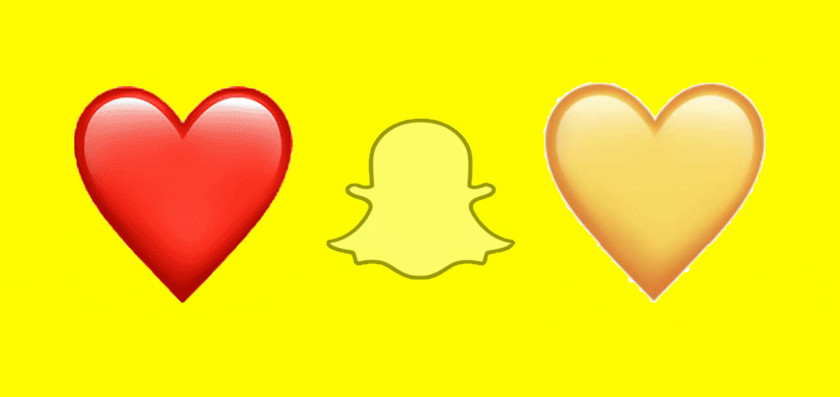Wondering what’s red heart vs. yellow heart on Snapchat?
Snapchat is one of the best social media platforms where you can communicate freely with your friends and family. It allows you to send snaps, messages, and post stories to let people know what you’re up to.
Moreover, you have the option to maintain streaks with friends by sending a minimum of one snap back and forth every day. Apart from that, Snapchat also awards you with specific emojis as your connection with friends gets stronger. This means that as you and your friends send snaps to each other, emojis appear next to their handle, each representing a different meaning.
The emojis you see can range from a heart to a smiley face, smirking face, grimacing face, and baby. However, the heart emojis are the most talked about. So, if you wish to know what’s red heart vs. yellow heart on Snapchat, continue reading this guide. We’ll explain everything you need to know about heart emojis.
So, let’s head right to it!
Meaning of Red Heart Vs. Yellow Heart on Snapchat
If you’ve come across a yellow heart that transformed into a red heart next to a friend’s handle on Snapchat, you may be wondering how that happened. It’s certainly not a glitch nor is it a bug that will be fixed by updating Snapchat.
Instead, Snapchat has a whole set of friend emojis, each with a different meaning. As Snapchat detects how you’re connecting with other users, these emojis are not something that a user can set. Furthermore, the emojis change regularly depending on how you and your friends communicate on the app.
The yellow and red heart generally shows up next to your best friend’s name on Snapchat, but on different occasions. Here’s what the yellow and red heart means on Snapchat:
Yellow Heart
If a yellow heart is displayed next to your friend’s name, it means that you are each other’s #1 best friend. A best friend on Snapchat is a user that you send and receive the most snaps. The emoji appears when the most snaps you send to is the same Snapchatter that also sends the most snaps to you.
When both of you are on the same page with your snap chatting game, the yellow heart will appear, indicating that you are best friends on Snapchat. However, the heart may vanish if one of you begins to send more snaps to someone else than you do to each other.
Red Heart
A yellow heart besides your best friend’s name will turn into a red heart once Snapchat detects that you have been each other’s best friend for two weeks in a row. This means that if you keep up your snapping game for a while, you will receive a red heart.
Similar to how a yellow heart can disappear, a red heart may also vanish if you start snapping someone more than you do with your best friend. Then, the emoji progress will reset and you will be back to see a yellow heart next to your best friend’s name on Snapchat.
Customize Your Emojis on Snapchat
Although Snapchat has selective emojis on the default that appear next to your friends, it also allows its users to customize Friends Emojis on the app. If you want to change the heart emojis appearing next to your best friend to a different emoji on Snapchat, you may easily do that by following the simple method mentioned below.
The method is a bit different on Apple and Android devices. Here’s what you need to do if you’re an Android user:
- Firstly, open the Snapchat app on your device.
- Next, select the Bitmoji icon present at the upper-left corner of your screen.
- Now, tap on the Gear icon from the top-right corner to open the Settings.
- After that, scroll down and select Customise Emojis under the WHO CAN… section.
- Then, tap on the emoji you wish to change.
- Lastly, select the new emoji that you want to switch your old emoji with. And you’re done! This newly-selected emoji will now appear instead of the default emoji.



If you have an Apple device, follow these steps below:
- To begin, open the Snapchat app from your iOS device.
- Then, choose the Profile icon from the top-left corner.
- Now, open settings by selecting the Gear icon located on the upper-right corner of your screen.
- Under the Additional Services section, select Manage.
- After that, tap Friend Emojis and then select the emoji that you want to swap with a new one.
- At last, scroll through the emojis and tap on the one you select.





Frequently Asked Questions (FAQs):
1. What comes after a red heart on Snapchat?
A red heart changes into a pink double heart once you’ve been best friends with a user on Snapchat for more than two months. This means that you have to send and receive snaps daily from your Snapchat’s BFF to be able to turn into a Super BFF. If one of you stops sending snaps regularly, all your emoji progress will be lost as the heart emoji will either turn red or even yellow.
2. How many best friends can you have on Snapchat?
Snapchat allows you to have up to eight best friends within the app. But the yellow heart will only appear next to your #1 best friend when you’re also their #1 best friend. Moreover, it only appears next to who you send and receive snaps with the most. With other users, Snapchat will only display a smiling emoji letting you know that they’re your best friends.
Wrapping Up: Red Heart Vs Yellow Heart on Snapchat
This brings us to the end of our guide on what’s a red heart vs. yellow heart on Snapchat. If you wish to find out what the other Friends Emojis mean on Snapchat, do let us know in the comments section below. Furthermore, check out other favtechie articles to stay up to date with the latest tech news.
Similar Topics:
Further reading:
Similar Posts:
- What Does the Yellow Star Mean on Snapchat
- What Does Added Me Back Mean on Snapchat
- Does Your Snap Score Increase With Chats?
- Can Your Snapchat Score Go Up Without Opening Snaps
- What Does In My Contacts Mean on Snapchat