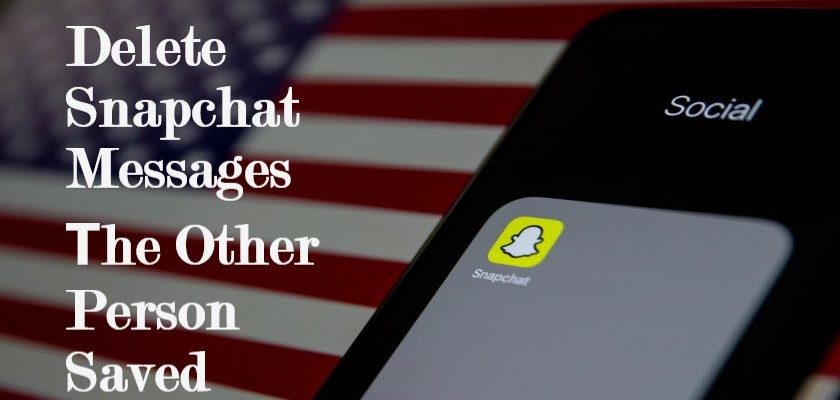Snapchat has become very popular recently, mainly because of the number of privacy controls it offers to users. From who views your snaps to how long it stays in the chat and disappears afterward, you’ll be surprised at how much power you have over your content.
While other social media platforms also offer you security and allow you to select your audience, even for selective posts separately, they lack a few areas and are behind the race with Snapchat.
With that being said, Snapchat has taken some advanced measures to protect you from even minor threats. You can not only choose the time for each snap play but also get a notification alert whenever someone takes a screenshot.
Furthermore, the messages in the app are not saved automatically and can be set to disappear instantly after being read in 24 hours. However, if you want to save any message, a simple tap on it will do the job.
But what if you regret sending a message or have accidentally sent it to the wrong person and that user was quick to save it in the chat? In that case, we’ve got you covered. In this article, we’ll be going through several ways you can delete Snapchat messages the other person saved.
So, let’s get started right away!
Different Ways You Can Delete Snapchat Messages the Other Person Saved.
If you’re a regular Snapchat user, you must know that in order to keep messages in the chat, you need to save them individually. Anytime you unsave them, they will disappear within the next 24 hours.
The message will also disappear automatically if neither you nor the user on the other end has saved it. Therefore, you must remember this, especially while exchanging important information.
However, if you sent a message to someone not intended for them, simply press and hold down that message until several options appear. Then select “Delete”. This will delete the message on the other person’s device as well, but only if you do it immediately or the other person hasn’t saved it.
In situations when the other user does save the message, deleting it doesn’t stay that simple unless you’re taking action in under 24 hours. Then, you’re left with only two options, either live with the regret or take extreme measures such as blocking the person or deleting your Snapchat.
If the message you accidentally sent is so confidential that the latter seems like a better option, keep reading to learn how to do it.
1. Delete The Message.
The 24 hour limit on Snapchat to delete a message even if the other person has saved it in the chat makes things quite simple. Follow the steps below to do so:
- First, go to the Snapchat app from your Home Screen.
- Then, tap on the Chats icon.
- Open the chat of the person you sent the wrong message to.
- Now, press and hold the message you wish to delete.
- When the options appear on the screen, tap on Unsave in Chat.
- Again, long-press the same message, and this time select Delete.
- On the confirmation box, tap on Delete Chat.




Snapchat will, however, notify the user of the action you’ve taken by displaying “You Deleted A Message” in the chat.
2. Block The User.
Sometimes, the messages on the other end won’t get deleted while the notification “You Deleted A Message” will be showing on your screen. This means you have no way of knowing whether the message actually gets erased on the other end.
So, if you wish to erase the message, either request that the individual unsave it or block the contact. This will delete the whole conversation, both on your smartphone and on the device of the person you blocked.
Blocking the user is preferable when you wish to discontinue interaction with the individual without losing your memories or Snap trophies.
To follow this method, simply go through the steps mentioned below:
- To start, launch Snapchat on your device.
- Then, head towards the Chats section.
- Open the conversation of the user you wish to block.
- Now, tap on the user’s Bitmoji icon at the top left corner of your screen.
- Once there, tap on the three dots icon at the top right corner.
- Lastly, tap on Block.


After that, all the messages, including the saved ones, will be deleted from both accounts.
3. Delete Your Snapchat Account.
If the message you accidentally sent demands immediate action on your behalf, then consider deleting your account. However, this method is only recommended for times when you’re left with no other option.
When you deactivate your account, Snapchat will permanently delete it from their system after 30 days if they find inactivity on your end. This implies that all your saved snaps, memories, and conversations will be gone forever.
Follow the steps below to do so:
- Go to the Snapchat Account Portal and enter your login credentials. Alternatively, go to the Snapchat Official Website, click on the Bento menu icon, and select Support. From the left pane, click and My Account & Security and select Delete My Account.
- Once you hit the Log In Button, you may need to verify by entering a code received through an email and clicking on Submit.
- On the Delete Account page, re-enter your login credentials and click Continue.


You’ll need to wait for 30 days to receive a confirmation through email stating that your account is permanently deleted.
4. Take Help From A Third-Party App.
All the methods outlined above aren’t guaranteed to be always effective when it comes to deleting messages the other person has saved. Under such conditions, you may want to take help from Snap History Erasers.
One such software is the iMyFone Umate Pro, which claims to delete any message from Snapchat even if the other user has saved it on their account. Hence, this is an excellent tool for those who are highly concerned about their privacy.
Here’s what you need to do:
- Begin by installing and running iMyFone Umate Pro for Windows or iMyFone Umate Pro for Mac.
- When done, launch the application on your computer.
- Next, connect your iOS device to the computer via a USB cable.
- Then, go to Erase Private Fragments tab.
- Finally, select the Snapchat icon and then click on the Erase Now button.

All of your digital footprints will then be eliminated from the Snapchat servers forever.
Frequently Asked Questions (FAQs)
What is a Snapchat History Eraser?
Snapchat History Erasers refer to third-party applications that users may download on their PC or Mac. It helps in erasing data from the Snapchat servers as well as from your phone’s memory.
How do you clear conversations on Snapchat and does it prevent the other person from viewing it?
Snapchat provides great ease to its users by letting you clear conversations with just one tap. Simply go to Snapchat, open your profile, and tap on “Settings”. Then, scroll down and select “Clear Conversations” under the Privacy section.
This will open a list of all available conversations. Click on the X next to the chats you want to delete. However, doing so will only erase it from your end and not from the other person’s device.
How do I know if someone saved my messages on Snapchat?
Opened messages on Snapchat disappear immediately after the person exits the chat or stays for 24 hours. If a message is visible even after that, it has been saved. Other than that, saved messages will have a gray background rather than white, so it’s easier for you to recognize and differentiate.
How to prevent the other person from saving messages on Snapchat?
Snapchat provides numerous security features to make you feel safe on the platform. But, there is no way you can prevent the other user from saving your messages. However, if you’re concerned about the information you share, it’s advisable to send snaps instead of pictures.
If you remove a friend on Snapchat, does it delete saved messages?
No, removing someone from your Snapchat’s friend list does not remove them from your chat list. Both you and the other person will be able to view the messages sent to one another that are saved in your chat.
Wrapping Up:
This concludes our guide on how to delete Snapchat messages the other person has saved. Since the platform became popular due to the temporary nature of all data exchanged, one-tap deletion isn’t available as it will defeat the app’s original purpose.
For further queries, head to the comment section below.
If this was a worthwhile read, check out a few other amazing articles on favtechie.
Similar Posts:
- How to Remove Multiple Friends on Snapchat
- What Does In My Contacts Mean on Snapchat
- What Does Added Me Back Mean on Snapchat
- How many reports to get banned on Snapchat?
- How to Find Deleted Friends on Snapchat Without Username