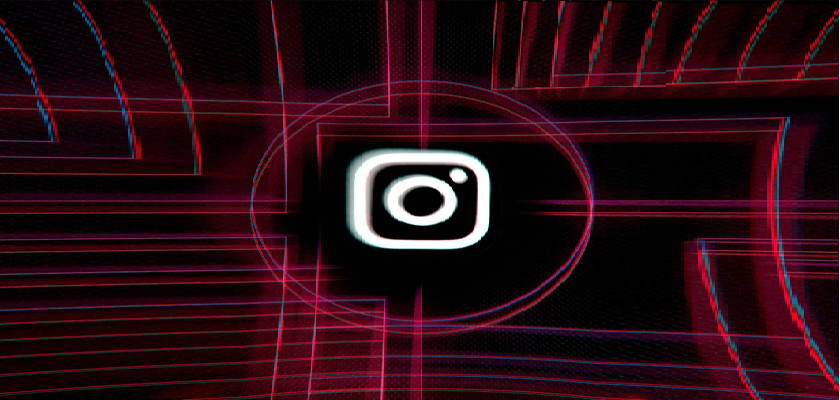Instagram has come a long way when it concerns the privacy of its users. Earlier, to protect your data, you could only block people. Now, you also have an option to restrict them without them ever finding out. The developers also added a close friends list that allows you to share stories with the selected audience.
Unfortunately, you cannot use the same list to share posts on your profile. This often troubles people as there are certain followers you would like to keep but at the same time wouldn’t want your content to be visible.
If you’ve made your way here with a query can you block people from seeing your Instagram posts, don’t fret. Below, we’ve covered all you need to know related to the topic. So, simply read your way through the guide.
Let’s get started!
Can You Block People From Seeing Your Instagram Posts
For users that want to take their privacy game to the next level, Instagram has provided them with multiple options. Starting from making your account private to further selecting your audience for Stories, Highlights, and Lives.
Therefore, if you don’t want someone seeing what you post and other activities, you can simply not add them to your list of followers. But what if they’re your friend or someone you know, and you don’t want them to find out that you’d like to keep your content private from them just to avoid disputes?
Instagram has been making several changes to its policies and adding new features every now and then as per the user suggestions. For example, you can now remove certain photos or videos from your threads, which wasn’t an option before. Sadly, the platform has yet to add a feature that allows the users to change privacy settings for each post separately.
So, the short answer to your query, “Can you block people from seeing your Instagram posts?” would be yes, but not while they’re added as your follower on the application. To do so, you have a few options to choose from, which are discussed in the following section.
So, continue reading!
How to Hide Your Posts From Someone on Instagram
A need to hide your account from someone on a social media platform can arise at any time. You may want to do it because they’re sending hate to your content or simply because you don’t want a particular person seeing your life highlights.
Whatever the reason may be, hiding your posts from someone on Instagram is like setting boundaries as you don’t want them interfering with your social life. Therefore, if you’re looking for a way to hide your posts from someone on Instagram, you may do so by following several methods.
Firstly, you can block that specific user. However, it’s important to know that this method has some limitations. Other than that, you can turn your Instagram private or remove the user from your following list to prevent them from viewing your Instagram posts.
Following is an overview of each of the methods:
1. Block the User.
One of the most common methods of preventing someone from viewing your Instagram is by blocking them. As you block a user, all your Instagram activity, along with your posts, reels, etc., will not be available for them to view. Furthermore, you will not appear in their search results when they search for your username.
To block a user, follow these steps below:
- To start, open the Instagram app from your phone.
- Next, head to the Explore tab by tapping on the Search icon from the bottom.
- Now, tap on the search bar and enter the username of the person you want to block, and select the same from the search results.
- Afterward, tap on the three vertical dots located in the upper-right corner.
- Select Block.
- Then, choose Block and new accounts they may create and tap on Block again to confirm.



Limitations of Blocking
Blocking an individual on Instagram doesn’t completely block them from viewing your content. This means that even after you block them on Instagram, they will be able to view your likes and comments on other people’s posts.
Another drawback of blocking on Instagram is that the interaction you had with the blocked account on your own photos will not be deleted automatically. This includes their likes and comments on your posts. So, if you want to remove these, you will have to do it on your own.
2. Switch to A Private Account.
If you own a public or professional Instagram account, everyone on Instagram can simply tap on your username and view your posts, stories, reels, comments, etc. This means that you don’t have a say in who should be viewing your content.
So, another way to block people from seeing your Instagram posts is by switching your public account into a private account. This way, if that particular user isn’t following you, they won’t be able to see your posts.
Here’s what you need to do:
- Open the Instagram app from the home screen of your device.
- Afterward, enter your login credentials to log in to your existing account. If you’re already logged into your Instagram account, you can skip this step.
- Now, tap on the Profile icon located at the bottom-right of your screen to head to your Instagram profile.
- Next, select the three horizontal bars from the top-right corner.
- Tap on Settings.
- Then, go to Privacy.
- Under the Account Privacy section, you will see a Private account option. Turn on the toggle right next to it to switch your public account to a private one.



3. Remove the User.
Even if you’ve switched your Instagram account to private, there are still chances that the person you’re hiding your posts from is still able to see them. This is because they’re on your following list. So, another way to ensure that they’re unable to view your Instagram posts is by removing them from your following.
Here’s how to do it:
- Launch the Instagram app from your device.
- After that, tap on the Search icon from the bottom bar of your screen.
- Next, tap on the search bar and type in the username of the person you wish to remove from your following list.
- Once on their profile, select the three vertical dots located at the top-right corner.
- Then, tap on Remove follower.
- A confirmation message will appear. Simply select Remove.


You can also do this by following these steps:
- Open the Instagram app and head to your Profile by tapping on your Profile icon from the bottom bar.
- After that, tap on Followers.
- Next, either scroll down and find or search for the person you want to remove.
- Then, tap on the Remove button next to their username.

Frequently Asked Questions (FAQs):
Currently, Instagram only enables you to share stories with close friends. If you share media on your feed instead, all your followers will be able to view it. Hopefully, Instagram will release more customization settings for posts in the near future.
2. How to create a Close Friends list on Instagram?
Making a Close Friends list on Instagram allows you to share media with selected followers without offending anyone. To do so, go to your profile, tap on the horizontal bar menu and select Close Friends. There, select the people you want to add and deselect those that you’d like to hide the story from. Lastly, tap on Done to save these changes.
Wrapping Up: Can You Block People From Seeing Your Instagram Posts
To sum up, you can block an individual from seeing your Instagram posts if they’re not already following you on Instagram. Otherwise, you will have to remove them from your following list to prevent them from seeing your Instagram posts. You can also stop certain individuals from seeing your posts by blocking them or making your account private.
This ends our guide on can you block people from seeing your Instagram posts. If you have further queries, leave them in the comments section down below. We will try our level best to help you out.
Related Posts:
Further reading:
Similar Posts:
- What Happens When You Remove a Follower on Instagram? Everything You Need to Know
- Can You Hide Your Instagram Highlights From Someone
- How to Tell If Someone Deleted Their Instagram
- How to Hide Last Seen From One Person on Instagram
- What Does It Mean When Someone Mentions You on Instagram Live