Have you ever thought, “why is my Instagram account automatically following people?”
Ever since Instagram became one of the most popular social media apps, users have been utilizing different tactics to gain more followers. While doing so, many people compromise the privacy and security settings of their Instagram accounts and authorize third-party apps to help in this regard. As a result, they may notice an increase in their followers and following count.
However, there are several other reasons behind your Instagram account auto-following random profiles. While Instagram provides good privacy settings, it is bound to be tested by hackers and spammers. In other cases, a glitch in the app may cause you to follow strange accounts.
So, if you’ve recently noticed that your Instagram account is automatically following other people, you’ve come to the right place. In this guide, we’ll go over all the reasons why this issue may be occurring and a few methods for you to fix the problem.
So, let’s dive right into it!
Reasons for Why is My Instagram Account Automatically Following People
If you’ve come across your Instagram account automatically following random accounts, it can be due to multiple reasons. Firstly, you may have mistakenly or purposely granted a third-party app access to your Instagram account. This app has, in turn, followed spam accounts.
In other instances, a glitch or bug in the app may be causing your account to follow others. Furthermore, hackers may acquire access to your account, follow random individuals, send them fraudulent messages, and so on.
1. A Third-Party App Has Your Account’s Access.
There are many third-party apps in the market that cannot be trusted and are unsafe. These apps can use your data to hack your accounts and misuse them. This can also be a reason for the sudden increase in your following list. You may have logged into your Instagram account from a third-party app, hence giving them its access.
2. Somebody Hacked Your Account.
It may be possible that someone has indirectly gained access to your Instagram account and started following random people. They may hack your account through unidentified links and scams, which is a common problem on social media nowadays.
So, if you’re receiving any anonymous DMs containing links, be careful as it can lead to the leakage of your personal information and get your account hacked.
3. A Glitch or Bug on Instagram.
Another reason your Instagram account starts to follow random people automatically may be an internal issue within the system. There may be a glitch or a bug that leads to the malfunctioning of the app. Although unlikely, this may lead to your Instagram account accidently following certain individuals.
How to Fix Why is My Instagram Account Automatically Following People
Regardless of why your Instagram account may be following others, getting rid of it should be your top priority. Nobody wants to see people on their feed that they haven’t willingly followed. In order to resolve your issue and prevent it from happening again, there are certain measures that you should take. Read on to find out how you can fix this problem.
1. Remove Third-Party Linked Apps.
There are various third-party apps that may ask for access to your Instagram account for them to function. While some may pose no risk to your privacy, others may gain access and do more harm than good to your account.
For this reason, a good idea is to regularly check all the apps you have authorized to access your Instagram account. By following this method, you may also remove any app that seems suspicious. You can follow this method through the Instagram app or from your computer.
Here’s what you need to do:
- Open the Instagram app on your device.
- Next, tap on the Profile tab located at the bottom-right corner of your screen.
- After that, tap on the Hamburger menu icon present in the top-right corner.
- Then, select Settings.
- Select Security.
- From the Security settings, tap on Apps and websites under the Data and history section.
- Go through the apps located in the Active tab. Tap on the Remove button next to an app to stop giving access.





2. Change Your Instagram Password.
Another reason you may see strange accounts in your following list is that someone manually follows them. This may be the case if someone has your Instagram password.
Moreover, If there was no active third-party app that was given access to your account, it’s very likely that somebody may have hacked your Instagram. In both such cases, a safety precaution that you may take to secure your Instagram is to change its password.
Follow the steps below to do it:
- To start, launch the Instagram app from your device.
- Head to your profile by tapping on your Profile icon from the bottom bar.
- Afterward, tap on the Hamburger menu icon located in the upper-right corner.
- Select Settings and then Security.
- From the Login security section, tap on Password.
- You will have to type in your current password before coming up with a new password.


Keep in mind to choose a strong password, one that contains a mixture of letters, numbers, and special characters.
3. Enable Two-Factor Authentication.
Similar to other social media platforms, Instagram also offers two-factor verification to provide extra protection to your account. Enabling it will allow you to know about any breach in your Instagram security, etc.
Here’s what you need to do to enable it:
- From the Instagram app, head to your profile by tapping on the Profile icon from the bottom bar.
- Tap on the Hamburger menu icon and select Settings.
- After that, go to Security.
- Select Two factor authentication under the Login security section.
- Tap on Get Started to enable it.
- Then, choose your Security method and turn on the toggle next to it.
- Next, type in your phone number, and Instagram will send you a verification code.
- Lastly, type in the code to finish off the process of enabling two-factor verification.


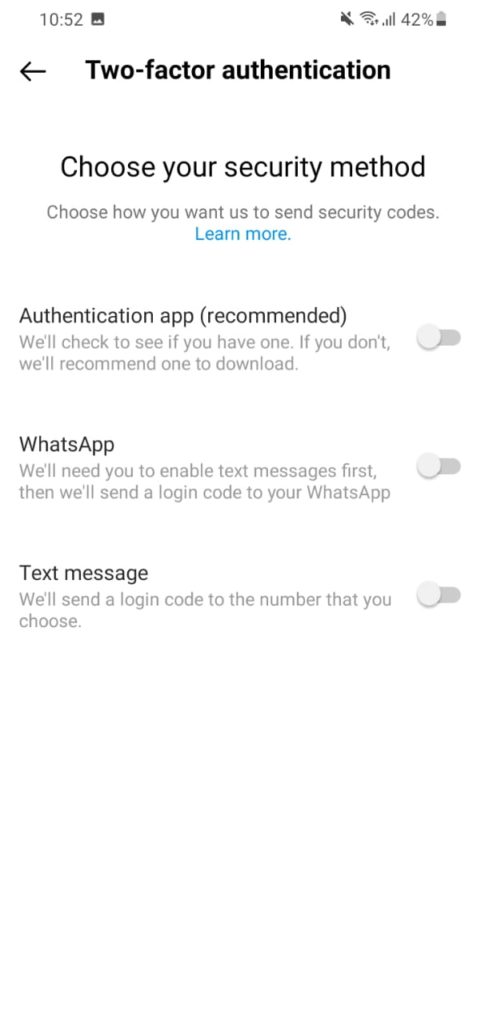

Frequently Asked Questions (FAQs):
1. Does instagram automatically follow accounts
Yes, it can be due to multiple reasons. Firstly, you may have mistakenly or purposely granted a third-party app access to your Instagram account. This app has, in turn, followed spam accounts.
In other instances, a glitch or bug in the app may be causing your account to follow others. Furthermore, hackers may acquire access to your account, follow random individuals, send them fraudulent messages, and so on.
2. Can anyone follow you on Instagram?
If you have a public profile on Instagram, anybody with an Instagram account has the option to follow you and check out your posts, videos, comments, etc. However, Instagram also gives you the option to make your account private. This way, only the people that follow you will be able to view your posts.
Other users can send you a request to follow your Instagram account. You can control your followers by accepting or declining their follow requests.
3. Can I make more than one Instagram profile with the same email?
Similar to other social media apps, Instagram only allows you to create one account with your email address. However, if you wish to create another Instagram account, you may use your phone number instead of email to make it.
4. How do I report a profile on Instagram?
If you come across a post or profile on Instagram that doesn’t seem to follow Instagram Community Guidelines, you have the option to report it on Instagram. Simply head to their profile, tap on the three vertical dots at the top-right corner of their profile, and select Report. After that, follow the on-screen instructions to report the account.
Wrapping Up: Why is My Instagram Account Automatically Following People
This concludes our guide on why is my Instagram account automatically following people. We’ve provided detailed reasoning on why it may be happening and a few ways to fix the issue. Hopefully, you’ve succeeded in figuring out a way to resolve your problem by reading till the end of this guide.
If you have other queries and confusion, feel free to utilize the comments section below. We’ll be more than happy to assist you further.
Related Topics:
Further reading:
Similar Posts:
- [Fixed] My Instagram Search History Clear Itself
- How to fix “please wait a few minutes before you try again” on Instagram
- How to Fix “Try Again Later” on Instagram
- What Happens When You Remove a Follower on Instagram? Everything You Need to Know
- [3 Best Ways] Can You See If Someone Has Multiple Instagram Accounts?


