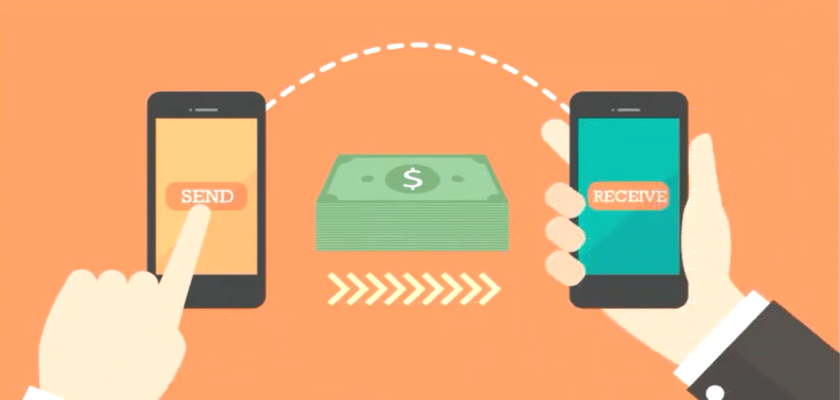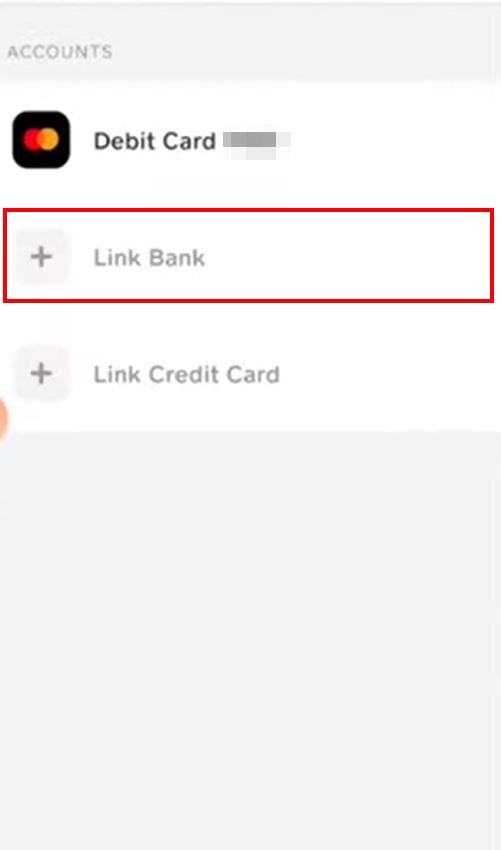Wondering how to transfer money from Varo to Cash App?
Varo Bank was founded a few years back when digital banking was the talk of the town. But it differs from the traditional banking systems in various ways, which is why people started moving to this platform. Some of the most convincing factors include application complexities, additional fees, and the lack of digital capabilities of the regular banks.
While there are other alternatives, such as the Cash App, Varo also enables you to create an interest-bearing saving account alongside one checking account. At the same time, Cash App only allows the latter. But Cash App offers its separate benefits such as excellent peer-to-peer transfer service and having greater user traffic.
For this reason, many people own both accounts and often find the need to transfer money from Varo to Cash App and vice versa for obvious reasons. Lucky for you, we’ve covered this topic in detail below, so you won’t have to go anywhere else.
With that, let’s get started!
Does Varo Work With Cash App
If you’re thinking about transferring money from Varo to the Cash App, you need to know if Varo actually works with Cash App. Luckily, it does, and the process is quite simple, requiring only a few minutes. All you have to do is provide details about your Varo Debit Card to link it to the Cash App and then make a transfer.
Once you receive the funds to your Cash App, you can easily transfer them to an external bank account that you’ve linked with your Cash App.

Can You Transfer Money From Varo to Cash App
Transferring money from Varo to the Cash App is an easy process, and you only need to follow a few steps. Firstly, you need to add your Varo account details to your Cash App.
Once you’ve linked both the accounts, you can transfer money, manage your account funds, check how much you’ve spent, and much more. All of this is done through Plaid, a service that Varo uses to allow customers to link external bank accounts with the Varo App.
How to Transfer Money From Varo to Cash App
Now that you’re aware of Varo allowing its customers to send money to Cash App, your next question that will be answered in this guide is how to transfer money from Varo to Cash App. For that, follow the steps given below:
1. Create A Cash App Account.
The only way you will be able to transfer money from Varo to Cash App is by having an account in Cash App. If you don’t have one, you can easily make a new account in just a few steps. Here’s what you need to do:
- Head to the official website of Cash App or install their app on your Android or iOS device.
- Next, enter the phone number or email address you wish to use to create your account.
- After that, type in the code you receive on your email or phone number.
- From the next screen, select Skip.
- Now, provide your full name in the given field box.
- Enter a Cashtag that others will be using to transfer money to your account. It should be unique, not already in use by another account, and between 1 to 20 characters long.
- Lastly, provide your area’s Zip Code.







And you’re done! Now, you can log in to your Cash App account from the website or the app on your device.
2. Link Varo With Cash App.
After you’re done creating a Cash App account, the next step is to link both your Varo and Cash App accounts together so that transferring funds can happen. For this step, we will be using the Cash App application.
Furthermore, there are two ways for linking your accounts, i.e., with and without Varo Debit Card. So, if you have a Varo Debit Card, here’s how to do it:
- Launch the Cash App on your device.
- Next, enter your login credentials to log in to your account.
- From the upper-right corner of your screen, click on profile picture.
- Now, scroll down, tap on Linked Bank, and choose Link Debit Card from the next screen.
- Provide your Varo Debit Card details. This includes the account number, expiration date, and CVV.

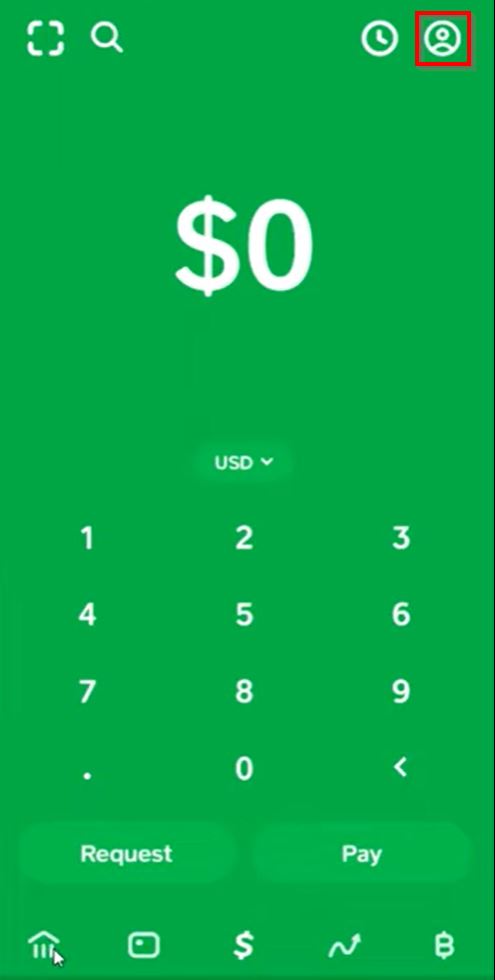

If you don’t have a Varo Debit Card, follow these instructions:
- Firstly, open Cash App and provide your login credentials to log in to your account.
- After that, tap on the profile picture at the upper right corner.
- Now, scroll down, tap on Linked Banks
- Click on “Link Bank”

- You will get following screen:
- The next task is performing a search for your bank account. The process is simple; just tap on the dedicated button or type varo bank name in search box.
- In this step, input the login ID and password that is associated with the bank you have selected.

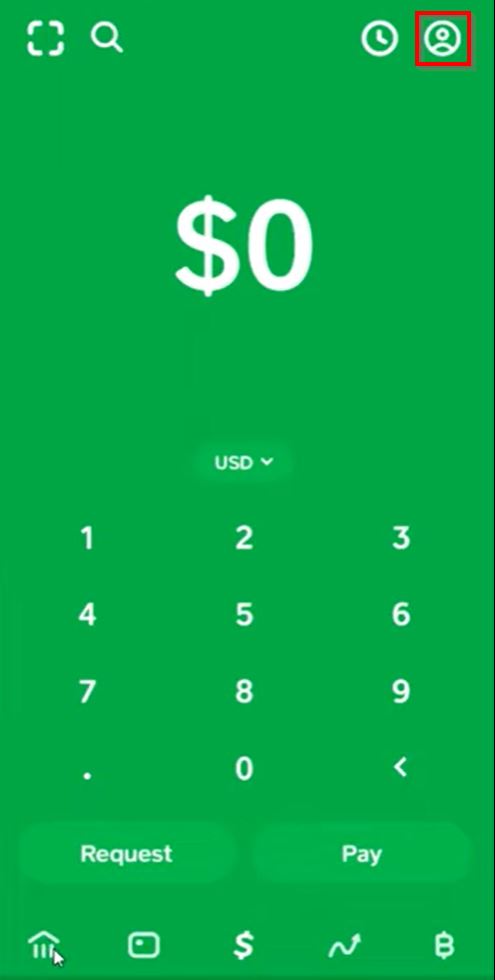

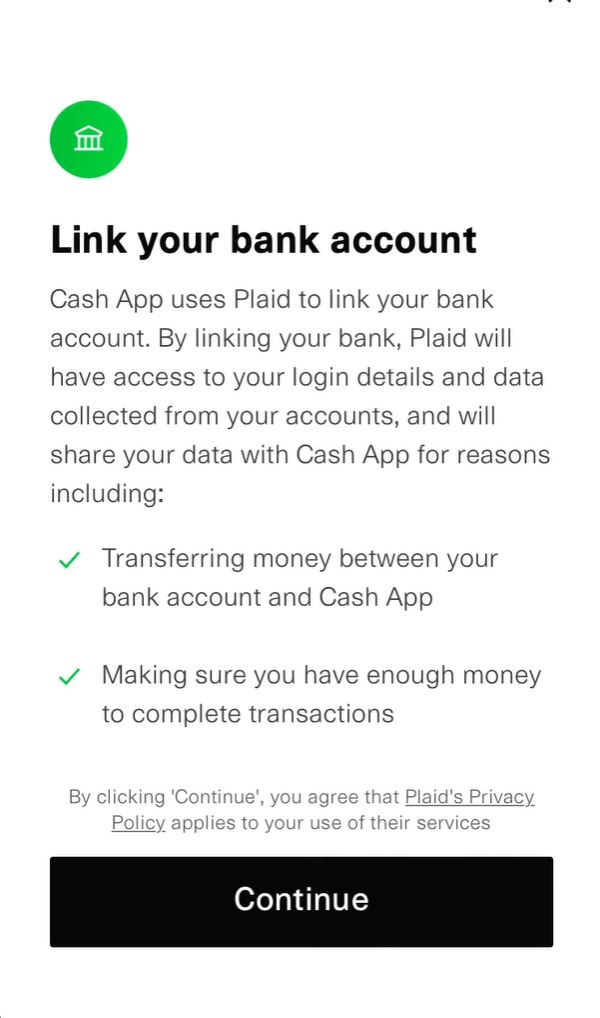
Click on Continue

Once you’re done linking both Varo and Cash App accounts together, move to the next step in this guide.
3. Transfer the Money.
Now that you’ve created your accounts in both companies and have linked them together, you can easily transfer money back and forth instantly.
Here’s how to transfer money from Varo to Cash App:
- Launch Cash App on your phone and enter your login details.
- Tap on the Bank icon located in the lower-left corner.
- Now, tap on Add Cash.
- Lastly, enter the amount of money that you wish to send to your Cash App.

On the other hand, if you’re sending money from your Cash App account to your Varo account, follow these steps:
- From the Cash App on your device, go to the bank screen by tapping on the Bank icon from the bottom-left corner.
- Select Cash Out.
- Enter the amount of money you want to transfer to your Varo account, and you’re done. The funds will instantly be transferred from your Cash App to your Varo account.

4. Check Your Varo Bank Account Statements.
There may be times when you may want to check how much money you’ve been transferring back and forth from your Varo account. In such instances, you can simply check your account statements.
Here’s how to look at your account statements from your Varo account app:
- Open the Varo app from your Android or iOS device and log in to your account.
- Head to the My Varo tab from the bottom bar.
- Next, select Statements and Document, and tap on Account Statements from the next screen.
- Now, specify the month and year of the statement that you wish to view.
- The app also allows you to print or email your bank account statement by tapping on the Share icon in the upper-right corner.

How Long Does Varo Take to Transfer Money to Cash App?
The process of moving money from Varo to Cash App depends on the transfer method you choose. Currently, there are two ways to transfer money, from your Varo debit card or Varo debit routing/account number.
The former method allows for an instant transfer (within 30 minutes) while the latter requires up to 5 business days. As there are no advantages to using direct deposit, we recommend you always choose the instant transfer.
What Are the Restrictions and Fees When Transferring Money
One of the prime reasons people choose Varo as their digital banking app is because it doesn’t charge you unnecessarily. You won’t have to pay extra whether you send payment to a peer or transfer funds from Varo to Cash App.
On the other hand, if you send money from Cash App to Varo, you’ll be given the option to opt for a standard or instant transfer. Evidently, if you wish to make the whole process quicker, you’ll have to pay a bit extra, in this case, a 1.5% additional fee. Standard transfer, however, will be free of any extra cost but will take around 3 days to deliver funds.
About limitations, because you’ll be using the Cash App to move money to or from the Varo app, the transfer will be considered either Add Cash or Cash Out. The application gives you a maximum limit for sending money (or Cash Out) to be $7,500 per week, while there is no defined limit for the amount of money you can receive.
Moreover, because you’re using the Cash App to make transfers to or from the Varo debit card, Varo will assume these actions to be a purchase. The daily Varo debit card spend limit is $2,500, while the Varo transfer limit to Cash App is instant debit transfers per month that resets every month.
What to Do If the Money Transfer Fails
If you’re facing an issue following any of the steps mentioned in this guide for transferring money from Varo to Cash App, you can contact the customer support of both Varo and Cash App.
Varo Support
Several customers have reported a problem while linking their Varo to Cash App after changing their Cash App’s account password. If you’re in a similar situation, you can contact their customer support team. You may send out an email at [email protected] or call their helpline at 1-877-377-8276.
Cash App Support
Similar to Varo Support, Cash App Support also offers its customer care services to users facing any difficulty in linking their accounts, transferring money, etc. All you have to do in such cases is to reach them via cash.app/help or 1-800-969-1940.
Frequently Asked Questions (FAQs):
1. Does Varo have a website other than a mobile app?
Unfortunately, Varo does not offer a website through which you can log in to your account and take action. To do that and more, you’ll need to install the Varo mobile app, available on both iPhones and Androids. But you do need an iPhone with iOS 8 or older. For Androids, your device should be running Android OS 5.0 Lollipop or older.
2. Can you use the Varo debit card on the Cash App?
Yes, you can use the Varo debit card on Cash App. to do so, launch the Varo app, tap on the profile picture and choose your linked bank and next click on “Link debit card”. Select the Link Debit Card option and enter your card details. By doing this, you’re also enabling instant money transfer.
Wrapping Up: How to Transfer Money From Varo to Cash App
Transferring money from Varo to Cash App is a seamless process that doesn’t even charge you any extra fee. You can link your Varo account to the Cash App with or without your debit card. However, linking with the debit card has its perks, like instant transfers. After that, you only need to connect your Varo with the Cash App to transfer the money in a go.
This brings our guide to an end. We’ve mentioned in detail all the insight about how to transfer money from Varo to Cash App. However, any confusion is left, scroll down to the comment section. We’ll get back to your query as soon as we can!
Related Topics:
Further reading:
Similar Posts:
- Does Varo work with Zelle?
- How to Transfer Money from Emerald Card to Cash App
- [Know How] Can You Send Money to Yourself on Cash App
- Can You Add Cash App to Mint in 2022?
- [6 Easy Steps] Can You Transfer Money from Cash App to Netspend Card