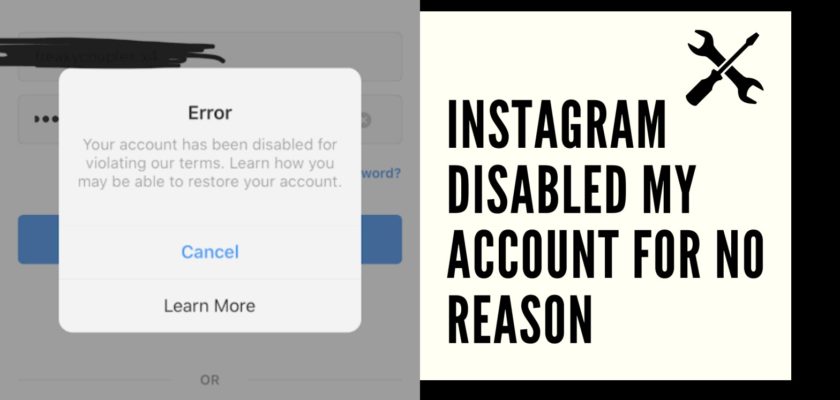Have you been recently wondering why Instagram disabled my account for no reason? If yes, I need you to trust that, I understand how stressful you’re spending your days. Well, you don’t have to continue in such a manner anymore as I’m ready with the pieces of information that are meant to help you cruise out of trouble.
It is a sad reality that Instagram doesn’t lack discomforting elements. The issue Instagram disabled my account for no reason is a burning example. Getting your Instagram account disabled isn’t a pleasant sight, and when it hurts your everyday social networking session, the distress shifts to a whole new level.
In this blog post, I’ll discuss everything about why Instagram disabled my account for no reason, and present you with possible day-saving solutions. So, get ready to regain access to your favorite social media platform.
Instagram Disabled My account for No Reason: Know Exactly Why
The sight when your Instagram account gets disabled is quite frustrating. Moreover, the fact that most of the time, users find themselves in a situation where they’re even unaware of actually what happened makes everything worse. The issue I’m discussing here bears the same nature. To put it in simple words, the answer to why Instagram disabled my account for no reason isn’t specific, rather a complicated one. I’m here to help you understand that without even enforcing much effort.
Unlike the regular notifications, Instagram does nearly nothing to inform its users before disabling their accounts. Yes, you read that right; Instagram doesn’t inform you straightforwardly about the reason for your account suspension. Rather, Instagram will only inform you that you have violated Terms of Service or Terms of Use.
Diving more into details, some possible reasons for which you are going through the “Instagram disabled my account for no reason” issue include:
- You’ve been posting controversial videos and photos, including sexual, homophobic, racist, and other inappropriate content.
- You’ve been posting content that someone owns and isn’t free to use. You should always post photos and videos that are free to use or completely own.
- You are using a fake identity. Sometimes, when even this is not the case, people who have malicious intentions may report you. In such a case, your account will be disabled.
- You are buying likes and followers or using any automation software for any other purpose.
- You encourage or engage in spamming through direct messages or through your posts.
Furthermore, there are several other things that Instagram Terms of Use could include. A quick visit here will teach you about all of them.
How to Get the Disabled Instagram Account Back: Best Possible Ways
Instagram disabled my account for no reason is an unpleasant issue, and you must immediately take action to get your account back. Below, I have gathered a few methods that could help you get back your account.
1. Submit the Appeal
While using Instagram, you should always carefully review the Community Guidelines with the posts on your every account. Instagram might remove your account permanently if you keep on violating the Terms of Use or Community Guidelines.
If you think your account was disabled mistakenly, you can appeal the decision. To do so, you should:
- Open the Instagram app
- Enter your account credentials
- Follow the on-screen guidelines.
In case you don’t see the disabled message, you might be going through a login issue. If you have deleted your account or someone with your password has done it, there’s no way to get it back. You are allowed to make a new account using the same email that you have used before; however, you might not be able to get that previous username.
2. Report that Your Account has been Hacked
The situation of “Instagram disabled my account for no reason” commonly arises when a hacker gets access to your account. If your account has been really hacked, this doesn’t mean you should leave everything to the hacker and do nothing at all.
I have arranged a few methods you should try if you think your account has been hacked.
Situation 1: What If your Account is Hacked, and You’ve Lost Access to your Account
Step 1: Check if You have Received an Email from Instagram
If you’ve received an email from Instagram which says that you changed your email address, you can try to undo such change by tapping on revert this change. If your account password was also changed, and you can’t change your email address back, you need to request a security code or login link from Instagram.
Step 2: Request a Login Link

To help Instagram confirm that you are the owner of the account, you can request them to send you a login link on your phone number or email address.
Follow the 6 steps below for requesting a login link:
- Open the Instagram app
- Go to the login screen, and tap Forgotten password? (for iPhone) or Get help logging in. (for Android)
- Type your email address, phone number, or username, and tap Next.
Note: In case you don’t remember the phone number, email address, or username of your account, tap on Need more help?
- Select where you want to get the login link, either on your email or phone number.
- Tap on the login link you have received in your text message or email and work by on-screen guidelines.
Step 3: Request for Support
If you can’t recover your Instagram account with the received login link, you can try requesting support from Instagram.
The process of requesting support is different for iPhone and Android devices. I have described the method of requesting support for both Android users and iPhone users below.
Request Support: iPhone Users
- On the login link screen, tap on Need more help?. Choose your phone number or email address, and tap on Send security code.
- If you don’t get the security code, tap on I can’t access this email address or phone number and go on by the instructions provided.
Request Support: Android Users
- Open the login screen and tap on Get help logging in.
- Enter your username, phone number, or email address, and tap on Need more help? Then follow the instructions provided.
- Select your phone number or email address, then tap on Send security code.
- In case you don’t get the security code, tap on I can’t access this email address or phone number, then follow the provided instructions.
Make sure to enter the email address only you are able to access. After submitting your request, you will receive an email from Instagram with the next steps.
Step 5: Get your Identity Verified
If you have submitted the support request for the account that doesn’t have your photos, the support team will send you an auto-response email. They will ask you to provide your phone number or email address and ask for the device you used while signing up.
Also, if you are operating a personal account, you may even need to undergo a face verification. Here, what you’ll need to do is make a video of yours rotating your face in different directions. It will help Instagram in checking if you are a real person or not.
After submitting the video, you will get an email at the email address you have provided. Instagram uses that video to make sure you are really who they think you are.
Keep in mind that the submitted video won’t be visible anywhere, and it’ll be removed within a month.
If Instagram doesn’t verify your identity using the submitted video, you should shoot a video and submit it again.
Situation 2: What If your Account is Hacked, but You Can Still Use your Account

If your account is hacked or even if an attempt has been made to hack it and you can still use your account, you should do these few things for keeping your account safe:
- Change your account password.
- Enjoy extra security by turning on the two-factor authentication
- Make sure your email address and phone number in the account settings are accurate.
- Remove every linked account that you do not recognize.
- Stop using any third-party app.
1. Try Reporting the Issue from Another Account

If the above methods don’t work for you, you can contact support from another account. Open your second account or your friend’s account and visit Instagram Help Center. Start filling up the form for reporting the issue. Once you’re done, wait till the support team gets to you.
2. Get Help from Facebook Support
Lastly, you can try getting help from the Facebook Help Community. This method exceptionally works for business accounts. To get help:
- Create an Instagram Business account and activate it by uploading a profile picture, some pictures on your account, and creating a bio for your account. If you already have an Instagram Business account, there’s no need to create a new one. You can work with the one you already have.
- Now, promote a post on your account. To do this, you’ll be asked to connect Facebook and Instagram accounts, therefore, allowing you to access the Facebook Ad Manager.
- Now that the ad is running, you are able to access the Facebook option. Their support team will help you in retrieving your disabled account.
By now, I hope you’ve got the answer to why Instagram disabled my account for no reason?, and you know that you were wrong about “Instagram disabled my account for no reason.” There are some reasons for sure! Now, let’s move ahead to some frequently asked questions about the “Instagram disabled my account for no reason” issue.
FAQs – Instagram disabled my account for no reason
1. How long will it take to end the ban?
3 days minimum and the same can be permanent in no time. The answer to how long does it take to fix the Instagram disabled my account for no reason depends on when you react to it. You must contact Instagram support right after you encounter it.
2. How do I permanently delete my Instagram account?

Before you delete your account, you should get yourself logged in and then download a copy of your information that comes from Instagram. Once your account is deleted, you won’t have access to the Data Download tool. Here’s how to delete your account:
- Open the Delete your account page from a computer or mobile browser. You can’t delete your account using the Instagram app.
- You’ll then need to log in to your account.
- Select an option to Why are you deleting your account? and re-enter your password. The option for deleting your account permanently will appear when you select a reason.
- Tap or click Delete [username]
3. Will my account get banned if I am using a third-party app?
Installing a third-party app gives them access to your Instagram account information. While using any third-party app, may run the risk of account suspension or deactivation for good if an app uses tools that are banned on the platform.
Final Thoughts
This brings us to the end of this guide. If you still have any confusion or questions, feel free to utilize the comment section below.
The query Why Instagram disabled my account for no reason is disturbing. But once you decide to read through this write-up entirely, trust me, you’ll know the possible reasons for your account ban and the possible solutions you can try.
Further reading:
Similar Posts:
- [Fixed] Your account has been disabled for violating our terms on Instagram
- Why is My Instagram Account Automatically Following People
- How to Change Instagram Password Without Old Password: 5 Easy Steps
- [3 Best Ways] Can You See If Someone Has Multiple Instagram Accounts?
- [Fixed] Help us confirm you own this account Instagram 2022