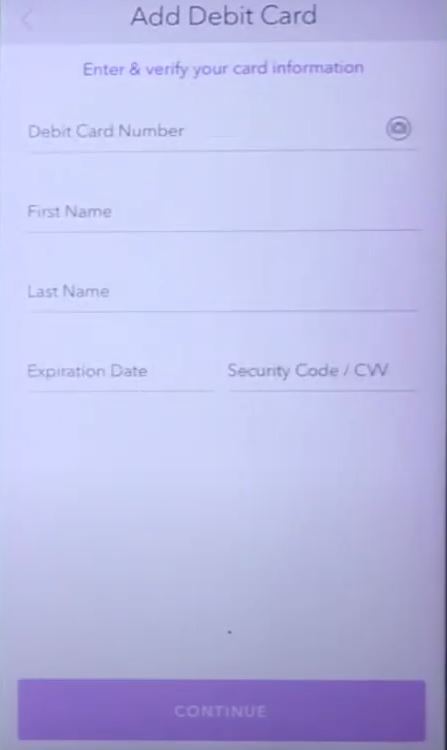Netspend and Zelle are both convenient financial service providers. So, it’s natural to wonder does Netspend work with Zelle, as it would make it ten times easier. Let’s find out.
Can I Use Netspend With Zelle App?
No, Netspend cards do not work with Zelle. You can get two kinds of cards from Netspend; temporary and permanent. However, if one tries adding both of them to Zelle, you get a message stating the card isn’t eligible.
Some users claim their permanent Netspend card works with Zelle. So, while it’s a shot in the dark, you can try adding your card and see if it works. We will walk you through the process.
Which Banks and Cards Are Accepted by Zelle?
Zelle is a massively popular peer-to-peer payment service in the US. It isn’t going to be long before Netspend is added to their list of banks and cards.
Zelle isn’t shy about adding new partners to its booming list of 1000 banks.
In the meantime, though, you can see if any of the other banks or credit unions you are associated with work with Zelle. Considering Zelle’s wide reach, it’s impossible at least one bank you have an account in isn’t in partnership.
If you enroll with Zelle, you will be able to do ‘QuickPay’ with Zelle from your bank’s mobile app.
We’re linking the list of banks eligible with Zelle here.
If you use the Zelle app, you can use debit from any of the listed banks and credit unions. This includes Chase, Bank of America, Citibank, Alta Vista Credit Union, etc.
Adding a Debit Card in Zelle

Source: The Stuff I Use Channel
While the answer to does Netspend work with Zelle is a no, you can easily add plenty of debit cards from other banks to Zelle. Just confirm if your bank is listed with Zelle. If it is, the debit card would be eligible.
Otherwise, you will get a “We’re sorry. The card is not eligible.” message, which is the case with Netspend.
First, download the Zelle app. Their official website doesn’t have any login option.
You should always download the latest version of the app. Otherwise, you can get errors while adding the debit card.
Here’s How to Add a Debit Card to Zelle:
- Launch the Zelle app.
- The gear icon will be at the top left of the homepage. This is the Settings button. Tap it.

- Tap on Account among the options. It’s the second option.

- If you already have a debit card linked to Zelle, you will see it listed at the top of the page.
- Tap on Switch Accounts, which will show up in a big purple button.

- If you have no payment method listed, you will find an Add account option.
- Now, you will be redirected to the Add Debit Card page.

- You will have to enter your Debit Card Number, first and last name, expiration date, and CVV.
- After entering these details, tap on Continue.
- Now, you have to enter your Address. This means your official address, apartment number, Zip code, city, and state.

- Select Continue once you have entered those details.
- Now, it’s time for Zelle to verify your details. Once everything matches up, you will see a big green tick mark indicating you are successful.
The entire process would not be different when Netspend is finally eligible with Zelle.
Does Netspend Work With Zelle – Why Not?
When you see how the answer to does Netspend work with Zelle is a no, you have to wonder why that is.
Well, it’s because Netspend isn’t a bank in the traditional sense. It’s a virtual bank with no physical store.
It also acts as an agent for The Bancorp Bank, Republic Bank & Trust Company, MetaBank, and Axox Bank, which are officially registered.
Netspend is for anyone without a proper bank in the US, provided they are 18 years old. The bank does give you all the features you get from an established bank, such as direct deposits and high-interest savings accounts.
There are added benefits such as no credit check, and the person opening the account doesn’t need to have a minimum balance always.
However, it’s still a new bank with no physical presence. It’s easier for Zelle to enter into partnerships with banks that have a presence inside the US for years with physical locations. The entire process is smoother legally.
This is why it’s still taking time for Zelle to add Netspend. However, as they continue to increase their reach, it isn’t long before Netspend would be added.
Best Ways To Send Money Using Netspend
There are a number of ways by which you can conclude money transfers via Netspend.
Method 1: Bank Transfers
In case you’ve got a bank account in addition to your Netspend Card Account, then there is a piece of good news. Getting your financial accounts linked and making from participating bank accounts is pretty much a seamless process. Yes, you can quickly transfer money between the bank accounts and your Netspend Card Account easily.
Method 2: Western Union
Sending and receiving payments is easy through Western Union Money Transfer. The facility is currently available in over 200 countries and territories. Keep in mind that the Western Union transfer feature is available only on some specific card programs.
Method 3: PayPal
Transferring money from the PayPal Account to your desired Netspend Card Account is also very seamless. Once done, you can deal with your shopping from anywhere, typically using your Card.
Method 4: Paying Bills Online
Another fantastic method involves using your Netspend account number and the corresponding Routing Number (usually found in the Online Account Center) to pay all your existing bills online.
FAQs
1. What money apps work with Netspend?
Netspend cards can be used on Cash App, Venmo, PayPal, and other similar payment platforms. Any platform that accepts Visa and Master debit cards should accept Netspend.
The only reason Zelle doesn’t is because of their limit of only working with partner banks.
2. Do prepaid cards work on Zelle?
You can’t make Zelle payments with prepaid cards, credit cards, or PayPal and Cash App debit cards. Some prepaid cards work with Zelle, but you will have to try adding each to find out.
3. Can I use Zelle without a bank account?
You can’t use Zelle without a bank account. However, you can enroll with Zelle even if your bank isn’t in partnership with them.
Only you can only receive payments and won’t be able to make them from Zelle.
Final Words
An attempt to add a Netspend debit Visa card on your Zelle platform displays a sorry text stating, “We’re sorry. This card is not eligible.” As of now, the list of eligible banks doesn’t include Zelle.
Since the answer to does Netspend work with Zelle is a no, you don’t need to bother adding your card. There are reports of some people succeeding, but it appears to be a glitch for the most part. It’s better to look through your banks and add another debit card to Zelle instead.
Further reading:
Similar Posts:
- [6 Easy Steps] Can You Transfer Money from Cash App to Netspend Card
- Does Greenlight Work With Zelle in 2022?
- Does Varo work with Zelle?
- Does Zelle Accept Prepaid Cards?
- [Answered] Can I Use Zelle Without a Bank Account