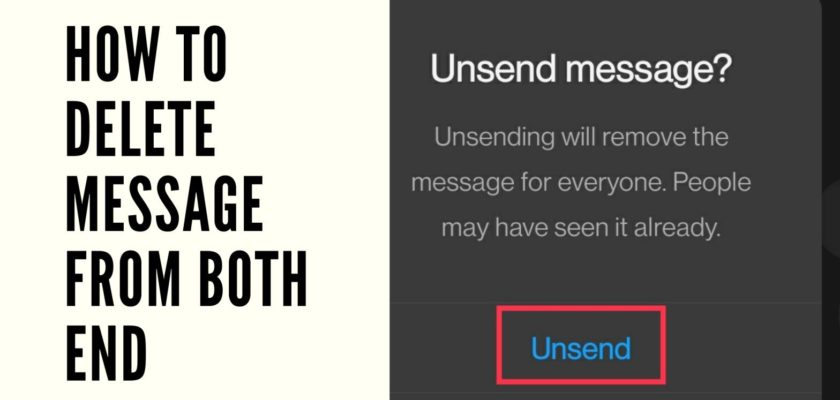Have you had recently sent a DM and ended up with a feeling of remorse? Well, in that case, you need to know how to delete messages on Instagram from both sides in a matter of minutes. The process involved is simple and won’t take much out of your technicalities.
In the following article, I’ll share the most user-friendly guide designed to help Instagram users effortlessly get their message removed irrespective of how technically sound they’re. So make sure you read all the way through and don’t miss out on any piece of information. I’ll also share a special trick that might help save your day.
If you are not able to delete messages, you could refer Instagram couldn’t delete message.
But before guiding you on how to delete messages on Instagram from both sides, it is crucial to understand whether doing so is possible.
Can you Delete Messages on Instagram from Both Sides?
The answer is a straightforward yes. Just as you can delete messages from both ends on WhatsApp, Instagram packs a similar capability. The ability I’m talking about rests within the feature called unsend.
Introduced back in 2018, the unsend feature came as a blessing for those who ever wished for a superpower that can let them deleter DMs on Instagram, not only from their smartphone but also from the receiver’s end. In case you’re someone, who sent a message to the wrong person, or the sent message is not what you intended to convey, the unsend feature will ensure you no longer have to worry, provided you’re quick enough.
Quick enough? What does that even mean? The answer is simple; it refers to the time restrictions imposed by Instagram on using the unsend button. Does it sound a bit confusing? Well, I’ll help you understand better but before that, let me tell you how to delete messages on Instagram from both sides.
How to Delete Messages on Instagram from Both Sides: The Step-by-Step Guide

Deleting messages on Instagram from both ends is no rocket science. Regardless of how and what kind of experience they hold in operating apps like Instagram, anyone can actually get the job done without encountering any issues whatsoever. The only thing to use is the unsend button. Summing up in simple words, to know how to delete messages on Instagram from both sides, you’ll need to know how to find and use the unsend button.
How to Delete Messages on Instagram from Both Sides: Android
- Launch the Instagram the App. Make sure you’re using the latest version.
- Get yourself logged in using the dedicated credentials.
- Click on the chat icon sitting in the top right corner from the home screen.
- Scroll along and open the conversation from where you want to delete the messages.
- Find the desired message and hold it for 2 to 3 seconds until a menu pops up.
- Tap on the “Unsend” option, and you’re done.
How to Delete Messages on Instagram from Both Sides: iOS
- Visit the App Store and look for Instagram. Make sure the app is updated.
- Now launch the Instagram App, input the credentials and get yourself logged in.
- While you’re on the home screen, look for the chat icon on the top right corner and click on it.
- From the chat screen, open the desired conversation.
- Look for the message you want to delete from both sides. Hold it for 2 to 3 seconds. You’ll then see a menu popping up.
- Finally, click on the “Unsend” option, and voila, that’s it.
Time Restriction Imposed on the Instagram Unsend Feature
The unsend feature is great, and until this point, you know how to delete messages on Instagram from both sides. But in case you’re thinking of heading over to your profile and getting rid of a message you sent a month ago, I must warn you before you return with a failed attempt.
Yes, you can delete messages from your device irrespective of the time received or sent. Indeed you can delete a whole conversation whenever you want to. However, the scenes are different with the unsend feature. As per the latest update, a message sent from your side remains unsend-active for 10 minutes. In other words, you can use the unsend feature and delete messages from both sides when you conclude the process within the first 10 minutes.
Instagram Notifications: After you Unsend a Message on Instagram

Apart from how to delete messages on Instagram from both sides, the other query that bothers users a lot revolves around the notification mechanism. Does Instagram send notifications for unsend messages? Do users know that I’ve unsent a message? The answer is a bit complicated and will need some explanation going forward.
As usual, when you send a message, the receiver will get a notification of that. Now, if you’re quick enough to use the unsend feature, the notification will either get automatically deleted or become inactive (in other words, clicking on the notification will result in no output). If the former happens to occur, there is no way for the receiver to comprehend that you’ve unsent a message while the latter situation might help the guessing game, provided the receiver is smart enough.
How to Delete Messages on Instagram from Both Sides: Chats from The Receiver’s End
If you’re wondering if the unsend feature can help you delete the received messages from both sides, the answer is no. For this to happen, the user on the other end needs to follow the steps mentioned above and get his/her messages deleted. Similarly, they can do nothing to the messages that originate from your side.
It means no matter if they decide to delete the whole conversation on their smartphone, you’ll still be able to see the messages that you’ve sent.
Vanish Mode: Next level Privacy for Instagram Chats

Those who’ve been wondering how to delete messages on Instagram from both sides just to ensure their chats don’t leak online should rather opt for the Vanish mode.
- Launch your Instagram app on iOS or Android and head over to the chat section.
- From there, select an existing message (or else create a new thread)
- Once done, scroll all the way down to the bottom of your chat.
- After that, use the Swipe Up gesture from the bottom of the screen, followed by releasing your finger. It will activate Vanish Mode.
- As soon as the Vanish mode activates, the chat screen turns dark, and some ‘Shush’ emojis start falling from the top. It is just a way to signal that your Instagram is now operating in the Vanish Mode.
- You’re now ready to send messages as usual.
Keep in Mind: The chat buddy will get a notification for that.
Frequently Asked Question about How to Delete Messages on Instagram from Both Sides
1. Does Blocking Someone Help Delete Messages on Instagram from Both Ends
Forget both ends; blocking someone doesn’t hurt messages in any way until you decide to manually delete the ones that rest on your side. The only thing that blocking can assure is that you receive no new messages from the concerned account. It means that the person you’ve blocked can no longer interact with your profile or send you a direct message. Nevertheless, the messages will still be there, unhurt.
2. Does Uninstalling Instagram Help Delete Messages from Both Ends
The answer is again a clear no. In case you don’t know, uninstalling Instagram or deleting the Instagram app from your smartphone will just eliminate the cached data. With that being said, the action does no damage to your personal data, and messages are no exception.
3. Does deleting an Instagram account for good help delete messages from both ends?
If you’re willing to delete your Instagram account permanently with the hope of getting rid of the messages you sent, it is crucial you’re aware of the fact that it doesn’t help. Yes, you’ve read that right. The only thing that you’ll lose post deleting your account is the account itself. All the messages that you’ve sent will remain intact; however, you can’t see those as you’ll not be having the account for that.
Wrapping Up How to Delete Messages on Instagram from Both Sides
Finding users who seek an answer for How to delete Messages on Instagram from Both Sides is not a rare scene; indeed, I myself have looked up for it a couple of years back. Thankfully it doesn’t have any high-level form calculations to deal with and only takes a few minutes to conclude. The thing that creates all sorts of confusion is the queries revolving around.
Further reading:
Similar Posts:
- [Fixed] Instagram Couldn’t Delete Message
- How to Unread Messages on Instagram: 3 Amazing Ways
- How to Tell If Someone Deleted Their Instagram
- How to See Who Screenshotted your Instagram: The Answer you Should Know
- How Many Reports to Delete Instagram Account?