Are you looking for ideas that blend into amazing and cool Cash App card designs out there? Well then, you’re just a 10 minute read away from getting what you’ve been seeking all over the internet.
As the name suggests, a cash App card is a debit card associated with anyone’s Cash app account. The Cash App card also permits users to deal with digital deposits without any hassle, but the thing that makes it special rests in the customizing section.
Designing a cool Cash App card is fun, provided the platform doesn’t lack options to choose from. Luckily designer suite of the Cash App has that covered. With options like adding emojis, sketches, and more, customizing the card with Cash App is pretty vivid and flexible.
In other words, you’re open to limitless possibilities.
The wide range of options sometimes paves a sense of confusion within a user’s creative section. Does it sound relatable? If yes, I’m here to help.
In this article, I’ll share amazing ideas with which you can uniquely customize your Cash App card. Once you walk through this guide entirely, you’ll be in a position where coming up with fantastic, cool Cash App card designs ideas will be a cakewalk for you.
But before introducing you directly to the ideas, I’ve something in store for all the beginners out there. There are quite a healthy number of users who’re still unaware of the actual method that goes into ordering a Cash App card.
Ordering a Cash App Card
Apart from helping users deal with peer-to-peer payments in the most flexible manner, the Cash App also lets its account holders enjoy card-related services. The Cash App’s payment portal supports Visa-powered debit cards with limitless possibilities.
Just like how physical, financial institutions work, you can seamlessly access the funds available in your Cash App account by simply employing the debit card alongside the corresponding security PIN.
Registering a request for a Cash App card is a straightforward process. The only thing that you’ll need to get verified on the Cash App is your identity. Once authenticated, you’ll be ready to order a Cash App card for yourself.
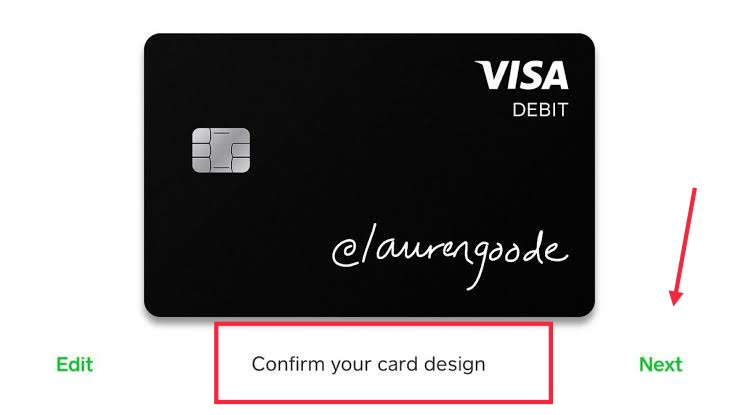
Step 1: Launch the Cash App
To begin with the process of ordering a Cash App card, you’ll need to launch the Cash App. Whether you are an Android user or someone who operates in the iOS environment, launching the app is similar in both cases.
But before launching the app, it is always a good idea to ensure that you’re using an updated version of the Cash App. Don’t know how to actually verify it; let me help you with that.
- Visit Google Play Store on your Android and Apple Store on your iOS device.
- Hover over to the search bar and type in Cash App.
- Locate the official app and tap on it.
- Check if there is any pending update and download the same.
Step 2: Get Yourself Logged In
Once you launch the Card App, the next thing to do is, of course, get yourself logged in. Simply input the dedicated credentials that you’ve used while creating an account on the Cash App.
After logging in, you’ll land on the app’s home screen. From there, locate the Cash Card tab. It is usually placed at the bottom section of the screen. To be precise, it sits second from the bottom left of the screen and features a card as the defining icon.
Step 4: Click the ‘GET FREE CASH CARD’ option
Clicking on the card icon will redirect you to a new page where you’ll find several options. Make your way to the option that says ‘Get Free Cash Card’ and tap on it.
This is when you begin customizing your card. So if you’re after cool Cash App card design ideas, everything initiates from here.
Cash App: Design Editor
Cash App features a brilliant design editor suite. You can hover over to the editor from the app itself and start customizing your Cash App card. Simply click on the three dots menu available in the top right corner and choose the option that says “Design New Card.”
While choosing the base color is the elemental functionality, you can actually do a lot more. Selecting the Personalize Card option will let you add emojis, write your stuff, create freehand drawings, include $Cashtags. Sounds amazing, right?
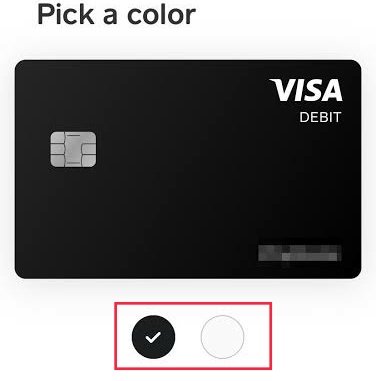
Step 5: Choosing the Base Design
Cash App is among the rare yet popular payment services that offer card customization features. It allows you to choose from four colors: White, Glow in the dark, Black, and Cash App x HBA. Choose one and select Continue.
It is crucial you’re well aware of the fact that choosing special colors and customizing your card will require a little fee of $5. In other words, $5 is what you need to pay for cool Cash App card designs.
Step 6: Adding your $Cashtag
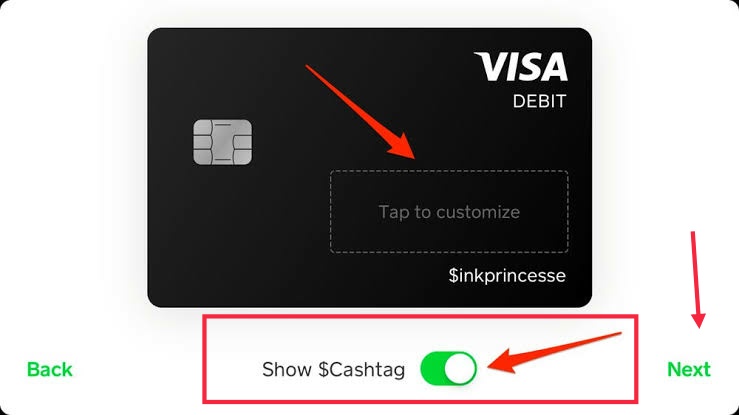
Cashtag is nothing but a personalized hashtag that the Cash App allows its users to get printed on their Cash App card. Although it is entirely optional, I don’t think it’s a feature anyone would like to walk past.
The approach is simple, just toggle the Show Cashtag button.
Step 7: Customizing Cash Card with Signature/ Emoji
This is when things get interesting with your Cash card. Alongside base colors and Cashtags, the Cash App also enables its users to draw anything on their card desirably.
From keeping the overall looks simple to penning down the lyrics of one of your favorite songs, from leaving your name initials or drawing silly stuff, possibilities are endless. Keep in mind; only the bottom right section is available for the users to showcase their creativity.
Are you someone who has a special place in their hearts for emojis? Well then, you’ll love the add Sticker/Emoji feature. Yes, you guessed it right, designing your Cash App cards with smileys is actually possible.
Select Continue when you’re done designing your card.
Don’t know where to get started? Nothing much to worry about as I’ll share amazing ideas that will resolve your queries revolving around cool Cash App card designs, cool Cash App card designs ideas, and more.
Step 8: Input Your Personal Details
After all the designing part is concluded, the final thing to do is input your name, mail address, and other details that would help Cash App deliver the card right to your doorstep.
And this is pretty much everything about designing and ordering Cash App cards. Now that you’re aware of the process, let’s walk through some amazing, great, and cool Cash App card design ideas.
Cool Cash App Card Design ideas: 65+ Unique Ideas
Things that you can draw for cool Cash App card design ideas:
- Your favorite anime character
- Cars
- Dirt Bikes
- Most loved cartoon character
- Most loved movie star
- Favorite avenger
- Your pet
- Flower you love
- Modern-day accessories
- Grafitti
- National Flag
- Sports you love
- The musical instrument you love to play
- Famous landmarks
- Roadmap
- Family stick figure
- Animals that are extinct
- Milky Way
- Solar System
Things that you can write for cool Cash App card design ideas:
- Your favorite quote
- An influential date
- Signature of your loved ones
- Your signature
- Name of the person you love
- Name of the person you admire
- Your house number
- Your Birthday
- Initials
- Mathematical Expressions
- Physical interpretations
- Python Codes
- Your Mother’s Birthday
- Your father’s Birthday
- SQL
- Your Wife’s Birthday
- Java Codes
- Your Kids’ Birthday
- C Codes
- Lyrics of your favorite song
- Dialogue from your favorite movie
Ideas for Cool Cash App Card Designs
- Physco Lives Inside
- Love you with all I have
- Born to wander wild
- Hakuna Matata
- Dreamer
- Building a Snowball
- House of Coconuts
- I’m Precious
- Impossible itself says I “m” possible
- Walking Alone
- Breathing Heavily
- Tides are on me
- Boiling the Hell out of Water
- Being Human
- Food for Life
Emoji Ideas for Cool Cash App Card Designs
- Random Greek Letters
- Smiling upside down
- Sun
- Moon
- Stars
- Alphanumeric Symbols
- Skull and Bones
- Money
- National Flag
- Praying Hands
- Kissing with a Heart pop up
Redesigning a Cash App Card
If you’re wondering if Cash App allows users to redesign their cards, then the answer is yes. Indeed, a piece of good news for those who’re bored of their existing card and willing to get themselves a new Cash App card.
But before proceeding, make sure you report your current card as lost and successfully order a new one. There are other options like the one that says “my card got damaged,” but choosing that will make Cash App send you a replica of the same card that you’re using.
Once you’re done reporting your card as lost, follow the steps mentioned below:
- Launch the Cash App on your Android or iOS device.
- Get yourself logged in using the dedicated credentials.
- From the homepage, navigate to the Cash Card tab.
- Look for the “Cash Card Image” option. Tapping on that will display a number of other options like enabling/disabling Cash App card and more. Hit the “Change Card Design” button and continue.
- Now finally, choose a design and customize it accordingly before ordering.
Frequently Asked Questions About Cool Cash App Card Design ideas
What color Cash App cards are there?
Cash App offers a variety of colors to choose from. The available options include White, Glow in Dark, and Black. Using these base colors, you can customize your Cash App card and make it look amazing.
How do you change colors on Cash App?
Suppose you’re after cool, amazing, cool Cash App card designs. In that case, the work starts from changing the colors on Cash App cards and then proceeding with other designing elements. Here is how you can redesign your Cash App card.
- Launch the Cash App
- Get yourself logged in.
- Right from the Cash App homepage, navigate to the Cash Card tab.
- Find the “Cash Card Image” option. Selecting that will simply display several other options like enabling/disabling Cash App card and more. Tap the “Change Card Design” button and continue.
- Now finally, choose the desired color and customize it accordingly before ordering.
Is ordering a Cash App card free?
Cash App does offer free card services, but if you want a personalized one, there are expenses to meet. The cost structure begins from $5 and can increase according to the design you choose to go with.
Wrapping Up: Cool Cash App Card Designs Ideas
There is no denying that the ability to personalize things is amazing, and the scenes are no different with Cash App cards.
I’ve listed great ideas that correspond to cool, unique, and cool Cash App card design ideas in this article. Employing those, you’ll be able to grab yourself a card that helps display your personal trait alongside assisting you in financial transactions.
I’ve also discussed a detailed tutorial on how to order your first Cash App card without much trouble. Overall, the article holds everything that answers the questions revolving around Cash App card design ideas in the most user-friendly manner.
Use the comment box below and let us know which cool Cash App card designs idea was liked by you the most.
Topics Apart from Cool Cash App Card Design ideas
6 Reasons Why is My Zelle Account Suspended
[Fixed] Can’t Link Card At This Time Cash App
This is everything about cool Cash App card design ideas
Similar Posts:
- What ATM is Free for Cash App
- What Happens If I Temporarily Disable My Cash App Card?
- Can You Use Cash App on Shein?
- [6 Easy Steps] Can You Transfer Money from Cash App to Netspend Card
- Can I Have Two Cash App Cards on One Account in 2022?


