Let me guess; you tried adding music to your Instagram story but returned with only a failed attempt. If it is so, you’ve probably made your way here seeking why can’t I add music to my IG story. I must say, you did the right thing by clicking on this link as I’ve got the answer alongside the solution to help you out of trouble.
Instagram is known for its amazing features, and the music sticker is one of the many. It was designed to let users create a more engaging story by sticking music to it. But unfortunately, there have been continuous reports of issues around the Instagram music feature. The reason behind the “why can’t I add music to my IG story” and luckily enough the fixes are abundant as well.
Don’t worry; I’ll guide you throughout.
Why Can’t I Add Music to My IG Story? Everything You Need to Know
Introduced back in 2018, the IG music sticker’s global status was surprisingly revoked in February 2021. Now the situation resulted in all sorts of confusion, and users started wondering why can’t I add music to my IG story?
However, the most striking factor about this matter is that you can’t really say what’s causing the issue. Some consider it to be a technical glitch, while others believe a user’s location is what prevents him or her from adding music to their IG story. Whatever might be the case, the piece of good news is that getting out of this disturbing situation is not that hard.
Following are some of the best ways to resolve why can’t I add music to my IG story once it for all.
Fixes for why can’t I add music to my IG story
1. Update your Instagram
It doesn’t matter whether you’re after resolving why can’t I add music to my IG story or not; ensuring you’re using the latest version of the Instagram app is a good practice, at least to maintain a healthy user experience.
On Android:
- Right from the home screen, visit the Google Play Store
- Hover over to the search bar and input Instagram
- As the results appear, find the official Instagram app and tap on it.
- Look for the Update option and click on it (if any)
- Once the process concludes, perform a quick reboot. It will help get rid of the temporary issue causing bugs
- As your device boots up, log in to your Instagram and check if you can add music to your story.
On iOS
- Launch the App Store on your smartphone
- Navigate to the search bar and type, Instagram
- Tap on the official App
- Look for the option that says Update (if any)
- Wait for the update to complete
- Now perform a quick restart and as the device boots up, launch Instagram and try adding music to your story.
2. Try Uninstalling and Reinstall Instagram
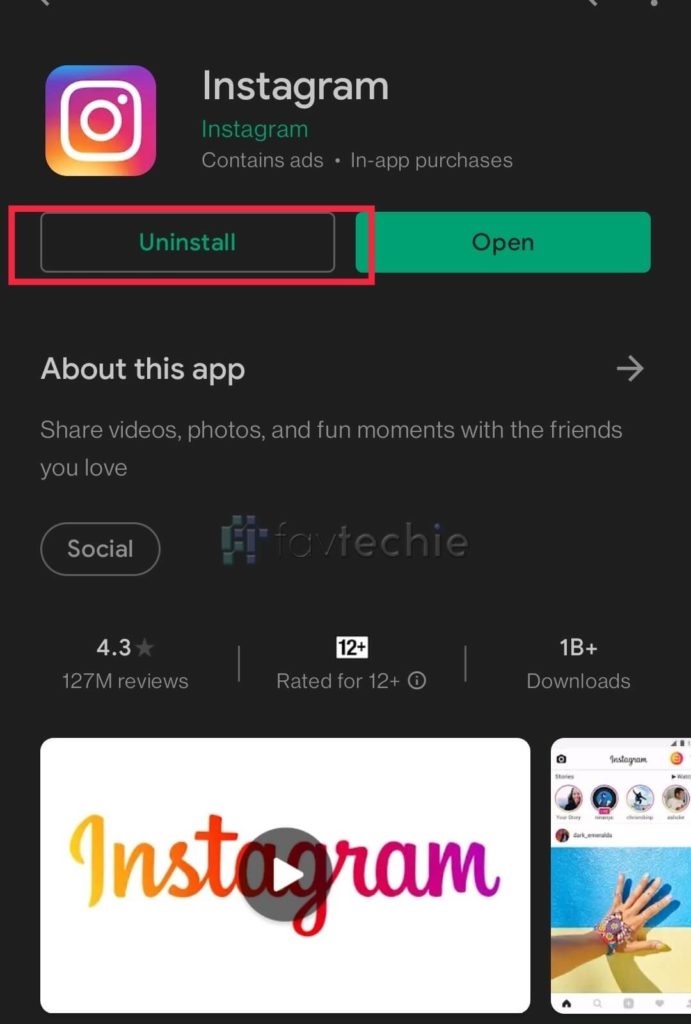
If you still can’t add music even after getting the latest version, try practicing the uninstall-reinstall game. Uninstalling an app helps eliminate bugs that are pretty tough to sweep away, and the scenes are no different with Instagram. So if the answer to your version of why can’t I add music to my IG story is an underlying bug, trust me, a quick uninstallation will help save your day.
On Android:
- Launch your App drawer
- Scroll and find the Instagram app
- Press and hold until you see the uninstall or remove option.
- After that, restart your device
- As soon as it boots up, head over to the Google Play Store, search for Instagram, and tap on it.
- Click the Install button.
- Get yourself logged in and check if it resolves and answers why can’t I add music to my IG story.
On iOS:
- Visit the App Store
- Search and locate Instagram
- Hit the Uninstall button and wait for the process to conclude
- Restart your iOS device
- When it boots up, visit App Store one more time
- Look for Instagram again and tap the install button this time around.
- Once done, get yourself logged in and try adding music to your story.
Are you still facing issues? Don’t worry; we’ve more fixes incoming.
3. Check if your Internet is Working Fine
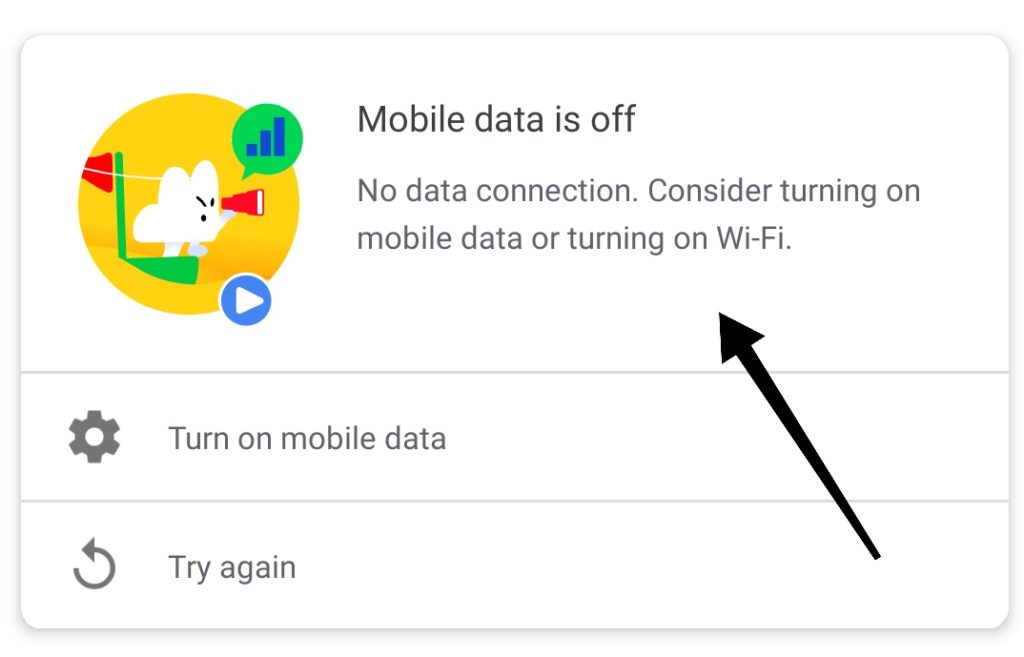
Although it might sound a bit stupid, considering the fact that Instagram works entirely online, an unstable internet can result in all sorts of issues and the one giving rise to the question of why can’t I add music to my IG story isn’t far from its reach. Making sure that your internet is working fine won’t take much time. Let me help you with some quick tips:
- If you’re using cellular data, try switching Airplane mode on and off two or three times.
- Restart your router
- Check all the wired connections
- Contact your service provider and ask him to better things up
4. Try Switching Between Professional and Personal Accounts

Yet another fix that appears to be strange bus has actually helped a number of users find and end to their query why can’t I add music to my IG story. In case you aren’t entirely aware, Instagram operates two forms of user accounts. While one is termed Personal, the other is meant for all those who’re willing to use Instagram for professional reasons.
Talking about the fix, though, what you’ll need to do is perform a switch. In other words, if you currently run a personal account, try switching to professional and vice versa.
- Open the Instagram app on your Android or iOS smartphone. Make sure it is updated to the latest version.
- Input the credentials and get yourself logged in.
- Navigate to the Profile icon sitting in the bottom right corner. After that, click on it and hover over to your account section.
- Look for the option that says Edit Profile.
- Scroll your way all the way down until you find something called Switch to Professional Account/ Switch to Personal Account
- Tap on it
- Confirm your decision by hitting OK
5. Clearing Cache

On iOS:
- Take your iPhone and make your way to the Settings panel.
- From the menu that pops up, click on the “General” button.
- After that, navigate your way to the “iPhone’s Storage” panel.
- Scroll a bit down until you see the Instagram app listed. Once done, gently tap on it.
- Under the menu, find the “Offload App” button and tap on it. What it will do is help get the cache cleared.
- Now restart your iPhone, and as it boots up, launch the App and check if the why can’t I add music to my IG story issue has been addressed.
On Android Devices:
- Take your Android smartphone, and boot it up if you haven’t already.
- Head over and launch the “Settings” menu.
- Find the “Storage” button.
- Look for the Instagram app and then click on it.
- You’ll see the “Clear Cache” button; simply click on that. Finally, wait for the process to conclude, and you’re good to go.
6. Check if Your Smartphone is Playing any Media in the Background
Admit it! Finding yourself in a situation when you leave media (especially audio) playing in the background isn’t rare. Although it’s not something bad, it may restrict you from adding music to your IG. For that matter of fact, it is always a good idea to check if apps like Spotify or Shazam are running. If so, close those and then try adding music to your Instagram.
7. Using a VPN
If you remember, I already mentioned location being a reason behind users getting confused over the query; why can’t I add music to my IG story as it is assumed that the sticker feature isn’t globally available. If that’s the case, you’ve got two workarounds. Either visit the location or bring the location to your hometown.
Sounds confusing? Well, I’m sure it won’t be anymore when I mention the term VPN.
VPN can help mask your actual location and replace it with the one you’re after. Now there are a number of VPN services to employ; choose one as per your requirements and check if it resolves the query for good.
8. Contact Instagram
Have you ever heard of last resort? Well, contacting Instagram is something similar when none of the above-mentioned tips and tricks help save your day. In fact, the Instagram support team is known to offer brilliant services, and I’m pretty sure the team of experts can help resolve the issue, providing the best answer to why can’t I add music to my IG story
- Launch the Instagram app on your iOS or Android smartphone
- Get yourself logged in using the credentials
- Click on the profile icon on the bottom right corner
- From your profile page, hover over to the top right corner and tap on the three-line hamburger menu
- Select the Settings option
- Scroll your way down and tap on the Help option
If you’ve made it so far, most probably your query, why can’t I add music to my IG story has been answered. Keeping that in mind, let me guide you on adding music to your IG story.
Step-by-Step Guide on Adding Music to IG Story
- Launch the Instagram app on your smartphone and get yourself logged in.
- From your home screen, swipe left and plugin the Stories feature. Or else, you can tap the + sign right from your profile picture sitting in the top right corner, and it will help you land on the Create a Story mode.
- Select the media you want to share
- Hover over to the top of your screen and tap on the square smiley. It usually sits third from left.
- From the many that pop up, find Musin and click on it.
- After that, you can search for a song either by scrolling along with the list or by typing the name in the search bar.
- As soon as you find it, simply tap, and you’ll see it appear on the list.
- Adjust the segment f the song your want for your IG story and hit Done
Adding Music to IG Story from Spotify
- Launch Spotify
- Head over to the desired music
- Look for the ellipsis icon and tap on it
- From the menu that pops up, hit Share
- After that, select Instagram stories
- If your device comes up with a permission pop-up, simply allow it and proceed.
- The media will automatically get added to the Instagram app, and you can link it to your story
Quick Trick to Add Music to your IG Story Even When you Don’t Have the Sticker
Until you employ the above-mentioned fixes and make your way out of the query, why can’t I add music to my IG story? Here is a quick trick that will help you add music to your story even when the sticker isn’t available.
- Launch a music streaming app like Spotify
- Start playing the song that you want to add to your story.
- While it is playing, head over to the Instagram app and record your story using a screen recorder.
- Edit the video in the desired way, and you’re ready to share the IG story.
Frequently Asked Questions
1. Why Can’t I Add Music to My IG Story?
In case you don’t have the Instagram Music sticker, or you’re unable to add music to your IG story, it can be because of various reasons. While the most obvious case rests in the location you live in, there can well be technical glitches coming into play.
2. Is it possible to make the music sticker available for your region?
If you’re unable to find the music sticker, most probably it isn’t active for your region yet. Now, to be honest, there is no authentic way of enabling it, and the best you can do is wait. However, the quickest possible alternative is bringing VPN to the scene.
3. Does there exist a limit to the length of music that you can put on Instagram?
You can use any music on your Instagram as long as it has been made available by the owner of the rights or, in simple terms, the artist. However, it is crucial to be aware of the fact that Instagram Story allows music with a duration of up to 15 secs.
Wrapping Up: Why Can’t I Add Music to My IG Story?
Unable to add music to your IG story is a painful situation to be in, and the fact that the real reason behind it isn’t clear enough makes the situation worse. The good thing, though, is that putting an end to this pain isn’t tough.
In most cases, quickies like updating your Instagram, re-installing it, and similar practices effortlessly resolve the query; why can’t I add music to my story. If it doesn’t, you can always make some workarounds come into play.
In this article, I’ve discussed brilliant fixes to enable the music sticker on your IG. Moreover, you’ll get to learn a very easy trick that will help you add music to your IG story even without the sticker.
That’s all about Why Can’t I Add Music to My IG Story. Feel free to drop your queries in the comment section below and will try resolving it.
Further reading:
Similar Posts:
- Can’t Share Post to Story on Instagram: 6 Best and Working Fixes
- How to See How Many People Saved Your Instagram Post
- How to Make Videos Play Automatically on Instagram Story
- How to Create Instagram Story Filter
- Couldn’t Save Instagram Doesn’t Have Photo Access: 7 Fixes


