Want to know what happens when you unarchive a post on Instagram?
Instagram is, without a doubt, one of the most addictive social networking apps available today. As you grow more active in sharing, you may develop a tendency to overshare every minute of your day with your followers. If that is the case, archiving a post using the Instagram archive feature is something you’d be doing.
Most users also archive old and irrelevant content that doesn’t fit their account’s theme. Moreover, brands and influencers may archive posts for aesthetic purposes. Archiving posts have an advantage over deleting as your engagement data is kept safe. So, if you’ve been archiving posts that you wish to unarchive now, you’re on the right page.
In this article, you will figure out what happens when you unarchive a post on Instagram. Furthermore, learn how to unarchive your post on Instagram.
What Happens When You Unarchive A Post On Instagram
When you unarchive a post, there are several things that happen. Firstly, your post appears in the same place on your profile as it was before you archived it. This means that if your archived post was published on April 3rd, the unarchived post would also appear on the same date and place in your timeline.
Furthermore, the engagement data of your post will be restored. The number of likes, comments, saves, and shares will be visible as they were when you archived it. However, keep in mind that your post won’t appear in your followers’ feed, nor will they be notified when you unarchive a post.
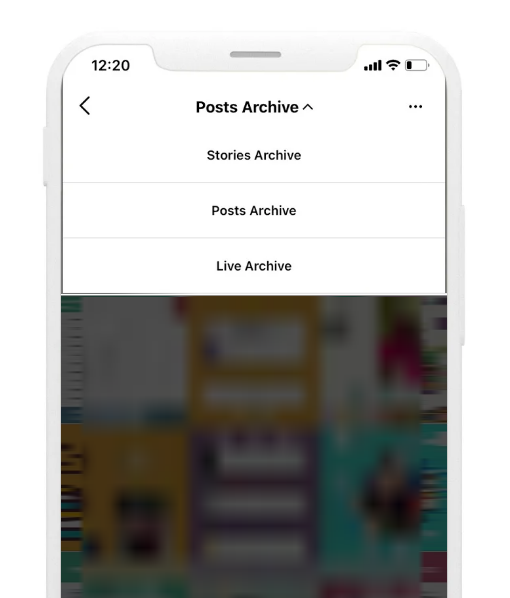
Apart from that, your followers can look up your account to check the reappeared photos. They will only notice the unarchived post if they’ve been focusing on the quantity and sequence of your posts.
How to Unarchive A Post On Instagram
Instagram allows users to archive and unarchive posts whenever they like. So, if you have an archived post that you plan to unarchive now, you may easily do it from your Instagram app.
Here’s what you need to do to unarchive a post on Instagram:
- To start, open the Instagram app on your device.
- Next, head to your profile by tapping on your display icon present on the bottom right of your screen.
- After that, select the Hamburger menu located on the top-right corner of your screen.
- From the options given, tap on Archive.
- Then, look for the post you plan to unarchive and tap on it.
- From the top right side of your post, select the three horizontal dots to expand the post options.
- Lastly, tap on Show on Profile. This will unarchive your post and make it reappear on your profile.


Note that once your post is unarchived, all your followers will be able to view it by going to your profile.
Why Archiving and Unarchiving A Post On Instagram Is Better Than Deleting
Oftentimes, you may come across posts on your profile that are of no use. Either you posted them because of a trendy event, or you may find them to be no longer relevant. In addition, some posts tend to mess up your Instagram feed. In such circumstances, deleting them sounds like a good idea, right?
The thing with deleting your post on Instagram is that you lose all of its engagement data. Once a photo or a video is deleted, it will not be visible to you or any of your followers. Moreover, you will not be able to restore it to your Instagram profile.
Hence, a better way to get rid of your posts, for the time being, is by archiving them. When you archive a post on Instagram, you’re basically hiding it from your profile and followers. However, your posts will retain all of their engagement metrics. You have the option to unarchive your post and bring it back to your profile at any time.
Frequently Asked Questions (FAQs):
1. Does Instagram notify users when you unarchive a post on Instagram?
Instagram doesn’t notify other users when you unarchive a post, nor does your posts appear on your followers’ feed again. After unarchiving your post on Instagram, you and your followers will be able to see it by going to your profile. Users will also be able to interact with your unarchived posts. Moreover, you have the option to archive your unarchived posts again at any time.
2. How do I archive my stories on Instagram?
Instagram allows you to archive your stories in the same way that you archive your posts. If you can’t archive your story for some reason, make sure that your story settings allow you to archive them. To do that, head to your Instagram story settings and tap on Story. After that, scroll down and turn the toggle on for Save Story to Archive.
3. Where can I see the content I’ve archived on Instagram?
Instagram gives you the option to view all of your archived photos and videos in a separate folder. To access it, simply head to your Instagram profile and tap on the Hamburger menu. Then, tap on Archive to come across all of your archived lives, stories, and posts.
Similar Topics:
Further reading:
Similar Posts:
- If You Unarchive a Post on Instagram Does It Repost? Find Out Now
- What Happens When You Mute Someone on Instagram
- Can You Hide Your Instagram Highlights From Someone
- Can You Block People From Seeing Your Instagram Posts
- Why Can’t I Repost on My Instagram Story


