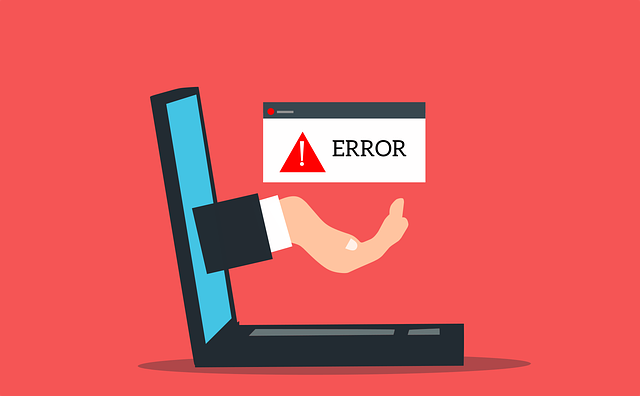Have you been recently troubled with loads of Venmo error messages? If yes, then you might have encountered “Venmo there was an issue with your payment try again later” as well. Whether or not my guess sits true, being aware of the fixes is never a bad idea.
How to Fix Venmo There Was An Issue With Your Payment?
The error, Venmo There Was An Issue With Your Payment” is painful, especially when there is an urgent transaction to conclude. Luckily, coming out of that very pain isn’t that challenging. You won’t believe even the most straightforward actions like toggling the internet, restarting your device, and reinstalling the app can help get your Venmo account back on working terms. If not, there are advanced methods to deal with the trouble.
Want to know about the advanced methods I’m talking about? Well, you need to continue reading the post then. Let’s fix Venmo there was an Issue with your Payment together.
For an app that’s designed for quick payments within your social circle, Venmo “There was an issue with your payment” text can be upsetting. Especially after you followed the “Please try again later” instruction and still had the same result.
Nothing that some troubleshooting can’t fix, though. First, you have to figure out the reason for the Venmo error message. Once you identify the source, we have the necessary steps to fix the issue.
To start the proceedings, why not have a walk through across the meaning.
What Is the Meaning of the Venmo “There Was An Issue With Your Payment” Text?
Easily one of the most used mobile payment services within the US, Paypal actually owns Venmo. Yet, they both have different functionality, with Venmo’s confining its operations within the US.
Primarily, Venmo’s motto was to allow users to send payment to friends as an easy way to split the cost at restaurants. Of course, this quick payment method with direct deposits from the bank caught on quickly. Now, people can trade in cryptocurrency and open their business accounts on Venmo.
Venmo’s layout is easy to understand even for the less technology-savvy ones. Until they face the “There was an issue with your payment.” Venmo text. Some simply log out of the app and wait for whatever is causing the problems to fix themselves. Others take it to search the internet like you, mostly because it’s urgent.
So, without wasting any time, we shift our focus to the reasons and the associated fixes.
Venmo There Was An Issue With Your Payment Try Again Later : Reasons
This is the right section if you want to know why your Venmo is acting odd. If you would rather hear the fix, jump to Venmo. “There was an issue with your payment. Try again later.” : Fixes.
1. Bank Servers Overload

Sometimes, it’s nothing to do with Venmo and everything to do with the bank. With the amount of daily big and small transactions they perform, major banks can have the servers overwhelmed.
This leads to the bank declining transaction requests from Venmo. What you see is the infamous Venmo there was an issue with your payment as a result.
2. Went Over Crypto Purchase Limit
Were you trying to make a cryptocurrency purchase specifically? Hopefully, you read up on Venmo’s guidelines for trading.
If not, the short note is, Venmo has put out a limit on cryptocurrency purchases. Every week, you can’t purchase more than $20,000 in crypto. In a year, you can’t go over $50,000.
If you have reached the purchase limit for cryptocurrency, a Venmo error message is likely.
3. Went Over Transaction Limit
So, it’s not the cryptocurrency purchase limit that you mistakenly passed. You might have gone over the transaction limit on your regular transaction instead.
You can make as many payments as you want to your friends and family. However, the amount can not be $4,999 in one go to another person. At this point, Venmo considers it too risky a transaction. And you find the Venmo there was an issue with your payment message flashing brightly.
Alternatively, you could be attempting a payment way over the transaction limit for a store or a business. You can’t pay more than $2,999 to someone via Venmo in one deposit.
4. Lack of Funds
Usually, all payments you make on Venmo are made via your linked bank or debit card. You can also make payments through your credit card. If there is cash in your Venmo balance, you get the choice of whether you want the transaction from your balance or directly from a linked card.
If you choose a balance and there is an insufficient amount, the Venmo error message is a given. In case the payment method is your debit card, your linked bank account could be low on funds.
For your credit card, you could have gone over your limit for the month, so your union is declining any payment requests.
5. Automated Security Flags Raised
Venmo has a reliable automated security system. It is one of the measures that has kept your account safe to date despite public transactions.
However, we have to remember it’s still coding and not human checking the issues. Sometimes, the locks fall into places when there are legit security concerns. Other times, even the most minimal activity can be glaring.
The security flag triggers include sending payment too many times a day and typing the wrong password several times. Venmo’s system can take this to mean someone else is trying to access or is already using your account. To protect you, they might put a restriction on your account.
So, even if you are the owner, you will see a Venmo there was an issue with your payment “Try again later.” text.
6. Unverified Venmo Account
Every Venmo user is required to verify their identity. Primarily, they require information on two things. They need to know you are located in the US and that you are of age.
The option to verify is within the app. You will also receive prompts on the email you registered.
Did you not know that?
That could be why Venmo is hitting you with those error messages.
If you don’t verify your account, Venmo will limit your weekly transactions to $299. Verified users enjoy a $4900 weekly limit.
Without verification, an attempt at large transactions could also lead to restriction of the account and eventual suspension.
7. Went Over Weekly Spending Limit
There is a fixed amount you have permission to spend in a week using the Venmo app. Passing that limit means you won’t be able to make any more payments for the week. A total of 7 days will have to pass before you can make transactions again.
For payments from one person to another, the transaction limit and weekly limit are the same at 4,999.
If you are paying stores, your weekly payment gets an upgrade to $6,999. Surpass that, and you will have to wait for 7 days before you can make payment to other stores.
Any attempt at sending a payment results in Venmo there was an issue with your payment message.
8. Damaged Venmo Debit Card
This applies to your personal debit card and credit card too. Perhaps there is an odd scratch on the magnetic stripe or the chip. As such, your Venmo debit card could be damaged.
If the card is damaged, it is unable to send signals to your bank for payment requests. Even with enough funds in your account and staying within your transaction limits, a Venmo error message will show up.
Venmo There Was An Issue With Your Payment Try Again Later: The Fixes
Once you know the reasons, the fixes come naturally to you. Still, we have a couple of fixes for you to try out. It can serve as a checklist for you to ensure everything is right on your end, and it’s Venmo who needs to fix their servers.
1. Start With the Internet Connection
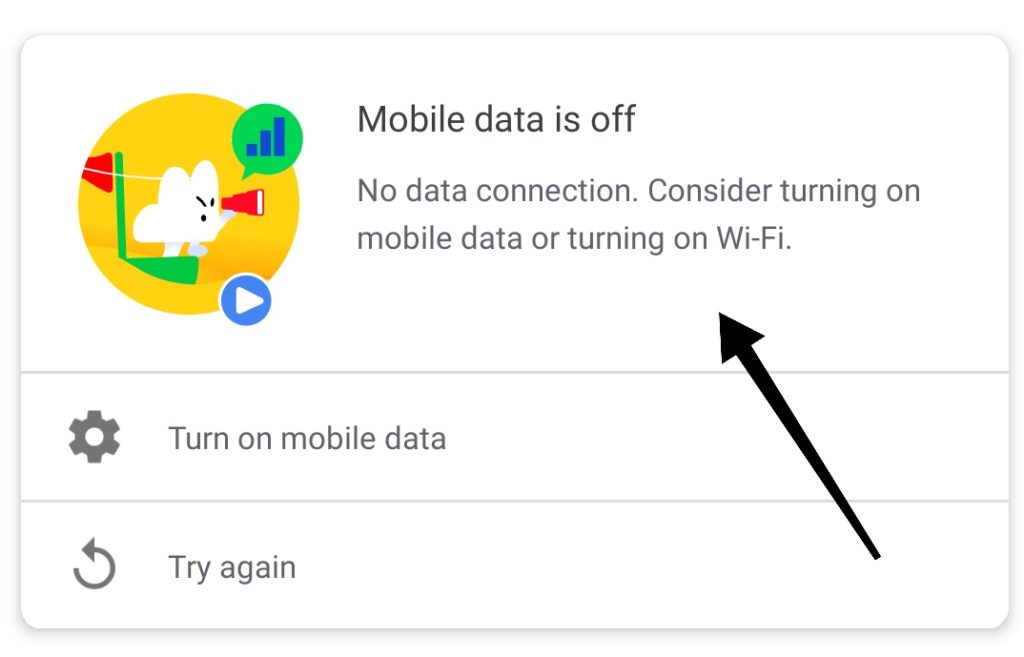
Are you working on a WiFi connection? Could you possibly be using your mobile data? Whichever it is, check that they are both fast and stable.
For your mobile data:
- Look at whether you see 4G or 5G besides your phone’s tower bar.
- Head over to a speed test website for download speed.
For your WiFi:
- Go to your router’s default gateway number.
- Check the internet connection status and make sure it shows connected.
- Go to WiFi settings and confirm the network speed is sufficient on your phone.
Suppose your internet connection is constantly going up and down. In that case, that could be a huge reason for the Venmo error message. The transaction couldn’t go through because the internet connection gave up on you when you hit pay.
2. Restart Your Device

Sometimes, your device is overwhelmed, similar to the bank servers. It has a hard time processing commands and can’t work on apps like Venmo properly.
The stereotype about rebooting your device is true. In most cases, there is nothing a quick restart can’t solve.
Didn’t help? Switch your phone off and let it sleep for 5 minutes.
Didn’t work either? We move on to the next fix.
3. Log Out and Log In
Your phone feels cool now, and you tried sending a payment again. Unfortunately, Venmo There was an issue with your payment pop-up is still there.
Much like rebooting your phone, sometimes, logging in and out of apps can help an app restart.
Try it out, and if it doesn’t solve anything, we will try a hard reset.
4. Uninstall and Re-Install
Before we uninstall the app, we should clear the app cache. This removes any residual information of the app from the phone’s memory. If the phone retains the precious memory of your account, even after re-installing the app, the Venmo error message could persist.
You will need to retype your account details once you clear the cache. So, if you don’t remember your password and other details, note them down before you hit clear.
To clear the cache on iPhone:
- Press on the app until you see App info.
- Tap on it.
- Scroll down to Cache & Storage
- Under it, select clear cache
For clearing cache on android:
- Long press the app.
- Select the info icon that pops up to the right.
- Scroll down until you find storage.
- Hit clear cache under it.
Uninstall the app now. Download it back from the App Store or Play store. Login again and see if the Venmo there was an issue with your payment “Try again later.” message has finally disappeared.
5. Check Your Debit Card Details

Is there a possibility you got a new debit card from your bank? Has your old one expired? Your new debit card details match the ones you put up on Venmo.
Check the number, CVV, issue and expiry dates, billing address, and zip code, and match those with your linked debit card in Venmo.
Even if your new debit card has the same number as the old one, you will still have to go through this process.
Extra tip: Fill your name in all caps.
After you update the details, restart the app before you try making payments. For good measure, try logging out and back in.
If you are making payments via your credit card, and you got a new one, you have to update those details too.
6. Check Balance Sufficiency
Venmo there was an issue with your payment message continuing to haunt you even after all these troubleshooting can get annoying. We know. Let’s hold our patience for a while longer.
Something easily solvable is if you have an insufficient balance in your bank account. Go to your bank’s mobile app and check if you have enough to make the transaction.
Use another bank account if the one you are trying to make transactions from is low on funds. You can use your Venmo debit card alternatively.
7. Check Venmo’s Service Is Working
Venmo has more than 83 million users. It’s like a major bank in that regard. They are constantly updating and maintaining their servers. Still, sometimes, their services are down. You might even receive a message from them on service error on their part.
You can use online websites to check if Venmo servers are down. There are outage websites where people facing the issue report it even for your bank servers.
If it’s a server issue, the only fix is to wait for the server maintenance staff to do their job. Since it’s a large platform, it shouldn’t take long before the issue is fixed.
8. Contact the Bank or Venmo
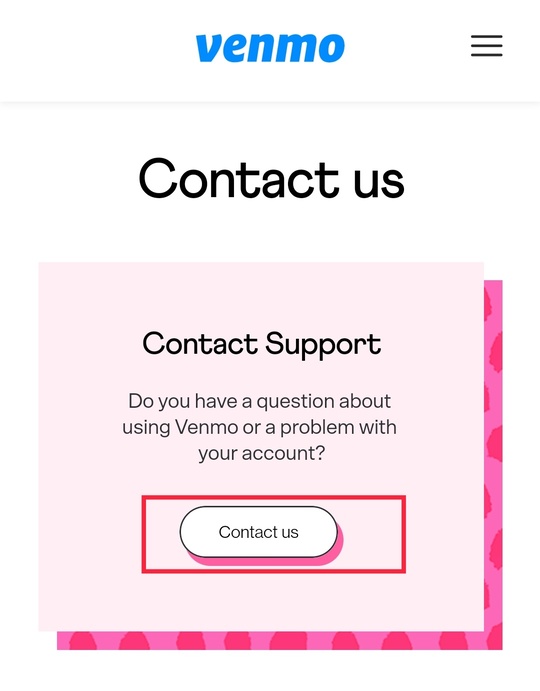
We have exhausted almost all fixes for Venmo there was an issue with your payment error. If we still haven’t found the ultimate solution, the one thing to do is to contact the bank or bank.
First, we begin with contacting the bank. Sometimes, the bank flags transactions from cash apps such as Venmo. They might believe the one making the transaction isn’t you and could do so to protect your account.
A quick call to the bank explaining it was you requesting access to the funds should solve the situation in no time. The bank might ask you to confirm your identity by saying your correct phone number, email, account number, etc.
If you don’t know the bank’s helpline, a quick search with the bank’s name and helpline should give you the answer. The number should also be plastered on all official documents given to you by the bank.
It is normal to feel uneasy about passing off sensitive information on the phone. You can go to your bank’s branch and request them to lift off the flag from Venmo on there.
9. Contact Venmo
If your bank hasn’t flagged your transactions, then it is Venmo.
Venmo saw something suspicious in your previous activities. As a result, their automated system got triggered and restricted your account.
If you call the Venmo customer representatives, they should be able to remove restrictions soon enough. You might need to confirm your identity and assure them it was a purposeful transaction on your part.
The Venmo call support is available from 8 a.m. to 8 p.m. all week. The helpline number is (855) 812-4430. You can also put your details in their contact form and wait for them to call you back.
We hope your Venmo There was an issue with your payment issue has been resolved at last. If the source of the issue is passing the transaction limit, there is nothing much for you to do. You will have to practice patience and wait for the week period to pass before you can make regular payments again.
Frequently Asked Questions (FAQs): Venmo There Was An Issue With Your Payment. Try Again Later
1. Does the message, Venmo there was an issue with your payment signifies that Venmo down?
If you are wondering whether you are having trouble with transactions on Venmo because the app is down, it is actually possible. In that case, seconds after showing you the error, you won’t be able to load any tabs within the app. Regardless, you can head over to a website down-detecting site and confirm your suspicion.
2. Why is Venmo not working on iPhones?
Regardless of why Venmo is not working on your iPhone, you can fix the issue by:
- Deleting and re-installing the Venmo app.
- Log out of your account and log in.
- Turn off the VPN in case you are using one.
- Check your WiFi or data connection and make sure it’s secure.
3. What is the meaning of error authenticating with Venmo?
The error authenticating with Venmo message shows up when Venmo believes you have violated their terms. If you conducted any activity that goes against their usage rules, such as engaging in fraud on the platform, Venmo would suspend your account. You will not be allowed any service by Venmo any longer. You won’t be able to log in at all.
Wrapping Up: Venmo There Was An Issue With Your Payment
You have all the reasons and the way to fix the issue at your disposal now. If you tried the fixes and the Venmo error message still persists, we will recommend carefully going through each step again. There’s a minor chance one of the fixes won’t work.
Further reading:
In the case of Venmo, “There was an issue with your payment. Try again later,” no matter what you try, this is a good time to think about moving to another secure app. PayPal’s relationship with Venmo makes it a good alternative.
Similar Posts:
- [Fixed] Venmo Transaction Declined Please Try Again in a Short While
- “>When Does Venmo Weekly Limit Reset?
- Venmo User Is Not Allowed to Submit a Charge -[Fixed 2022]
- [Fixed] This card has been added by another user Venmo
- [Why and How to Fix] Venmo Won’t Let Me Send Money From Balance