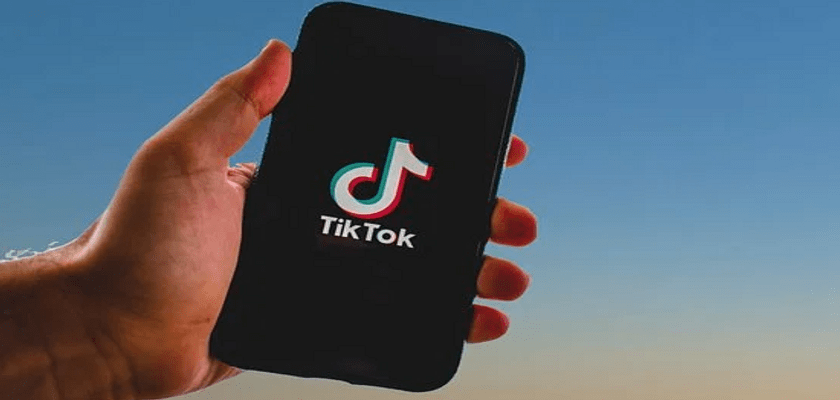If you love watching or creating short videos from five seconds to even a minute long, then TikTok is for you. This video-sharing platform has become an addiction in no time after its release in 2016.
When such social media applications become popular, people start using them for fame and marketing purposes. Hence, content creators keep a constant check on their reach and engagement. This includes likes, comments, shares, and saves, which help determine how well consumers perceive their videos.
This often leaves us wondering questions like does TikTok notify when you save someone’s video? To find out the answer, read through this guide. We’ll be covering all that and more. So what are we waiting for?
Let’s get started!
Does TikTok Notify When You Save Someone’s Video?
When you share media on applications meant for communicating with people across the globe, privacy becomes a big concern for the users. For the most part, they become conscious of every step they take.
While liking and commenting is a way of engaging with one another, a relatively newer feature allows you to save videos that you would like to refer back to later on. Through it, you can download videos to your device and access them anytime. The video will be available in your gallery, and you won’t have to memorize the user account that shared it to watch it again.
However, users often question does TikTok notify when you save someone’s video. Moreover, it would be pretty embarrassing if other users become aware of the actions you take on your account.
As this becomes a matter of privacy, TikTok does not notify other users when you save a video from their account to your device. Hence, the software’s creators prioritize the privacy of viewers rather than presenting the knowledge to the influencers just to help them better understand their reach.
For those that would not prefer their content to be saved on another person’s device, TikTok allows them to disable the save feature for their videos. You can access this through settings which we’ll discuss in the next part of this guide. So continue reading!
Does TikTok Know That You Saved Someone’s Video?
While it’s a relief for many to find out that when you save someone’s video, TikTok does not notify them, many are left wondering if TikTok knows it themselves? The answer to this question is yes.
Since all your activity is sent to the application’s system, TikTok knows every time you save a video from the platform to your phone. Not only that, but it also feeds this information to its algorithms to make your user experience more personalized.
Fortunately, this information is not recorded in your app data. So when you request your data from TikTok, you will not find details about the videos you’ve been saving to your phone since the beginning. However, this does not mean the data isn’t stored in their system.
How to Save A Video on TikTok?
As mentioned earlier, TikTok does not notify users when you save their videos to your media gallery. Therefore, if you find any video funny or creative and would like to look back at it or share it with your contacts, you can download it without any guilt.
Viewing creators’ videos do not require you to own a TikTok account, and you can save it without one as well. But, you will definitely need to have the application installed on your device.
To learn how to save a TikTok video, follow these simple steps:
- Once you’ve installed the TikTok app, launch it on your smartphone.
- If you prefer logging in, type in your credentials.
- Now, navigate to the video you’re interested in downloading.
- Tap on the Share button located on the bottom right side of your screen.
- From the pop-up options, choose Save video.



The video will now be downloaded to your device. Keep in mind that these steps will only work if the creator of the video has enabled the viewers to save the video. Otherwise, you’ll need to look for other methods, such as screen recording.
Disable the Save Feature For Your TikTok Videos
When privacy became a major concern for users, people started moving to Snapchat. This was because Snapchat tells its users whenever someone screenshots or screen records their sent media. The same tactic was applied by Instagram but was later taken back as people also preferred a place where their actions were not entirely exposed.
Upon deep analysis of user reports and certain other aspects, TikTok concluded that saving videos from the platform should not be disclosed at any cost. However, if people fear copyright infringement, they can simply block viewers from downloading their videos through their accounts’ settings.
Here’s how:
- Begin by launching the TikTok app from the Home Screen.
- From the tabs bar at the bottom, go to Profile.
- Now, tap on the Hamburger menu icon at the top right corner and choose Settings and privacy.
- Then, scroll down to Account settings and select Privacy.
- From there, go to Downloads under the Safety section.
- Finally, toggle off the Video downloads option to prevent users from saving and sharing your videos across other platforms.




Although users will now be unable to save your videos to their Camera Roll, they can still share them via your videos’ links. You may switch your account to private for further safety measures so that your target audience is limited.
Change Settings For Specific TikTok Videos
TikTok takes into account the different types of needs of its users and offers features accordingly. In our situation, there are three categories of user preferences. Some want their videos to reach every corner of the world and hence allow viewers to save their videos, while others are extremely conscious about their privacy.
But the third group falls in between the first two. These users only want certain videos to be not downloaded on unknown devices, while others remain indifferent. Interestingly, TikTok has enabled such users to customize settings for each video separately.
These are the steps you need to follow:
- Firstly, open the TikTok app and head to your Profile tab.
- Now, go to your public videos tab and choose the video you’d like to change the settings for.
- When it opens, tap on the horizontal three-dot menu icon.
- From the pop-up options, select Privacy settings.
- After that, tap on Who can watch this video.
- Lastly, choose the one that best fits your preference for that video.
- How to Let People Save Your TikToks
- Does Watching Your Own TikTok Count As A View
- Why Can’t I See Profile Views on TikTok
- Why Can’t I Like Videos on TikTok
- Why Is TikTok Taking Up So Much Storage

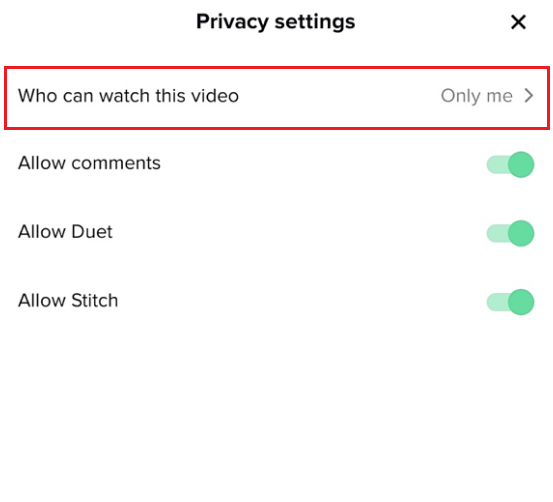

Frequently Asked Questions (FAQs):
Does TikTok notify you when you screenshot?
When someone uploads a video on a public platform like TikTok and also switches their account to public, you have the permission to download, screenshot, or share their videos. The creators of the video will not be notified about any of these actions in any possible case.
Can you see how many people saved my TikTok videos?
Although TikTok does not inform its users about who saved their videos, the number of saves is provided in the account’s analytics. To view this information, first switch to a pro account by going to Privacy and settings > Manage my account > Switch to Pro Account. Once done, go to Privacy and settings > Analytics > Content tab to view video analytics from the past seven days.
Wrapping Up: Does TikTok Notify When You Save Someone’s Video
This guide has answered your question: Does TikTok notify when you save someone’s video? We have learned how TikTok does not share this information with the video owner but uses the information to personalize your experience on the platform.
You will also learn how to save other users’ videos on your device and disable this feature for your own videos. However, if you still have any questions, head to the comment section below. We’ll be happy to help you further regarding this topic.