How to search OnlyFans by location is among the most searched queries on the internet, and if you’ve been looking for the same, I’ve prepared the best answer. So stay tuned.
The only genuine answer for how to search OnlyFans by location is OnlyFinder. Does that sound new to you? Well, don’t worry. Dedicate a few minutes to reading this article, and you’ll learn everything that revolves around.
How to Search OnlyFans by Location
Searching people on OnlyFans by location is a pretty flexible task. Although the platform is limited in itself in various aspects, all thanks to the availability of an amazing tool called OnlyFinder, looking up for profiles on the basis of associated locations offers vivid possibilities. Now before I tell you how to search OnlyFans by location employing OnlyFinder for the task, let’s have a quick overview of the tool itself.
OnlyFinder: What’s It All About?

As the name suggests, OnlyFinder is a promising way to find the OnlyFans profile. It is a tool-based website designed to aid users who’re looking for a better track for flexibly finding profiles to follow on OnlyFans. Once you make your way to OnlyFinder, you’ll realize that the website looks more like the Google search engine dipped in pink. The other noticeable difference is that it is meant to find creators on the OnlyFans platform.
The tool is not only flexible but secure at the same time. It assures, respects, and maintains the privacy of each creator behind OnlyFans, and this is primarily the reason why you can only find or look for the pieces of information that have been made public. Its creator owns all displayed content.
It is crucial to understand that Onlyfinder is in no way affiliated or associated with OnlyFans. The platform, in other words, has no connection authorization and is even not endorsed by OnlyFans.
If I’m not being mistaken, you’ve got a fair amount of ideas about the OnlyFinder platform until this point. Considering that, it is time I guide you on how to search OnlyFans by location.
As already mentioned, OnlyFinder brings the most flexible approaches to search for OnlyFans profiles primarily by location. Now when I talk about location, there are broadly two factors to consider. First refers to limiting your search within your nearby area, and second, to extend that search on a broader level.
How to Search OnlyFans by Location: Your Area
In case you’re looking for an OnlyFans profile around your area, proceed as follows:
Step 1: Visit OnlyFinder
The first thing to do is, of course, visit OnlyFinder’s official website. It doesn’t matter if you’re on an Android or iOS smartphone, Windows or Mac PC; browsing OnlyFinder is as simple as browsing Google.
Step 2: Hover over to the Search Bar
Once you’re inside the OnlyFinder’s home page, look around and find the search bar. It won’t be a challenging task considering how basic and clean the website actually is. Still, to make sure you don’t go the other way, the search bar on OnlyFinder is like an input text field which you’ll for searching OnlyFans profile.
Step 3: Use the Location+Distance Syntax
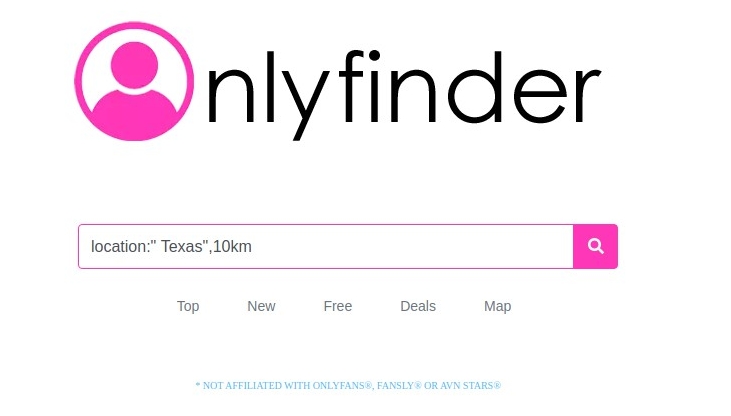
As soon as you hover over to the search bar, you’re ready to initiate the search. For searching profiles around your area, you’ll use the Location+Distance syntax.
Here location refers to the country, state, or the city from where you belong or that you’re currently browsing from, and the “distance” is meant to determine how far away your location from someone (the OnlyFan creator) can be.
To understand better, let’s consider a situation when your area of residence is in Texas, and you’re looking for an OnlyFans profile within the 10 Km radius. In that case, you’ll need to input the following value in the tool’s search bar.
location:” Texas”,10km
Keep in Mind: Remember, you should always use a capital letter while mentioning the name of countries, cities, or states. Also, it is vital to avoid using spaces.
Step 4: Initiate the Search
Finally, after you’re done inputting all the syntaxes, click on the magnifying glass icon that sits right next to the search bar. Wait for a few seconds, and OnlyFinder will load up with all the relevant results. Choose the one you’ve been looking for and proceed accordingly.
This is basically how to search OnlyFans by location when the concerned area is around your own locality.
When Does This Method Work?
This method of finding OnlyFans profile around your locality works only when the desired user has added a location to their profiles. In other words, searching for the location+distance syntax on OnlyFinder will display results of only those profiles who’re fine with publicly sharing their location.
Suppose a particular user decides to remove his/her location from their respective profile settings; in that case, the profile won’t show up in OnlyFinder’s search results.
How to Search OnlyFans by Location: Broader Search
Having already guided you on how to search OnlyFans by location while being specific, it is time I walk you through the process involved on the broader level.
Step 1: Visit the Official OnlyFinder Website
Are you someone who likes to use your smartphone for browsing, or computer is your preferred choice? It doesn’t really matter, especially when I’m talking about browsing OnlyFinder, as it can be flexibly browsed from anywhere and any device.
Step 2: Locate the Search Bar
Visiting OnlyFinder will land you on a simple-looking homepage that resembles Google in many ways. Now, if you’re familiar with Google, you’re well aware of what the search bar looks like; OnlyFinder has a similar one but in pink. Locate that and navigate yourself towards it.
Step 3: Use the Location Syntax

Like how we used Location+Distance syntax in the previous method, you’ll be using only the Location Syntax this time around. For example, if you want to look for OnlyFans in Texas, input the following term:
location:” Texas”
What it does is revoke the distance restriction allowing the tool to come up with an extended set of results. To put it in simple words, instead of limiting the search results to OnlyFans profile within 10 KM in Texas, OnlyFinder will now cover entire Texas.
Step 4: Hit the Search Button
The last thing to do is begin the search. For that, hover over to the right of the search bar until you find the magnifying glass icon. Click on it and wait for the results to show up.
Keep in Mind: The method works for countries, cities, and states but remember to use the syntax in the following format (avoiding spaces at all costs)
location:”country/city/state”
Does it Work for Profiles with No Location?
The answer is a straightforward No. The fact that we’re here learning how to search OnlyFans by location puts us in a position where understanding that location is the key element here is evident. With that being said, no matter if we look for profiles within a restricted area or broaden the same, OnlyFinder will display the profiles that have their location embedded.
How to Search OnlyFans By Location (Map Feature)
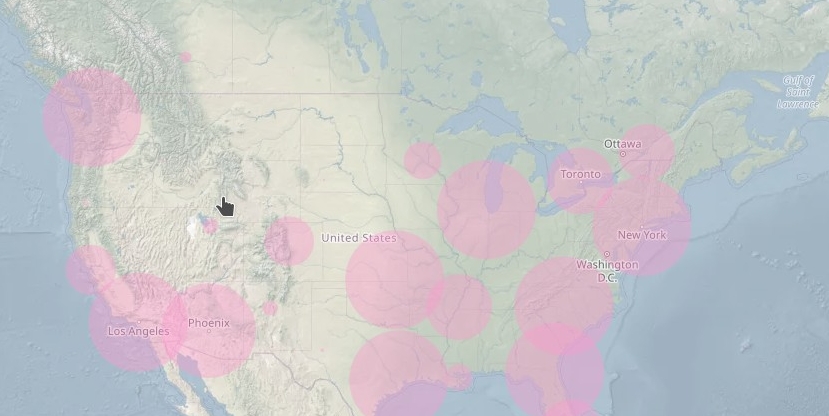
Apart from manually inputting location-based syntaxes, you can use the OnlyFinder map feature and seamlessly search for OnlyFans creator profiles. Here is how:
- Step 1: Start off by launching any desired browser on your Android or iOS smartphone.
- Step 2: On your browser, Visit the OnlyFinder Website.
- Step 3: While you’re inside the OnlyFinder’s homepage, locate and click on the Map option.
- Step 4: As soon as you click on the Map button, you’ll come across a page that looks more like Google Maps. From here, your next task is to walk through the map that appears, locate the city or state and tap on it. Keep in mind the tool will generate the search results according to the tapped location.
- Step 5: After that, wait for the OnlyFinder tool to initiate the search process and display all the creators who reside somewhere around your selected location.
- Step 5: Finally, you can now tap on the desired profile (from the list), and this is how to search OnlyFans by location automatically.
Other Ways to Search for OnlyFans Profile
So far, I’ve discussed three amazing ways and guided you on how to search OnlyFans by location, but sadly that doesn’t resolve the requirement of looking for OnlyFans creators where the owners don’t actually share location on their profiles. Don’t worry; I’ll help you with that as well.
Searching OnlyFans: The Official Approach
The only way of finding people on OnlyFans without using any third party or external website is by bringing their username to the scene. When I mention username, you might have already figured out that this method works only when you’ve considerable information about the profile you’re after.
When you know the person’s username, the only thing that you’ll require is a URL in the following format:
Let’s take an example and understand better. Suppose you’re looking for someone whose username is RoxCDY. In that case, you can find that person on Instagram by following the steps below.
- Step 1: Open any browser on your Android/iOS smartphone, tablet, PC
- Step 2: Browse the link https://onlyfans.com/RoxCDY
Alternative Method:
- Step 1: Open up a browser on your smartphone and Visit the OnlyFans website.
- Step 2: From the home page, get yourself signed in using the required credentials. If you haven’t already, create one account.
- Step 3: Navigate along with the screen and look for the search bar. In most cases, you’ll find it sitting in the top-right corner.
- Step 4: Input the username (RoxCDY, for example)
- Step 5: Finally, hit the Enter key.
How to Search OnlyFans: The OnlyFinder Name Method
Apart from using OnlyFinder to search OnlyFans by location, you can search by a user’s name. One thing that makes the OnlyFinder search facility better than the usual OnlyFans portal is the available dedicated images tab. It makes searching profiles a seamless process. You can navigate to the images section and efficiently look for the desired person.
- Step 1: Launch a browser on your Android/iOS smartphone
- Step 2: Visit OnlyFinder’s official website
- Step 3: Input the possible username or related keyword
- Step 4: Wait for OnlyFinder to display relevant results
- Step 5: Browse across the list and click on the one that resembles.
How to Search OnlyFans: The Reddit Method
With Reddit, you’re looking at a super-efficient community-based platform where people from all around the world share light on their interests and passions. Being so vast and having a humungous reach, Reddit can be used to even find OnlyFans content creators. It might sound a bit strange, but a number of users have benefitted from this method.
- Step 1: The first thing to do is Visit the official Reddit Website
- Step 2: Navigate to the search bar.
- Step 3: Use the very search bar and employ it for searching “OnlyFans.”
- Step 4: Once done, hover over to the “Communities and Users” tab.
- Step 4: From there, scroll your way down, find and tap on the most promising-looking “subreddit.”
- Step 5: After that, you can use the “New” filter. What it will do is allow you to see all the OnlyFans content creators that have recently joined or have posted newly on Reddit.
Frequently Asked Questions
1. How to search OnlyFans by location?
The best way to search OnlyFans by location is by employing the OnlyFinder tool. OnlyFinder is a search engine like Google designed to work with OnlyFans profiles. Once you’re inside the OnlyFinder’s homepage, you can search for the desired location and choose for the list of indexed profiles.
2. Is it possible to search OnlyFans by location using the official website?
In case you’re wondering how to search OnlyFans by location using the official website, you must be aware of the fact that it is not a possibility as of yet. When I’m writing this, OnlyFans doesn’t feature an ability that lets its users look for profiles using the location. However, it is assumed that you might see something similar in the near future.
Wrapping Up: How to Search OnlyFans by Location
Considering the strict private nature of OnlyFans, encountering queries like how to search OnlyFans by location is quite obvious. Although there is no official approach, a tool named OnlyFinder can help save your day. In fact, according to studies, more than 90% of the OnlyFans users tend to utilize the OnlyFinder search tool, and you too should, if you haven’t already.
In this article, I’ve uncovered all the required information alongside three ways to find an OnlyFans profile using the location feature on OnlyFinder. I’ve also discussed fruitful alternatives that can come to aid when the location thing doesn’t work.
That’s all about How to search OnlyFans by location.
Further reading:
Similar Posts:
- None Found


