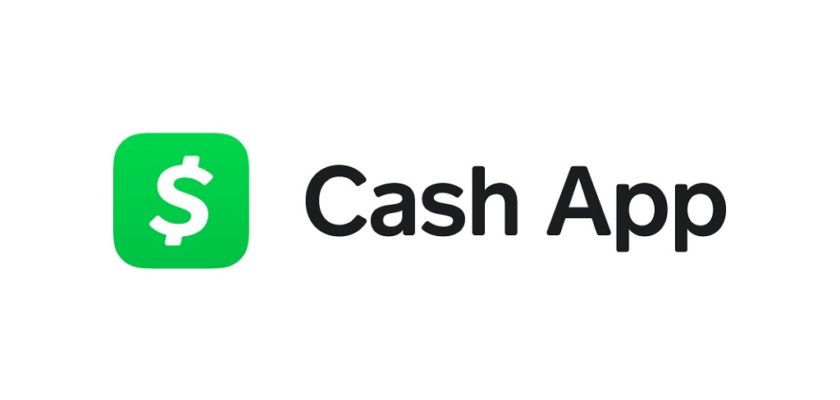Are you curious to know “What Does NFC Tag Detected Mean on Cash App?” Well then, the wait is finally over.
Cash App makes you look at a peer-to-peer payment app. It is a platform that allows individuals to quickly send and receive money. The platform provides the facility of a Cash App Card to its users. It’s a visa debit card that can be used for paying for goods and services, both online and in stores.
The Cash App Cards, in case you don’t know, are NFC enabled, and your smartphone has inbuilt NFC technology. Therefore, when you keep your phone and Cash App Card within a short distance, the NFC tag detected notification on the Cash App might get triggered.
So, do you know What Does NFC Tag Detected Mean on Cash App? If not, then the situation won’t be the same once you complete reading this piece. Answering “What Does NFC Tag Detected Mean on Cash App?” is not only what I plan to offer; you’ll also learn how to turn off the NFC tag detected in Cash App and whether NFC should be On or Off, and a lot more.
What’s NFC Tag Detected on the Cash App All About?
NFC tag detected or similar notification on the Cash App appears when your mobile phone is near your personal Cash App card (usually within a 10 cm distance). A Cash App Card is NFC enabled, and almost all smartphones nowadays come with NFC technology that keeps devices seamlessly engaged with each other if and when kept together.
Some users keep their Cash App card in their phone case. This isn’t only risky but may end up being a dreadful one. Just imagine losing your phone with your card inside.
Now with some other Cash App users, the situation can also be that the concerned wallet, which contains your Cash App Card, is kept very close to your phone. In such a case, you should keep your phone away from your card. But we know that it’s not possible every time.
A better solution is disabling NFC on your smartphone. But, when you want to make payments with the Cash App or other mobile wallets, you’ll need to turn on the NFC on your phone.
If you’re using an Android device, turning off the NFC isn’t a problem at all; however, if you are an iPhone user, this might be a problem. But, don’t worry, keep reading this “What Does NFC Tag Detected Mean on Cash App” article, and we’ll come to disabling NFC on iPhones shortly.
Should NFC Be On Or Off?
The answer to What Does NFC Tag Detected Mean on Cash App was pretty simple. However, for this question, the answer is a little complex. The widespread use of NFC for mobile payments is a significant plus, but people are worried about the feature because it can be hacked easily.
There are different concerns about NFC; the best strategy is to turn it off. You’ll have to choose the type of contactless payment you wish to use, although you can turn it off if you’re not using it for payments.
If you are not planning to use NFC, you should turn it Off. Generally, NFC is turned off by default, however, if you use this technology, you should turn it off to avoid any accidental pairing. But, if you use it very frequently, it is a great idea to turn it on only while making payment.
NFC also drains the smartphone’s battery. Therefore, your phone’s battery lasts longer when NFC is turned off than when it’s turned on.
How to Turn Off or Disable NFC tag detected in Cash App: Quick Easy Steps
Only understanding “What Does NFC Tag Detected Mean on Cash App” won’t help in avoiding the notification. For this, you need to learn exactly how to do it. So, here are some ways that can help you avoid the NFC tag detected notification.
Lock Your Cash Card
Disabling a Cash App card is all easy, and once disabled, it won’t send any notification to your smartphone. However, you need to unlock the card to use it. To lock your card temporarily:
- Open the Cash App utility on your device.
- Find and visit the “Cash card” tab.

- Tap “Lock Card.”
- Keep distance between your Smartphone and the Cash App Card
Since the NFC has a maximum working range of 10 cm or over, therefore keeping your phone and card apart from each other will do the trick.
Turn off the NFC feature on your smartphone
To put an end to NFC notifications, disable the NFC feature on your device. You can also always switch it on whenever needed.
If you are using an Android device, you can find the NFC option in the quick setting, so disable the feature from there. If it’s not there, then you should:
- Open Settings on your device
- Tap Connection preferences
- Turn off the NFC from the menu that displays.

If you have an old Android device, here’s what you should do to turn off the NFC:
- Go to Settings
- Tap “Wireless and Networks.”

- Press the “NFC” option to turn it off.
If you are an iPhone user, then the process is a little complicated for you. To learn how to disable NFC on iPhone, head towards the next section of this article.
How To Easily Turn Off Cash App NFC Tag: The iPhone Exclusive
So, this “What Does NFC Tag Detected Mean on Cash App” article has already taught you how to easily disable or turn off the available Cash App NFC tag on Android. However, learning how to do it on an iPhone is still not done yet. Worry not, you’ll know it in this section.
This is how you can disable the NFC tag detected notification on the iPhone. The first thing you need to do is keep your iPhone away from the Cash Card by at least 10 cm.
- If you have an iPhone 8 or older model, you can turn off the NFC by going into your iPhone’s settings.
- From here, visit the Control Center menu
- Locate NFC tag reader. For that, you’ll need to scroll your way down until you find the “More Controls” section.
NFC is built into the iPhone 7 and 8 models. Newer models have the “Background Tag Reading” option. This setting kicks in automatically when the phone is in range of an NFC tag. Therefore, if you own the iPhone X or any model above, you can’t turn off the NFC as it’s enabled (or activated) by default.
What Is Nfc Tag Reader Used For?
NFC, or near-field communication, is a technology that allows phones, laptops, your tablets, and even other devices to easily share data with other NFC-equipped devices.
NFC has a lot of uses, but here only the most common ones are discussed.
These days, the most common use of NFC is contactless payments. Many new debit and credit cards, like the Cash App card, include the NFC tag, allowing individuals to hold their card above a payment terminal instead of swiping or inserting it.
Almost every smartphone nowadays includes an NFC chip that acts as an NFC reader and an NFC writer and tag.
This chip, paired with mobile payment applications like Cash App, Apple Pay, and Google Pay, means that you might not even have to take out your wallet anymore. Instead, you can use your phone as a virtual NFC tag for your debit or credit card.
NFC allows for two-way communication between a tag and a reader.
Some phones can use NFC to transfer data like photos or contacts between two devices if they keep them together.
Moreover, with an NFC tag, you can simply tap your phone to the tag to automatically fire up the hotspot capability of your phone. Excellent for on–the–go when you need a quick access point for your tablet or laptop.
How to Use an NFC Proof Wallet or Case to carry your Cash App Card
To provide extra security to your Cash App Card, you should buy an RFID or NFC-proof case or wallet. They stop RFID or NFC signals to make sure that you cannot pay with your card without realizing it.
Fortunately, radio waves are relatively easily interrupted and blocked, and that’s how the NFC-proof cases work. They cover your own Cash App Card in a material that interferes with the radio waves. The wallet will block every electromagnetic field and prevent communication between your personal Cash App Card and scanners.
So, when you use an NFC-proof wallet or case, no one can scan a card through your pocket to make a transaction without you knowing it. Moreover, you won’t get any NFC Tag Detected notification on the Cash App.
However, you should keep in mind that Fraudsters can also use a technique known as NFC, which is also known as RFID skimming. While this might be a problem, it might not be as serious as most people believe.
So, if you’re worried about fraud and scams, the best and the first thing to do is deactivate your Cash App.
FAQs
1. Is NFC safe?
NFC-enabled card payments are considered to be safer and more secure as compared to what traditional swiped transactions have to offer. Also, the overall payment security solutions like tokenization and encryption, there’s a very low risk of theft of your physical card and even the actual card numbers.
2. Do I need an NFC-proof wallet or case for all my debit and credit cards?
No, you don’t, unless all your cards have an NFC chip. You need NFC proof wallet or case only for the cards that have an NFC chip, and as you know after reading this “What Does NFC Tag Detected Mean on Cash App” article that your Cash App card has an NFC chip, therefore, you’ll need an NFC proof case for your Cash App Card to enhance security for your card.
Wrapping Up
This concludes our guide on What Does NFC Tag Detected Mean on Cash App. To sum up, this notification gets triggered when your Cash App Card is close to your device or kept close to your phone without any protection like NFC proof wallet or case.
Further reading:
If you have more questions, you can scroll down to the comments section below. We will try our best to assist. Bonus tip; bookmark favtechie to stay updated on the latest tech guides.
Similar Posts:
- Can I Have Two Cash App Cards on One Account in 2022?
- Does Greenlight Work With Apple Pay in 2022?
- Why Is Cash App Charging Me a Fee to Receive Money?
- How To Check My Cash App Balance By Phone?
- [Answered] How to Get Money off Cash App at Walmart?