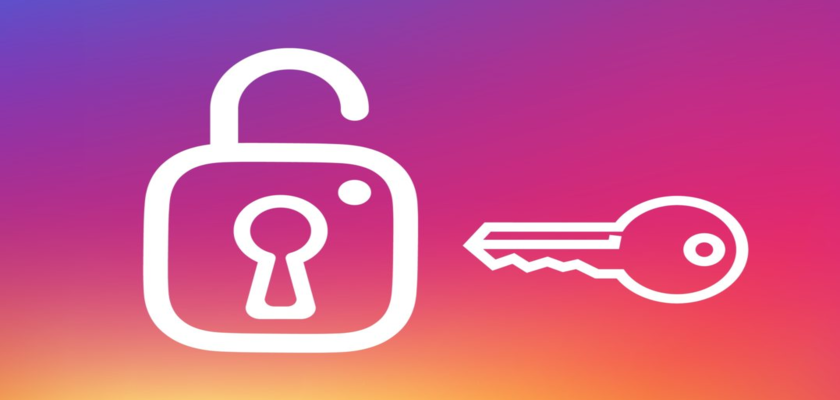Wondering why Instagram won’t send me an email to reset my password?
In today’s world, there are numerous social media platforms that we use to communicate with one another in different ways. For instance, Twitter is used to let everyone know about your thoughts and opinions, while Snapchat is used to share your life events with close people through visual media.
Instagram, on the other hand, allows users to reach a bigger audience when sharing photos and videos. They can be of yourself, your business, or anything in general. However, with so many accounts to keep up with, we often get confused or forget the passwords for many accounts.
When we forget passwords, platforms offer us to recover the account from a password reset link sent to you via your associated email. Unfortunately, Instagram servers have been reported to be the worst in this case. Many users have complained that they never receive the email and are locked out of their account for long.
To help you combat the issue, we’ve concluded this guide. So, read on!
Why Instagram Won’t Send Me An Email to Reset My Password
It’s not surprising to forget your Instagram account’s password every now and then. Of course, with so many online accounts, there are only so many passwords you’ll remember. The problem gets worse if you don’t have these passwords saved somewhere.
In that case, you’ll need to request resetting your password. When you do so, Instagram will send you an email to your linked account that will contain the required link. Once you open the link, you’ll be able to verify your identity and reset your password.
But some users have reported that they are not getting the password reset email. This can be very problematic as you won’t be able to recover your account. The issue is caused by unknown factors, but the problem mainly lies in Instagram servers and not on your end.
We understand that this requires immediate fixes and concluded this guide. Below, we’ll be listing several methods you may apply to resolve the issue. So, simply continue reading!
What to Do When Instagram Doesn’t Send You the Password Reset Email
Not receiving the password reset email from Instagram might get you locked out of your own account forever if you don’t take the necessary measures. Lucky for you, we’ve concluded a few methods below that you should try when attempting to resolve the issue. So, continue reading!
1. Ensure You Have A Secured Network Connection.
When you don’t receive the email you’re desperately waiting for, the first thing you should do is to check your internet connection. Ensure that it’s working properly and that your device is receiving strong signals. Sometimes, a poor internet connection may fail to reload your inbox, and you won’t be able to view the newly received emails.
If you believe the connection on your device is not strong, try switching the network type. If you were previously using Cellular Data, enable Wi-Fi instead and vice versa. Here’s how:
- First, open the Settings app from the Home Screen.
- Then, go to Wi-Fi.
- Switch off the toggle next to Wi-Fi.
- Now go back and go to Cellular.
- Lastly, turn the toggle on for Cellular Data.




2. Resend the Password Reset Email.
An unknown error can occur at any time on your system. Hence, you might not have received the password reset email the first time due to this reason. However, you shouldn’t just immediately assume that Instagram isn’t working correctly. Try resending the email a few times. Wait a few extra minutes, and hopefully, you’ll receive it. If not, keep reading!
3. Check the Social Inbox on Your Email Account.
Gmail and similar email platforms may categorize your email to help you manage things easily. Based on the priority of the emails, it sorts emails into Primary, Social, and Promotions.
The Primary tab receives emails marked as important and from people you may know. The Social tab receives emails from social platforms and other media sharing sites. The Promotions tab will contain all emails with deals, newsletters, offers, etc.
When you open Gmail, it will automatically take you to the Primary inbox. If the Instagram password reset email isn’t marked as important, it will land in Social. Therefore, make sure that you look for the email there as well before concluding that the Instagram servers are not working properly.
You can switch between the tabs by following these tabs:
- Launch the Gmail application on your smartphone.
- Tap on the three horizontal bars icon at the top left corner of your screen.
- There, you will find all tabs and labels. Go to Social.
- If you’re accessing your mails from a Desktop, click on Categories located in the left pane. From the drop-down options, choose Social.



4. Check the Spam Folder on Your Email Account.
Similar to how emails may land in your Social inbox, your email account may consider some emails spam and move them to the dedicated folder. The Spam folder is also called the Junk folder or the Bulk folder, depending on the email service platform you use.
Your email service provider may flag messages that fail to reach your main inbox or are regarded as unwanted as spam. These emails automatically move to the Spam folder. Therefore, if you can’t find the Instagram password reset email in your main inbox, navigate to the Spam folder by following these steps:
- Firstly, open your Gmail app.
- Then, tap on the three horizontal bar icons in the upper left corner.
- Under All Labels, look for Spam and tap on it.
- If you’re using it on the Desktop, click on More from the left pane. Then, choose Spam from the drop-down options.


5. Reset Through SMS Instead.
When resetting your Instagram password, it will ask you the option to send you the related link either through an email or a text message. If you previously linked your phone number with your Instagram account, you can choose to receive the link via an SMS.
To do so, follow the steps below:
- Begin by launching the Instagram application on your device.
- On the Login page, click on Forgot password.
- Then, enter your email, username, or phone number in the given field and tap on Next.
- On the next screen, choose Send an SMS and tap on Send Login Link.
- Open the text message you receive and follow the link to reset the password for your account.



If you fail to receive the SMS as well, don’t fret! There are more methods you may try, so simply continue reading.
6. Take Help From Facebook.
Most users have stated Instagram won’t send me an email to reset my password is solely an issue from the platform’s servers and not yours. Thus, all attempts at debugging the server or trying other methods mentioned above may not always work.
Now we all know that Facebook practically owns Instagram. That means all Instagram emails are sent through Facebook servers. So when you add the same email address used for your Instagram account to your Facebook account, the problem will be fixed.
Below are the steps you need to follow:
- Start by launching the Facebook app on your device.
- Tap on the three horizontal bar menu at the top right corner.
- Scroll down and tap Settings & Privacy.
- From the drop-down options, choose Settings.
- On the next screen, go to Password and security.
- From there, scroll down to Setting Up Extra Security and tap on Get alerts about unrecognized logins.
- Then, tap on Email.
- Finally, turn it on and add your email account that’s not receiving emails from Instagram.




Previously, Facebook may have blacklisted your email, due to which you were complaining that Instagram won’t send me an email to reset my password. Once you follow this method, Facebook will send you an email to verify that you have the account’s access which will whitelist it again.
7. Contact Instagram Support.
When nothing else seems to work for you, which is quite rare, your last resort is to take help from the Instagram Support team. Usually, users report a problem from their account, but since, in this case, you’re locked out of it, you have the option to either email Instagram or contact them via their phone number.
The email address for the Instagram Support team is [email protected], and their phone number is 650-543-4800.
Frequently Asked Questions (FAQs):
How to recover an Instagram account without email?
If you want to recover your Instagram account but unfortunately you’ve also lost access to your linked email account, you can request Instagram to help you in the matter. For that, open the Instagram app, type in your email or phone number, and tap on “Forgot Password?” Then tap on “Need more help?” and follow the on-screen instructions to submit a support request.
Why am I not getting a 6 digit Instagram code via email?
If you’re not receiving an email from Instagram while trying to send yourself the 6 digit code, make sure to check the Spam folder or resend the email. Also, make sure you’re typing the correct email address, as any input error will prevent you from receiving the code.
Wrapping Up: Instagram Won’t Send Me An Email to Reset My Password
Now you know all the possible reasons and fixes for Instagram won’t send me an email to reset my password. While there are many, it most usually happens due to your email being blacklisted by the servers. But that doesn’t mean you don’t need to check various folders on your account to see if the email has somehow landed there.
That brings our guide to an end. We hope you were successful in getting rid of the error causing the issue. For further queries, head over to the comment section below. We’ll respond to you as soon as possible.
Similar Topics:
Further reading:
Similar Posts:
- You are trying too often. Please try again later. Facebook
- How Do I Stop Instagram From Tracking My Web Browsing
- [Fixed] Why Does a Person Disappear From People You May Know on Facebook?
- This Page Isn’t Available Right Now on Facebook
- Someone Disappeared From My Blocked List on Facebook -[Fixed]