Are you tired of looking for a guide on How To Connect Cash App To Plaid? Well, you should have made your way in here earlier as I’ve just wrapped up preparing the most easy-to-understand and super-efficient step-by-step tutorial ever.
Cash App users often wonder how to link their accounts to Plaid. I must admit that I had similar thoughts crossing my mind. The same feeling urged me to sit on my laptop and perform in-depth research. During that time, I’ve not only figured out how to connect Cash App to Plaid but also learned about a number of other things that come together. Honestly speaking, you must learn them too.
With all the research done, you only need to dedicate a few minutes to read the following write-up. I don’t think that’s too much on the plate, but it’s worth it for sure.
How to Connect Cash App To Plaid?
Connecting Cash App to Plaid is no big deal, provided you’re well aware of the desired approach. Simply launch the Cash App, go to profile, click on “Linked Banks”, next click on the “Link bank” and scroll across the list of bank accounts and get the concerned one connected with username and password, as simple as that.
However, the best answer that suits how to connect Cash App to Plaid has several other elements to uncover. Stay tuned and learn everything associated.
Let’s start by understanding Cash App and Plaid before anything else.
Cash App: Quick Overview
Cash App is a popular peer-to-peer (P2P) application that facilitates money transfers, mobile banking, and investments in stocks and Bitcoin. It has been ranked as one of the best apps in the ‘Finance’ category in the App Store. Cash App is one of the many applications in the FinTech industry that aims to overhaul financial services and simplify all things money.
Plaid: Brief Introduction
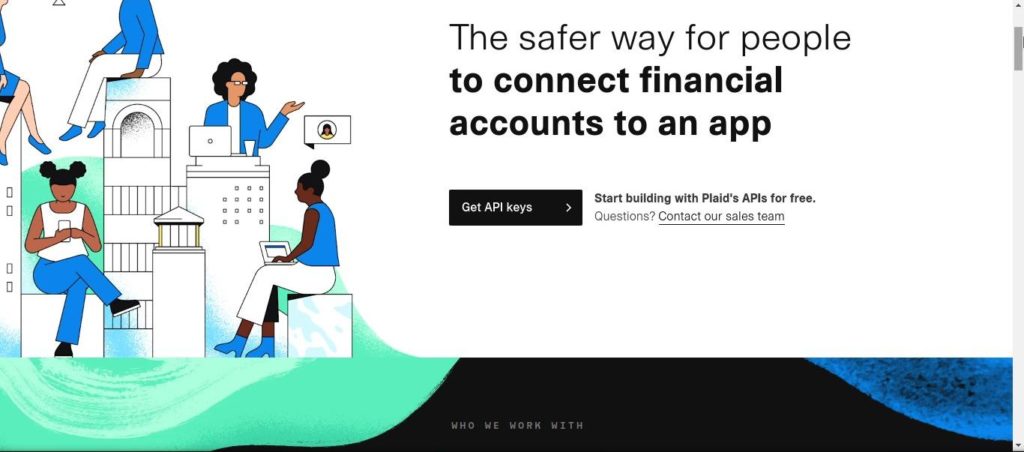
Plaid is another FinTech application that acts as an intermediary between banks and financial services applications like Cash App. Plaid retrieves information from a users’ bank and credit card providers and securely transfers this information to the application.
Applications like Cash App require your bank account details to offer their services. By using Plaid’s universal API, they can connect to thousands of banks without building the backend infrastructure themselves.
On Cash App, you can use Plaid to link your bank account details. This article provides the details to understand how to connect Cash App to Plaid.
Can you Connect Cash App with Plaid?
No surprise, you can connect Cash App with Plaid with no issues whatsoever. In fact, both accept the terms of operating mutually, and that’s a great piece of news for users who are concerned about the linking process.
How to Connect Cash App to Plaid: Step-by-Step Guide with Screenshots
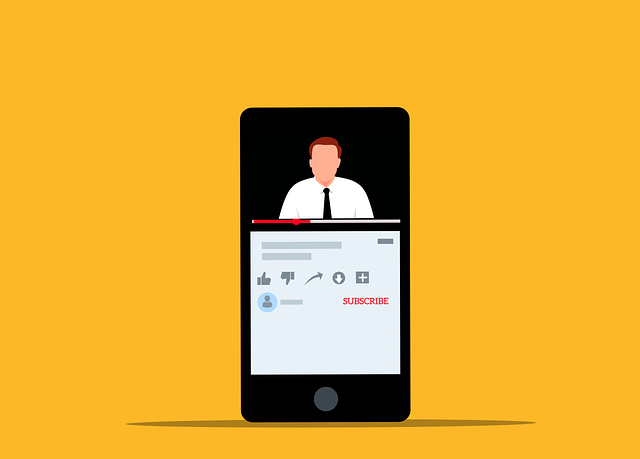
In case you don’t want to directly enter your bank details in Cash App, you can use Plaid to link your bank account to Cash App. Many users consider Plaid as a trusted option that securely transfers bank details to third-party applications. The Plaid option on Cash App lets you access almost all popular financial institutions and credit unions such as Chase, Wells Fargo, Bank of America, etc. Follow these simple steps to learn how to connect your bank account to Cash App via Plaid:
Step 1: Open Cash App.
The first thing to do is, of course, launch the Cash App utility on your smartphone. Make sure you have the latest version installed. If you haven’t already, hover over to the Google Play Store (Android users) or the App Store (Apple users), locate Cash App using the search bar, followed by clicking the install button.
Once you launch the Cash App utility, the next task is navigating to the profile screen. For that, all you need to do is find and click on the profile icon that sits somewhere on the Cash App home page.
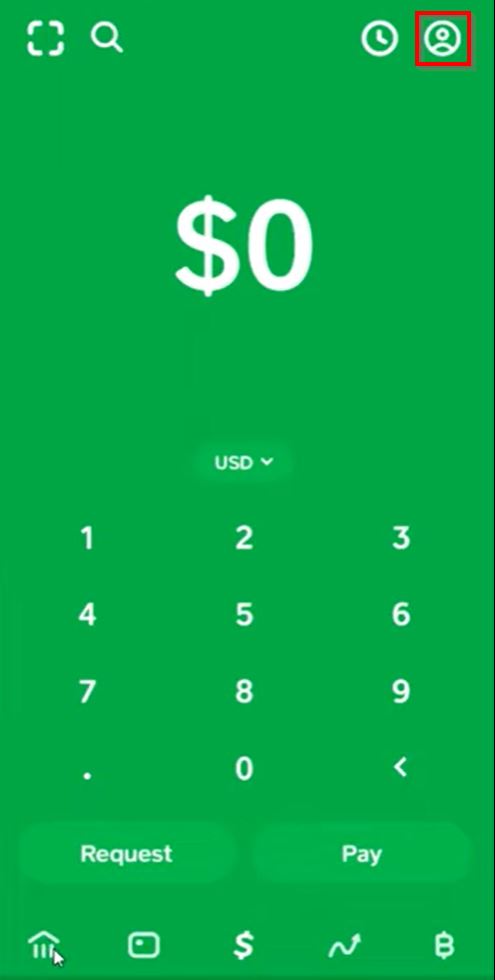
Step 3: Click on “Linked Banks”

Step 4: Click on “Link Bank”
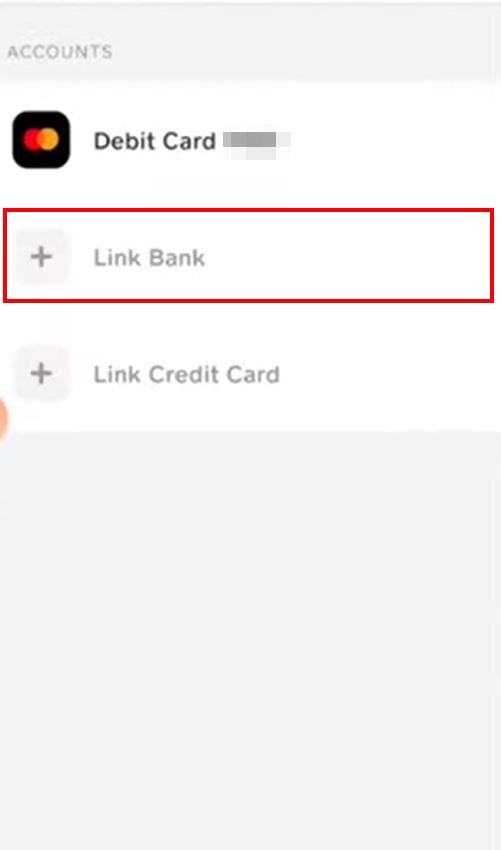
You will get following screen:
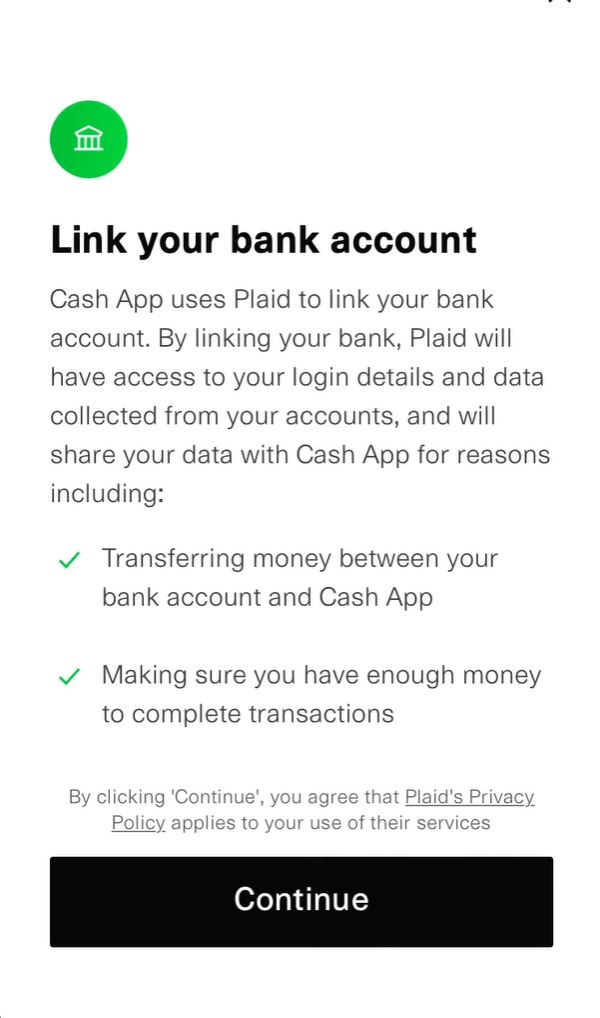
Click on Continue
Step 5: Search your Bank.
The next task is performing a search for your bank account. The process is simple; just tap on the dedicated button or type the bank name in search box.

Step 6: Input the Required Details
In this step, input the login ID and password that is associated with the bank you have selected. After you enter your banking information, you can employ the bank account and use Plaid.

That’s it. These are the simple steps to follow if you are wondering how to connect Cash App to Plaid. Plaid encrypts the required data and transfers it to the Cash App within seconds. The login ID and password are never shared with Cash App or any other Plaid-powered application.
Is it safe to Connect Cash App with Plaid?
Before we understand the process of how to connect Cash App with Plaid, we will address whether Plaid is safe. This is a common question that pops up when it comes to money matters, especially online. The answer is – Yes. Plaid is used by thousands of financial services applications, including popular ones like Venmo, Chime, and MiFinance. Plaid maintains very high standards of encryption and security. An added benefit of using Plaid, apart from security, is that it is free.
Why Can’t I Add a Cash App on Plaid?
Although connecting Cash App on Plaid doesn’t load with any trouble-making element, there are a few factors that might lead to some sort of issues at times.
Server Downtimes
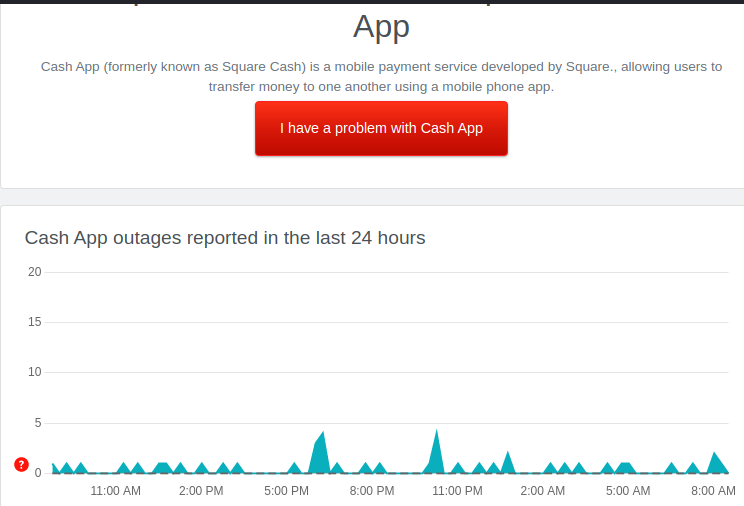
Issues related to servers are never-ending. Prevailing downtimes can lead to several annoying situations, and failing to link Cash App with Plaid isn’t far away. So, next time you fail to conclude the linking process, follow the steps below and make sure whether or not the Cash App serves are working fine enough.
- Launch any web browser
- Visit Downdetector
- Look for Cash App by using the search panel
- Study the graph that pops up, and you’ll figure out the frequency of recent outages reported.
Solution: Wait it Out
There is nothing you can do about server downtimes. Rather waiting for a day or two is more beneficial than banging your head all around the internet. Allow some time to the Cash App serves, and once everything gets back to the normal terms, try connecting your account to Plaid.
Bugs and Glitches
Underlying bugs and glitches are also common reasons behind numerous technical errors, and the scenes are similar to the issue we’re discussing here. Luckily, fixing the same won’t trouble you much.
Solution: Reinstall Cash App
- Launch the Google Play Store (Android) or the App Store (iOS)
- Hover over to the search bar at the top and look for the Cash App utility.
- Tap on it and click the uninstall button.
- As soon as the process finishes, perform a quick reboot.
- Once your device boots up, head back to Google Play Store or the App Store (depending on the OS you’re using)
- Look for the Cash App utility again, but this time around, go with the Install option.
Desired Bank Account is Not Available for Linking.
In case you don’t know, not all banks cooperate with the Cash App and Plaid linking process.
Which Bank is Compatible with Plaid?
As of now, Plaid is compatible with almost all the major banks. To conclude, Plaid Transfer seamlessly via Cash App, the most recommended financial institution, is, however, Bank of America. Alongside that, Chase, other smaller banks, and credit unions also work.
What if Nothing Helps?
If you’re still unable to connect Cash App and Plaid, you’re left with the sole option of getting in touch with the Cash App support team.
Contact Cash App Support: App Method
- Tap on the profile icon that sits somewhere on the Cash App home screen.
- Scroll your way a bit down until you see the option called Cash App Support
- Tap the button that says Something Else
- Navigate and find your issue
- Finally, hit the Contact Support option
Contact Cash App Support: Web Method
- Launch a web browser and visit cash.app/help
- Perform some scrolling and locate the “Contact Support” link. It is usually found at the very bottom of the web page. Tap on it.
- Get yourself logged in if you haven’t already.
- Navigate to your issue and narrate how to connect Cash App to Plaid.
Contact Cash App Support: Call Method
One great thing about the Cash App support is that it allows the users to contact the support team directly via phone call. No registration, no typing messages, dial 1 (800) 969-1940 and ask them to answer how to connect Cash App to Plaid.
How to Connect Cash App to Plaid: Some Crucial Points to Remember
Along with connecting your bank account to Cash App via Plaid, you can also access Cash App data using Plaid. To connect the Cash App through Plaid, your bank will do two-factor authentication.
Lincoln Savings Bank is Cash App’s bank name on Plaid. This means all financial activity that happens on Cash App is regulated by Lincoln Savings Bank.
Additionally, Lincoln Savings Bank also stores and maintains the financial data of the Cash App. Since Plaid Cash App’s bank is Lincoln Savings Bank, all users are required to adhere to the terms and conditions enforced by Lincoln Savings Bank.
Frequently Asked Questions Related to How To Connect Cash App To Plaid
1. What bank is cash app on plaid?
Lincoln Savings Bank is Cash App’s bank name on Plaid. This means all financial activity that happens on Cash App is regulated by Lincoln Savings Bank.
Additionally, Lincoln Savings Bank also stores and maintains the financial data of the Cash App.
Since Plaid Cash App’s bank is Lincoln Savings Bank, all users are required to adhere to the terms and conditions enforced by Lincoln Savings Bank.
2. Is Plaid Free to Use?
The answer to this question is a straightforward yes. Plaid is an open-source platform made free for customers. However, it is crucial to keep in mind that the Cash App operates in a manner that pays a fee to the Plaid platform whenever a user connects his or her financial data to the corresponding Cash App account. Taking an instance under consideration, if you decide to link your bank account to the Cash App, the company will end up paying a fee.
2. How do you find cash app on plaid?
Understanding how Plaid works with the Cash App is a pretty straightforward process. To help ease things up for you, I’ve prepared a quick three-step guide. Read this, and you’ll know the working mechanism associated with Plaid and Cash App.
- The first step is to sign up with a Cash App account.
- Click on profile icon
- Click on “Linked Bank”
- Click on “Link Bank”
- After that, input all your Banking login credentials, which include username and password.
- Plaid will proceed with the process while maintaining an encrypted and secured environment. The created environment acts as a link between the Cash app and your bank.
[Answered] How To Connect Cash App To Plaid
When it comes to online money transfers, convenience and safety are two factors that enhance the experience and gain the trust of users. Cash App focuses on making online payments simple and convenient, while Plaid maintains a sophisticated degree of privacy safety. Linking your bank to Cash App via Plaid fuses convenience and safety, thus ensuring a great experience of online banking.
Further reading:
That’s all about how to connect Cash App to Plaid. Hope you’re now well aware of the processes involved. For queries, feel free to leave a comment, and I’ll make sure the same is answered really quickly.
Similar Posts:
- [Easy Steps] How to Connect Cash App to Dave
- Can I Load My Chime Card At Dollar General in 2022?
- Wells Fargo Plaid Not Working [Solved 2022]
- How To Check My Cash App Balance By Phone?
- How To Find My Referral Code On Cash App?


