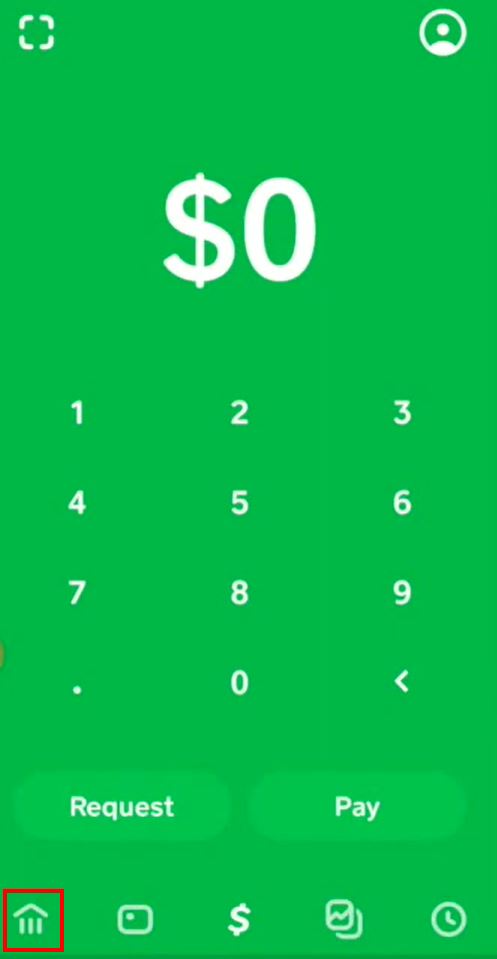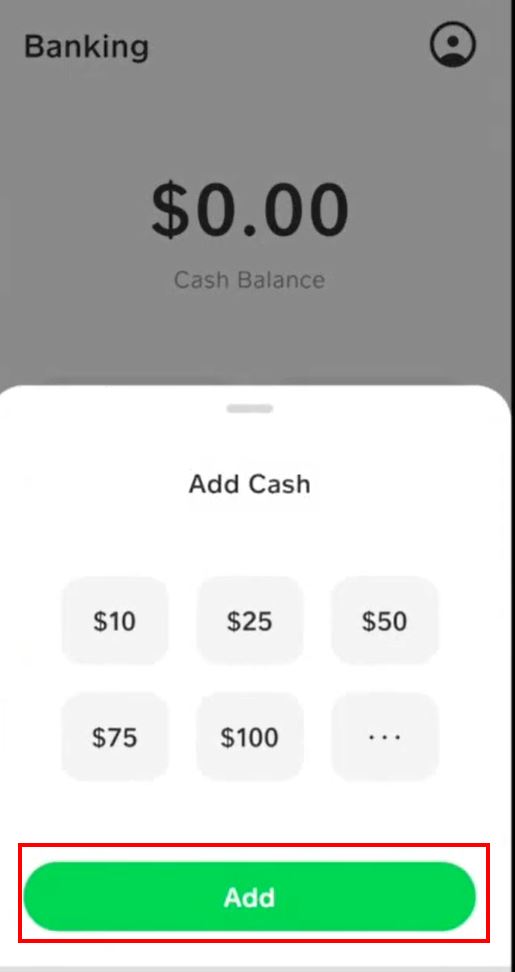Are you here, wondering how to connect Cash App to Dave? If yes, get ready to learn everything in the next couple of minutes.
While Cash App is a modern day fintech platform, Dave on the other hand is a seamless lending platform that aids users in avoiding bank overdrafts. Blessed with all sorts of benefits, both Cash App and Dave receive love on a regular basis. The same makes users think if there is a possibility to craft a link in between.
Aiming to address the exact same query, I’m here with the most detailed piece you’ll find on the internet. Stay tuned and get all your answers right away.
How to Connect Cash App to Dave?
Connecting the Cash App account to Dave is a pretty straightforward process. Simply launch the Cash App, go to profile, click on “Linked Banks”, next click on the “Link bank” and scroll across the list of bank accounts and select Dave from the list and input username and password, as simple as that.
Let’s dive deep and unfold everything around Dave and CashApp.
Dave: Quick Introduction
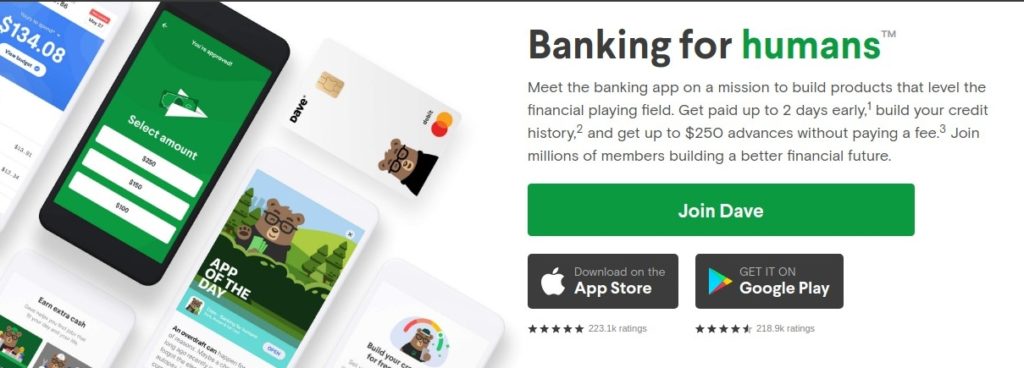
With Dave, you’re looking at a super-efficient, modern-day money management platform. Dave focuses primarily on overdraft protection. It might hit you as a surprising fact; Dave can lend somewhere up to $250. So next time you’re about to miss a bill payment due to lack of funds, Dave will take care of it.
Pros & Cons of Using Dave
Pros:
- Dave ultimately turns out cheaper as compared to the overdraft fee.
- At times, Dave can offer a low- or even no-fee way to borrow money.
- Offers mobile app compatibility
Cons
- Excessive usage might promote a borrowing habit which can be harmful in the future run.
It is time we move forward and understand, how to connect Cash App to Dave
Does Dave Work with Cash App?
Yes, Dave works perfectly fine with the Cash App utility. Both Dave and Cash App are mutually operational. In fact, they allow all sorts of regular financial activities with no issues whatsoever.
Whether you want to transfer money from the Cash App account to your desired Dave account or you want to pull and add funds from the Dave account and employ the same to help conclude payments via Cash App, everything is seamlessly possible.
How to Connect Cash App to Dave: Step-by-Step Guide

Having discussed everything around already, it is time to uncover and help you learn how to connect Cash App to Dave. Concluding the link isn’t that difficult. The only thing you’ll need, though, is the Dave debit card.
In case you don’t know, Dave features two different types of debit cards. While one is a usual physical card, Dave offers a virtual card as well. No matter which one you own, bringing one up is necessary for getting your Dave account linked to Cash App.
Step 1: Launch Cash App
To begin with the process launch the Cash App on your Android or iOS smartphone. For ensuring you’re free from any sort of issues moving forward, it is crucial to make sure you’re using the updated version of the app.
Do you need help with that? Well, here is how you can update the Cash App.
- Visit the Google Play Store (Android users) or App Store (iOS users)
- Head over to the search field and input Cash App.
- Click on the app and check for the update button
- If you find that, hit it and wait for the process to conclude.
Step 2: Get yourself Logged In
You probably have already logged in to your Cash App platform, in case you haven’t done that as soon as you launch the app.
Once you launch the Cash App utility, the next task is navigating to the profile screen. For that, all you need to do is find and click on the profile icon that sits somewhere on the Cash App home page.
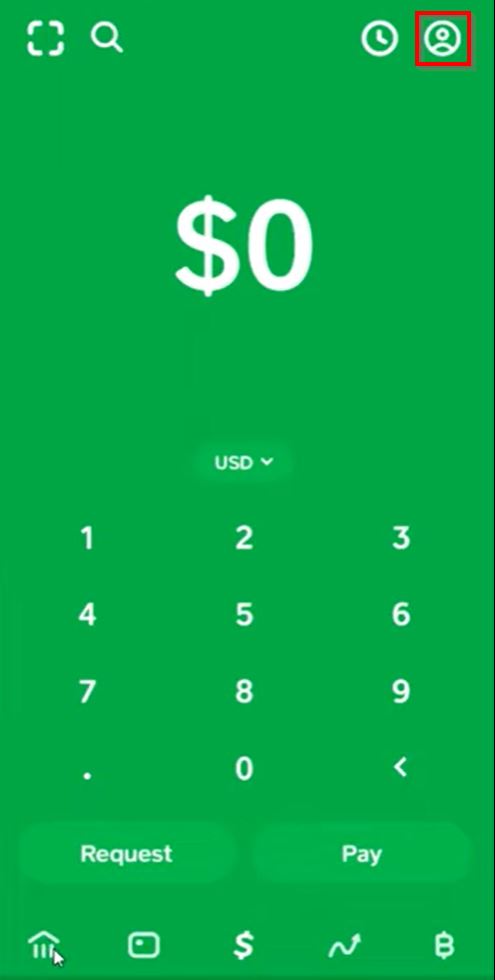
Step 3: Click on “Linked Banks”

Step 4: Click on “Link Bank”
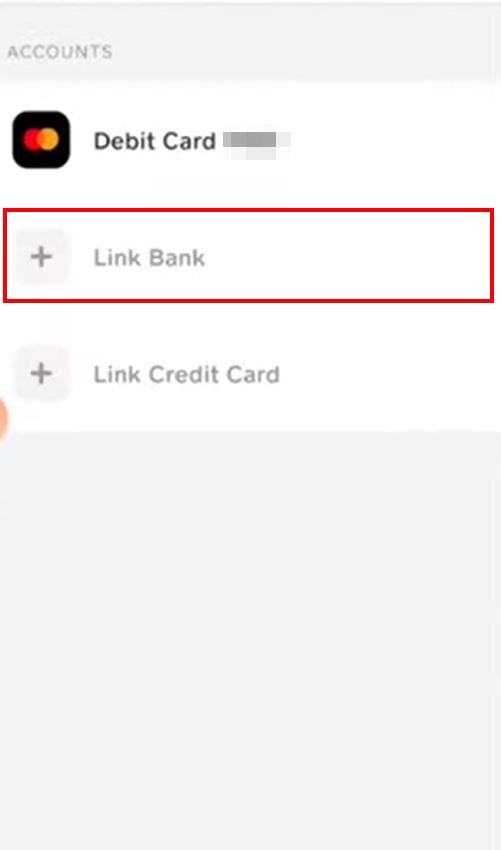
You will get following screen:
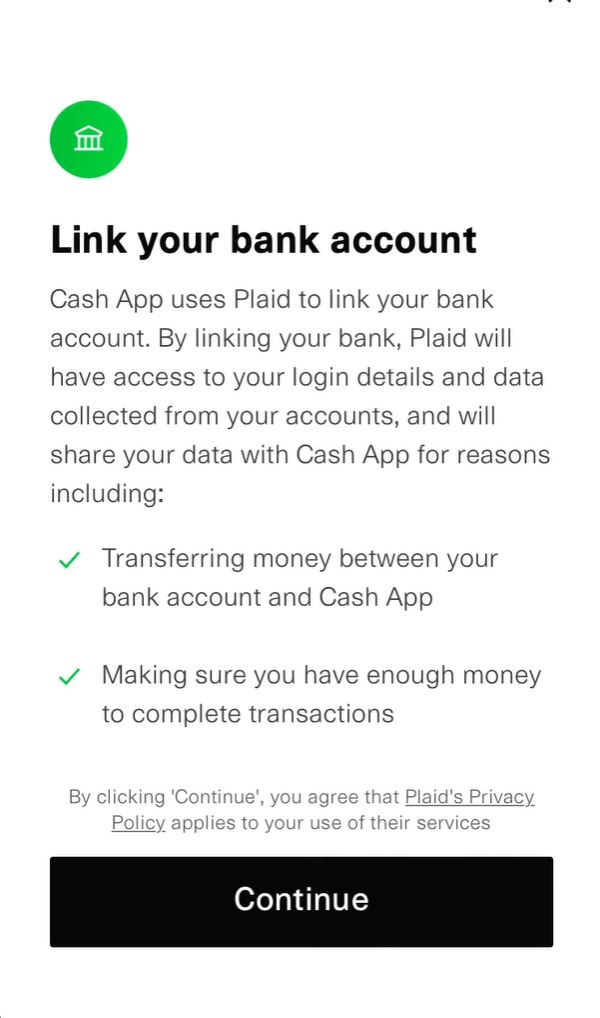
Click on Continue
Step 5: Search your Bank.
The next task is performing a search for your bank account. The process is simple; just scroll and look for Dave or type the bank name Dave in search box.

Step 6: Input the Required Details
In this step, input the login ID and password that is associated with the bank you have selected. After you enter your banking information, you can employ the bank account and use Plaid.

That’s it. These are the simple steps to follow if you are wondering how to connect Cash App to Plaid. Plaid encrypts the required data and transfers it to the Cash App within seconds. The login ID and password are never shared with Cash App or any other Plaid-powered application.
There you’ve it, the answer to how to connect Cash App to Dave gets reflected in 6-7 easy steps.
Adding Money From Dave to Cash App

Until this point, you know the answers to the following queries:
- Does Dave Work with Cash App?
- How to Connect Cash App to Dave?
It is time to unfold another one; how to add money to the cash app from Dave?
- Step 1: Get your Dave Bank account or Card linked, in case you haven’t already, and visit the Cash App home page.
- Step 2: Right from the homepage, navigate to the bottom left corner, where you’ll find a dollar or bank icon. Tap on it.

- Step 3: After tapping the dollar icon, you’ll come across a number of options. Make sure to choose the one that says Add Cash.

- Step 4: You’ll then see an input field asking you for the amount. Enter the desired value followed by tapping the ‘Add $’ button.

- Step 5: Wait for a few seconds and allow the platform to conclude the transfer.
That’s basically how to connect Cash App to Dave and proceed with money transfers.
Frequently Asked Questions: How to Connect Cash App to Dave
1. Does Dave work with Cash App?
Cash App works seamlessly with Dave. No matter if you want to transfer money or add funds, Dave and Cash App operate side by side and help users conclude all the usual financial activities.
2. Is connecting Dave to Cash App free of cost?
Yes, you can connect Dave to Cash App without paying any additional fee. However, you’ll need to conclude money transfer to verify if you’ve linked the concerned accounts successfully.
[Answered] How to Connect Cash App to Dave
Whether using Dave and Cash App together is a possibility or not is a common query that troubles users. Luckily, the confusion ends on the positive back. Yes, you can connect Dave to Cash App and conclude all sorts of basic financial activities. The process is as introductory as in any other fintech platform, but what’s more straightforward is how you get the connection sorted.
In case you’ve made it directly to the conclusion part, the next statement might sound too good to be true. However, for the ones who’ve stuck till the end, the scenes will be familiar.
Further reading:
“Learning How to Connect Cash App to Dave Takes 2-3 Minutes at Max“
Similar Posts:
- [6 Easy Steps] How to Connect Cash App to Plaid in 2022
- What ATM is Free for Cash App
- How to Transfer Money From Varo to Cash App
- [Answered] Can I Use Cash App Without a Debit Card in 2022?
- How to Log Out of Cash App on Other Devices