You opened the Chase app on your smartphone. When you tried to use it, it showed the “Chase app features Temporarily Limited” text. The app is not working correctly, and you have to make actual transactions.
Such things can get you in a lot of trouble and make you wonder why you are receiving the error. But, thankfully, with Favtechie, the error won’t last long.
This blog post will provide you with the reasons and fixes for the Chase app features, Temporarily Limited issues, and other related problems. Just stick to the end of the guide, and all your queries will be resolved.
Chase App Features Temporarily Limited, What is it all about?
“Chase App Features Temporarily Limited” refers to an error message received by Chase App users. The concerned individual gets restricted from accessing and making use of the features that Chase offers. While there are a number of ways to address the issue, getting in touch with the support team is found very much beneficial.
Chase offers widespread online banking features and investment options to its users. Certain features are limited depending on the type of account. As mentioned on the Publishing page of the app, some app features are only available to eligible customers/accounts. And when you try to use those features, you get the “Chase app features Temporarily Limited” message.
However, there are some cases where even people without a JPMorgan Chase Bank account were temporarily unable to connect to chase and use the app’s features. However, suppose you’re sure that your account is open to those features but still can’t use them. In that case, you should contact Chase customers care to ask for Clarification.
- If you don’t have a JPMorgan Chase Bank account but still receive the “chase app features temporarily limited” message, ignore it; it’s probably spam.
- If you have an account and get this type of alert, then without making any inquiries, you should reach out to customer service.
Unable to Contact Chase: Fixing it Real Quick

Unable to contact chase is another error you may face while using the app. So, if you were temporarily unable to connect to chase, follow the steps outlined to resolve the error.
You can quickly fix the issue and contact chase with the steps mentioned below.
- Check if the issue is from their website or your phone. To check this, log into your account from another mobile.
- If you cannot log in from there, the error may be from the server. And since such errors affect many users, they are usually fixed soon.
- Check @ChaseSupport on Twitter and see if they have posted anything about maintenance or server issues.
- If not, clear your Chase app’s history and cache data, and restart your smartphone.
- Try to log in again; if you were still temporarily unable to connect to chase, you could contact chase through the customer care number.
Contact Customer Service

You can directly access Chase Customer Service from its mobile app. You can also get help from your nearest branch and ask them why you were temporarily unable to connect to chase. And also, you can contact telephone bankers.
Here’s the contact info –
- Chase Customer Services – 1-800-935-9935.
- Contact Accessibility Service – 1-855-644-4561.
- Contact via Twitter – @ChaseSupport
Online/Mobile Banking Technical Support
- Outside the U.S. — 713-262-3300
- Inside the U.S. — 877-242-7372
Chase App Not Working
If your Chase App is not working, your situation is even worse than the users experiencing Chase app features Temporarily Limited issue.
Like the Chase app features Temporarily Limited issues, there are several reasons for the Chase App not working case. Perhaps the Chase app is under maintenance, or the app’s server is down. Whatever the reason is, the problem is real, especially for those who use the Chase App daily.
So, if you’re facing trouble while trying to access Chase App, continue reading. Here, you’ll find several fixes for your device. Below are some most common solutions that can help access Chase App.
- Check the Internet connection of your smartphone. Wait for some time since the app might be under maintenance.
- The server may be down, so wait for a few hours.
In case, after using all the solutions, you still experience the Chase App not working issue, here are some more tricks you can try.
- Update the Chase App.
- Check the date and time settings on the device.
- Check Compatibility of Device.
- Restart your phone.
- Clear App caches.
What Should I Do if Chase Suspends My Account?
As I told you earlier, I will provide you with reasons, and fixes for Chase app features Temporarily Limited and other related issues so that I will discuss the matter; Chase suspended my account.
The chase bank usually suspends any account to ensure safety on the platform or prevent any illegal activity. Suppose any action signals any of the two. In that case, the bank may temporarily restrict the account until the Clarification of the situation.
The most usual reasons for the account suspension are:
- Fraudulent activities
- Suspicious transactions
What Transactions look suspicious to Chase?
Chase takes measures of precaution to prevent users on the app from getting engaged in any illegal activity. One of the measures is to suspend accounts with the suspicious transitions.
If you deposit a considerable amount to your account and the bank cannot trace its origin, it may suspend your account. Chase will investigate the transaction during the suspension of your account and will ask for more information from you about it.
What Activities Look Fraud to Chase?
Chase monitors your every activity to maintain security for your account. If it detects anything uncommon that might be some sign of identity theft or fraud, it’ll suspend your account. This can refer to significant withdrawals or foreign payments.
Sometimes, bank reps try to contact you first, and if you do not answer the call, they’ll block your Chase account.
How to Reactivate Your Chase Suspended Account?
As I have guided you on fixes for the Chase app features Temporarily Limited issue, I will also provide you with the holes for the Chase account suspended matter.
To reactivate your account, you’ll have to explain the activity on your budget and verify that all the actions in question were taken by yourself. Start the account recovery process by contacting chase customer support.
To get in touch with reps:
Call at 1-877-691-8086 and choose the 3rd option.
Call at 1-614-844-6828—if you don’t live in the United States.
Contact the Client Service Officer or Client Service Professional — if you are a commercial customer.
Chase App Features
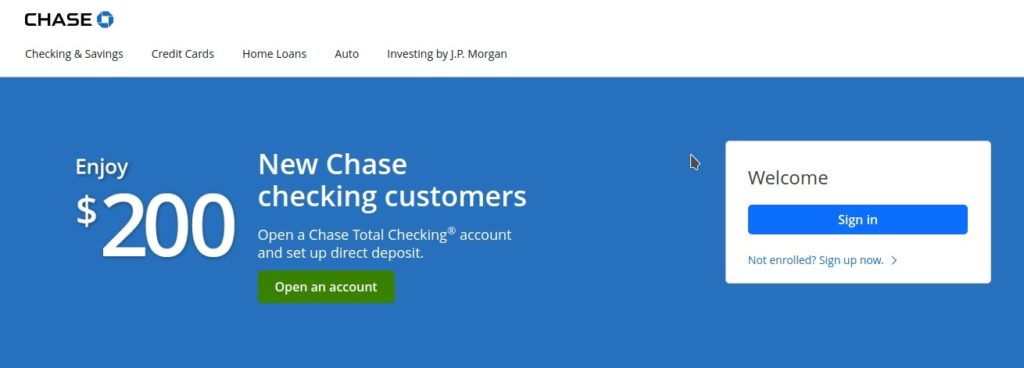
Before walking you through the factors that might cause “Chase App Features Temporarily Limited,” it is a good idea to understand the features in general.
Chase Mobile app is an all-inclusive platform that allows customers to manage their business bank accounts on the go. Bank from wherever they are. Pay bills, monitor their account activity, transfer funds, and receive payments from customers and vendors.
The app provides users with a lot of remarkable features. Some most essential parts of the Chase app are:
- QuickDeposit: With QuickDeposit, Chase customers can scan deposit items like checks and use images for making deposits electronically. The feature is widely standard in the credit card industry, but its convenience cannot be overlooked.
- QuickPay: QuickPay allows chase card owners to make fast p2p money transfers. Zelle supports Quickpay, and while Chase customers mainly use it, transfers can be made even to the people without a Chase account if they register with their phone number or email address.
- Send a wire transfer: Directly send a domestic wire transfer from the Chase app to save money.
- Credit journey: Register in the credit journey program of Chase from the app. After enrolling, you can monitor your credit activity, check your credit score, and get more knowledge about the working of your credit card.
- Replace your card: If your card is stolen or lost, you can request a new credit or debit card from the app.
- Sign up for overdraft protection: You can enable a setting to your checking account that transfers money automatically from your savings to your checking account.
- Autosave: Make savings goals and monitor your progress. You can direct automatic transfers into your savings account to fulfill your dream.
- Management of mortgage, car loans, and investments: The accessibility and convenience of Chase are highlighted further by the features that allow managing car loans, investments, and mortgages all from an app.
- Location features: With the location feature of the Chase app, the troubles of exiting your app for searching directions online are eliminated. Owners can search for the nearest Chase branch or ATM within the app.
Frequently Asked Questions
1. Is the chase app safe?
With the Chase app and chase.com, you can bank anytime, from almost anywhere.
Chase uses secure technology for protecting your information, so you can safely pay bills, check your balance, and even deposit, no matter where you are. And suppose chase notices anything suspicious from your account.
In that case, you’ll start getting the Chase app features Temporarily Limited error, or Chase may even permanently block your account.
2. Does Chase Work With Zelle?
Yes. Chase customers can send and receive money using Zelle at no cost. Data and message rates may apply depending on your mobile service provider.
Wrapping Up: Chase App Features Temporarily Limited
You have all the reasons and fixes for the issue at your disposal now. Suppose the Chase app features a Temporarily Limited message that persists after trying all the spots. There is a slight chance one of the fixes will not work. In that case, I recommend you carefully go through each step again.
And if, while trying the fixes, you run into any problem, you should contact the Chase support team. The support team is helpful, and they can help you fix the error more efficiently. The methods of getting them are provided above. So, if you are in the US or outside the US, you can contact them via provided methods.
Further reading:
Similar Posts:
- Resolved: We Are Temporarily Unable to Connect to Chase
- [Resolved] Chase It Looks Like this Part of your Site isn’t Working Right Now” What’s that all about
- Chase QuickPay Pending Review: Know Everything About It
- Balance Updates are Currently Unavailable Chase: Fixed
- Wells Fargo Plaid Not Working [Solved 2022]


